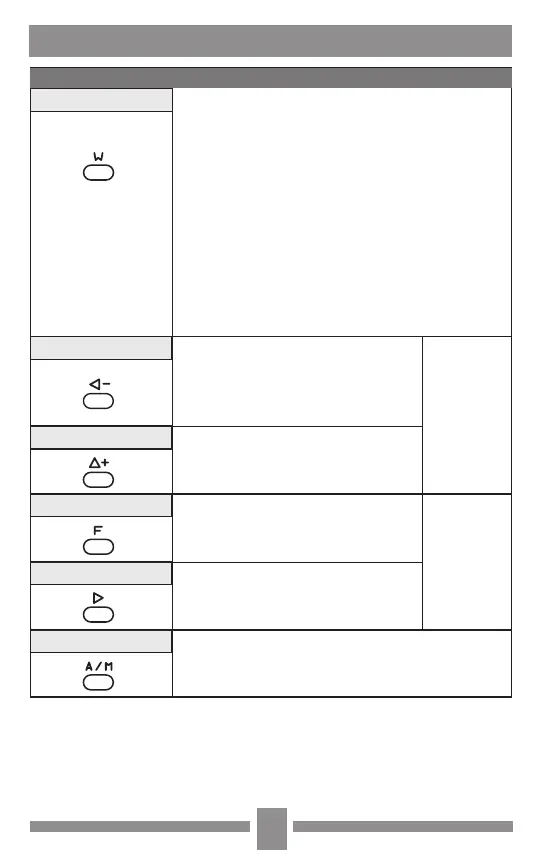5
Selects the digit to be modified
(see enclosed leaflet)
In Manual operation, decrements the
value of main output Y1
Keys for
modifying
numeric
values of
any data
Increments the value of the flashing
digit, from 09
In manual operation increments the
value of main output Y1
Permits access to menu of functions
to be programmed
Keys for data
programming
and
processing
Enter or Scroll of values and modes
of operation
Change from Automatic to Manual operation and
vice versa
Set Point
Digit selection
Increment digit
Functions
Enter
Auto/Man
KEYS
1 Local + 4 storable used for:
modifying the Local Set point
to recall the Local operating Set point
recalling the 4 memorized Set points
(see enclosed leaflet)
1 Local + 1 Remote used for:
modifying the Local Set point
changing from Local to Remote Set point
and vice versa (see enclosed leaflet)
configuration:
1 Local used for:
modifying the Local Set point
2. FUNCTION OF KEYS AND DISPLAYS
