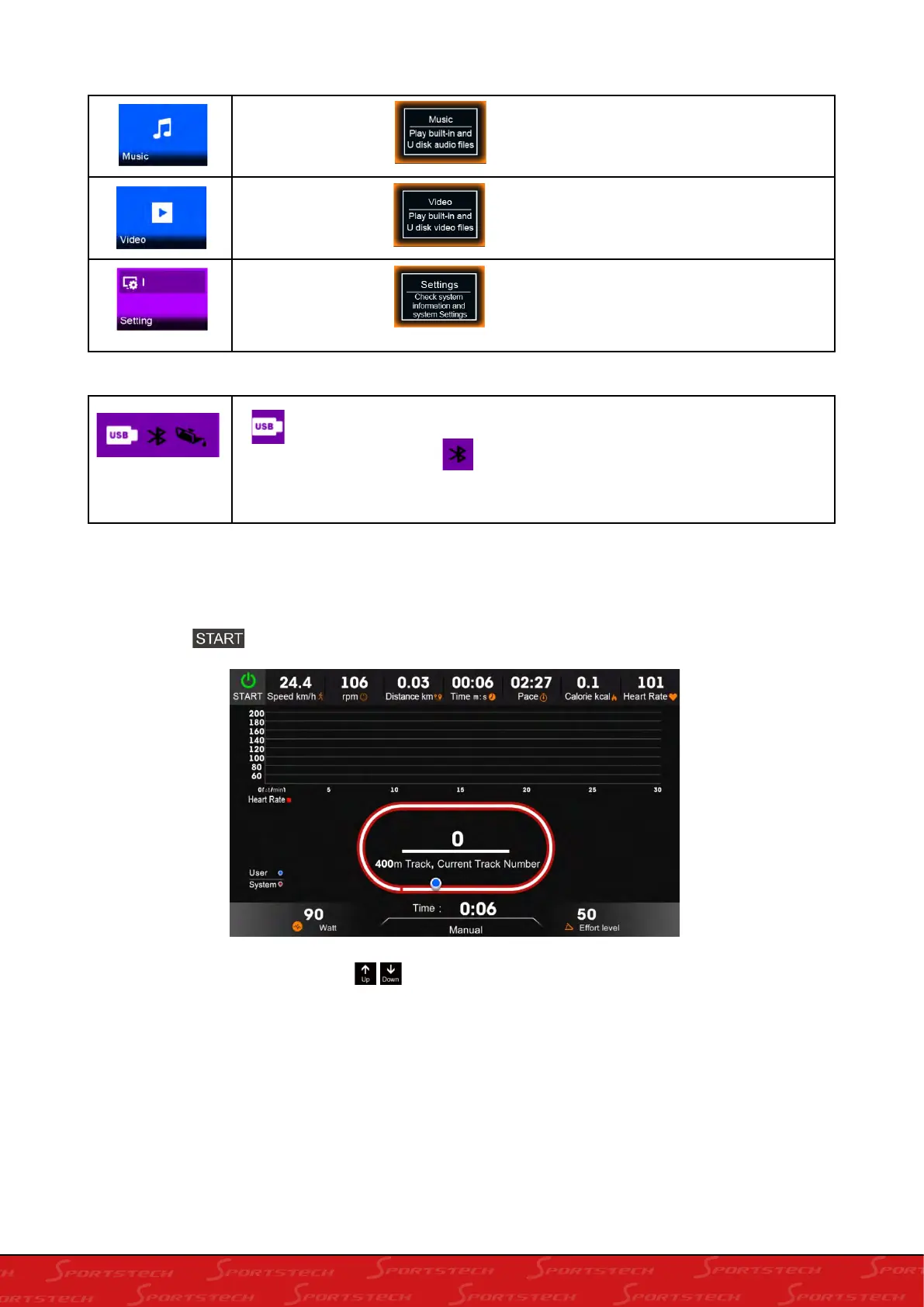18
III) Einführung in Multimedia-Symbole:
Musik. Ausgewählt
Video. Ausgewählt
Setting (Einstellungen).
Ausgewählt
IV) Einleitung zu den Zustands-Symbolen
Das USB-Symbol leuchtet nach dem Einlegen der U-Disk permanent auf. Oder es wird
immer heller werden. Wenn Bluetooth erfolgreich verbunden wurde, wird das Symbol
anbleiben. Oder es wird immer heller werden. Hinweis: Die Bluetooth-Funktion ist optional.
4. Einführung in die Funktion des Homepage-Symbols
1) Schnellstart
Drücken Sie die Taste und das System geht in den manuellen Modus:
Drücken Sie die Widerstands-Kontrolltaste
, um den Widerstand einzustellen.