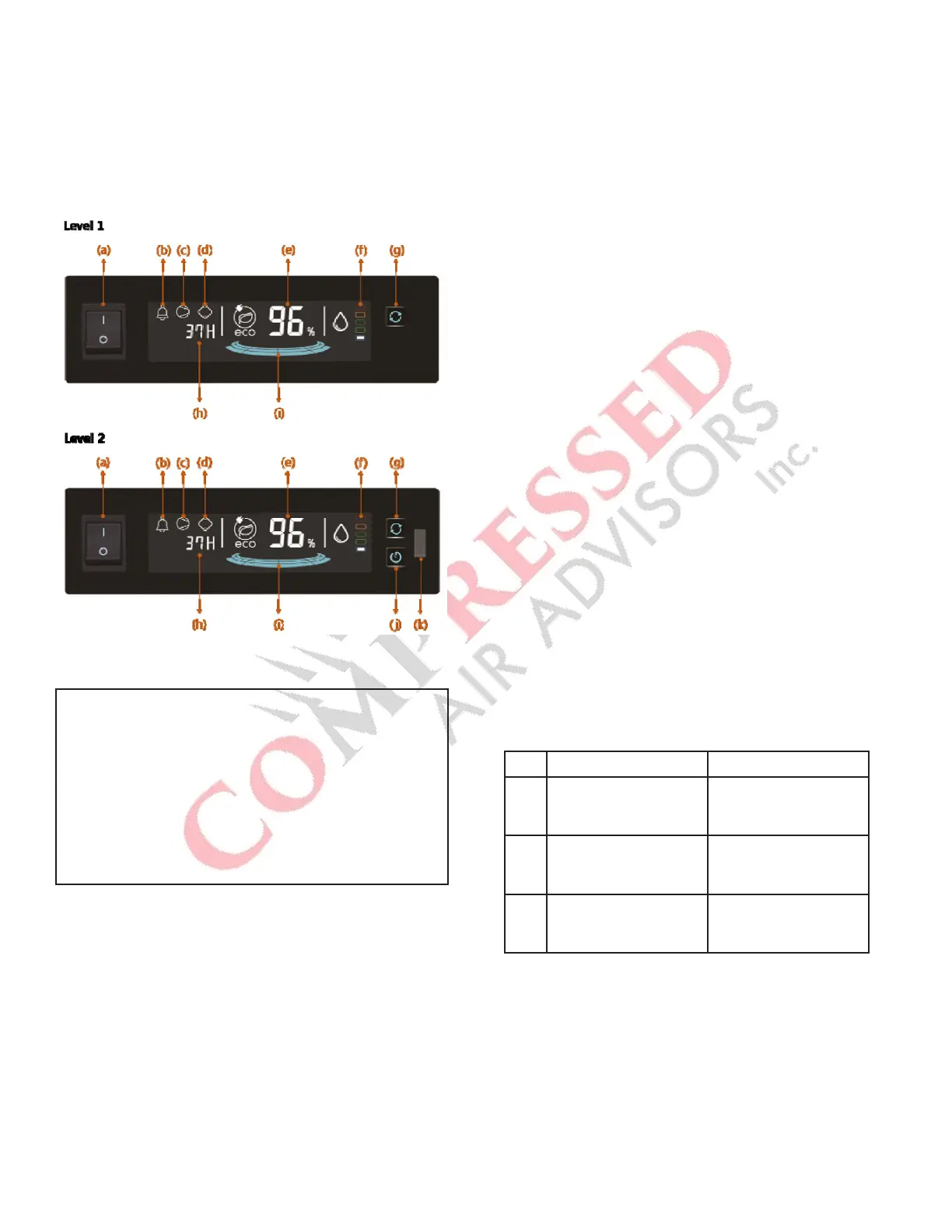4
2. Additional functions (Level 2)
(i) Save the operating data
a. Refrigerant compressor on/off status, Alarm, Dew
point level, Inlet air temperature
b. Memory chip can save maximum 30 days
c. When there is no space to save, then erase the first
one
(ii) MICRO-USB connection port
a. Automatically download operating data
b. Automatically upgrade firmware program
(iii) Communication port
a. Bluetooth monitoring (Option)
b. RS485: Modbus monitoring (Option)
Operation
1. OPTi-Eco Controller indicates the energy saving %, dryer’s
operating time, refrigeration compressor’s operating time
and dew point level.
2. To start the FLEX dryer, turn on the (a) dryer on/off switch.
3. When the refrigeration compressor and the condenser fan
are running, the cold refrigerant in the chiller (evaporator)
cools the liquid Phase Change Material (PCM) which
gradually solidifies. During this time, the refrigeration
compressor running light (c) is illuminated on the LCD
window.
4. Energy saving percent (e) is displayed on the LCD window
by calculating dryer running time and refrigeration
compressor operating time.
5. Pressure dew point level (f) is displayed on the LCD window.
6. Dryer running time (h) is displayed on the LCD window,
when the power on or dryer running time select button (g)
is pressed, then refrigerating compressor running time is
displayed. When the (j) button is pressed over 10 seconds,
dryer running time is erased and displayed “0 H”. (timer
reset)
7. Check the dryer operating status when the alarm light (b)
blinks according to Table 1 below.
No. Alarm display Description
1 lamp (b) blinks rapidly
and “E01” is displayed
on (h)
Ref. compressor has
no signal
2 lamp (b) blinks and
“E02” is displayed on
(h)
Temperature sensor
signal open
3 lamp (b) light is on
“E03” is displayed on
(h)
Drain valve has some
trouble
Table 1. Alarm display mode
OPTi-ECO CONTROLLER
There are two kinds of OPTi-Eco Controller, the Level 1 has
basic functions while the Level 2 has advanced functions like
communication and operating status data storage.
The Level 1 OPTi-Eco Controller is standard for models FLX1.1
and FLX1.2. The Level 2 version is standard for models FLX2.1,
FLX4.1, FLX4.5, and FLX5.5.
Figure 3.
OPTi-Eco Controller
a: DRYER ON/OFF SWITCH
b: ALARM LIGHT
c: REFRIGERANT COMPRESSOR RUNNING LIGHT
d: DRYER RUNNING LIGHT
e: ENERGY SAVING RATIO (%)
f: DEWPOINT TEMPERATURE INDICATOR
g: RUNNING TIME SELECT BUTTON
h: DRYER RUNNING / REFRIGERANT COMPRESSOR RUNNING TIME
i: ENERGY SAVING (GRAPH)
j: TIMER BUTTON (LEVEL 2 ONLY)
k: MICRO-USB CONNECTION PORT (LEVEL 2 ONLY)
Functions
1. OPTi-Eco Controller (Level 1, Basic function)
(i) Dryer On/Off
(ii) Display energy saving ratio (%)
(iii) Display alarm signal
(iv) Display dryer and refrigerant compressor running
time
(v) Display dew point level by indicator
