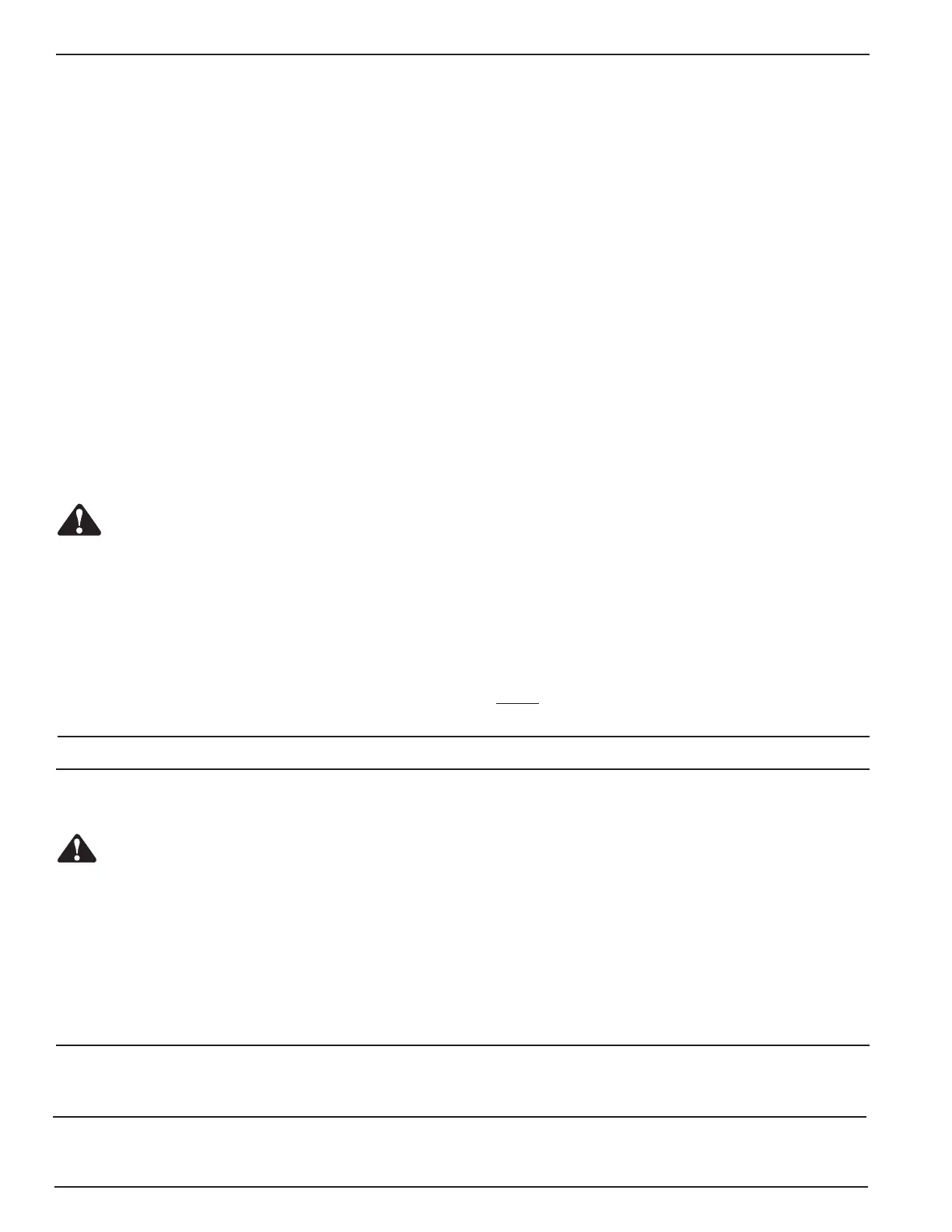Operating Instructions, Form No. 102875, Back sheet 7 of 8
PREVENTIVE MAINTENANCE CONTINUED -
Draining And Cleaning The Reservoir (Except Bladder Type, See Below)
IMPORTANT: Clean the pump exterior before the pump interior is removed from the reservoir.
1. Remove the screws fastening the motor and pump assembly to the reservoir. IMPORTANT: Do not damage the
gasket or pump filter or pressure regulating valves when lifting the pump and motor off the reservoir.
2. Clean the inside of the reservoir and clean the filter.
3. Place the pump and motor assembly back onto the reservoir, and secure with machine screws.
4. Fill the reservoir with a clean, high grade hydraulic fluid (refer to “Filling The Pump Reservoir Or Bladder” under
Set-up Instructions for proper fluid level for your pump).
Draining And Cleaning The Bladder
IMPORTANT: Clean the area around the filler hole to prevent contamination of the hydraulic fluid.
1. Remove the filler plug and drain hydraulic fluid completely.
2. Fill bladder half full with clean hydraulic fluid. Flush bladder with clean fluid and drain. IMPORTANT: Never use
solvents to clean the bladder! Never disassemble the bladder from the pump!
3. Fill the bladder completely full with a clean, high grade hydraulic fluid.
TROUBLE-SHOOTING GUIDE
WARNING
• To help prevent personal injury, any repair work or trouble-shooting must be done by qualified personnel
familiar with this equipment.
• Use the proper gauges and equipment when trouble-shooting.
NOTE:
• For a detailed parts list or to locate a Power Team Authorized Hydraulic Service Center contact your
nearest Power Team facility.
• It is best to check for system leaks by using a hand pump and applying pressure to the suspect area.
Watch for leaking fluid and follow it back to its source.
Never
use your hand or other body parts to check
for a possible leak.
Electric motor does not run
WARNING: To help prevent
personal injury, disconnect power
supply before removing cover.
Any electrical work should be
performed by a qualified
electrician.
1. Pump not turned ON.
2. Unit is not plugged in.
3. No voltage supply.
4. Pressure switch not set properly.
5. Broken lead wire or defective
power cord plug.
6. Overheated motor has caused
overcurrent protection to
disengage.
1. Set switch to "ON" position.
2. Plug in unit.
3. Check line voltage. Check reset
button or fuse on power panel.
4. Refer to "Adjusting The
Pressure Switch" information
under "Adjusting The Pressure
Regulating Controls" section.
5. Contact a Power Team
Authorized Hydraulic Service
Center.
6. Wait for motor to cool before
restarting.
Electric motor stalls, surges,
overheats or will not start under a
load.
1. Low voltage or electrical cord
size too small.
1. Refer to the "Electric Pump"
information under "Pump
Operation" section.
Electric motor will not shut off. 1. Defective motor controls. 1. Disconnect from power supply
and contact a Power Team
Authorized Hyd. Service Center.
PROBLEM CAUSE SOLUTION
