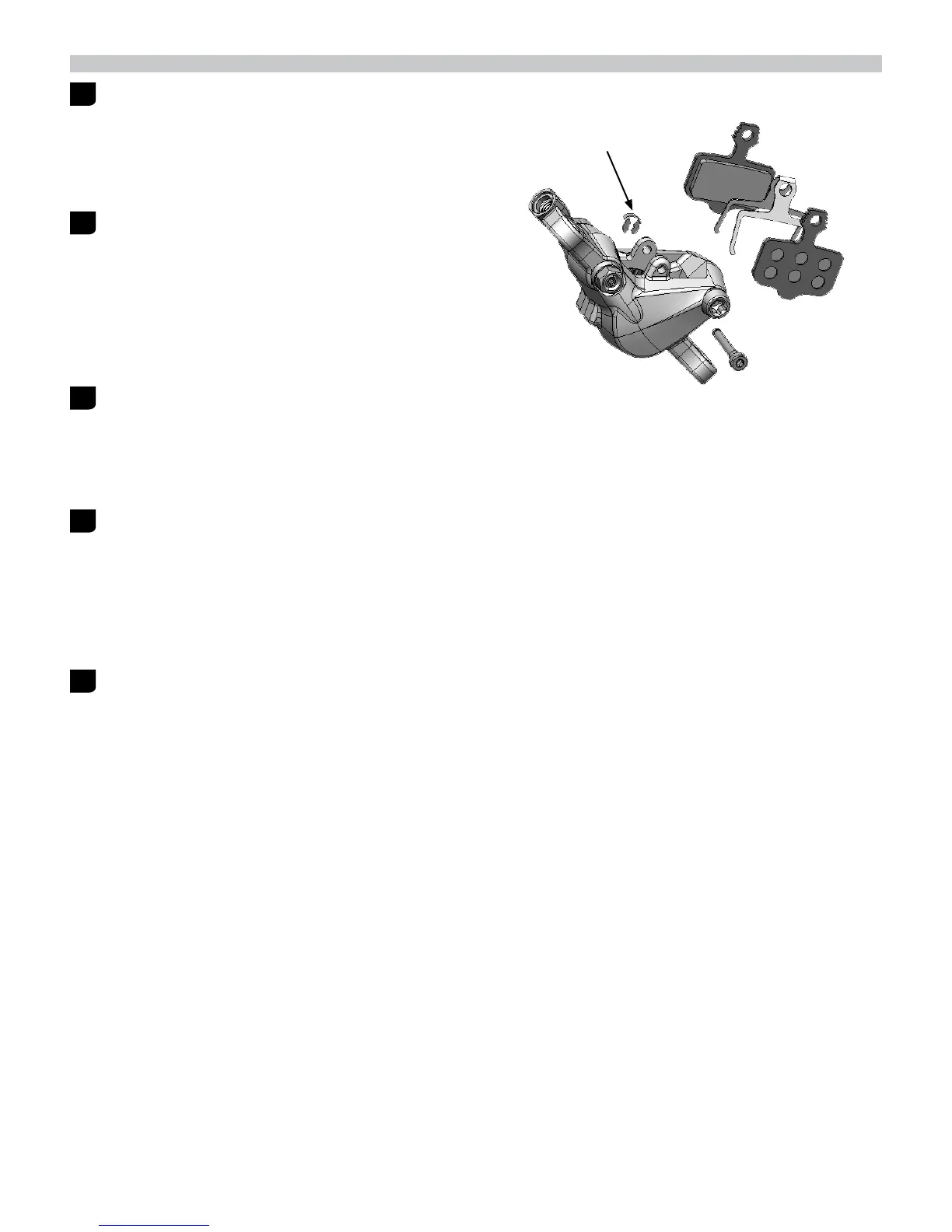31
disc brake pad installation instructions
DISC BRAKE PAD INSTALLATION INSTRUCTIONS
1
Remove pad retainer bolt.
Start by removing the e-clip on the wheel side of the caliper,
then unthread the retainer bolt using a 2.5 mm hex
wrench. Remove the retainer bolt all the way.
2
Push the pistons back in.
Elixir calipers are self-adjusting, the pistons need to be pushed
back into the body to their original position before the new
pads can be installed. The safest way to do this is with the old
pads still in the caliper to protect the pistons. Place a flat-
blade screwdriver between the old pads, then carefully rock
it back and forth, pushing the pistons back into their bores.
3
Remove the old pads.
Grab the pad tabs and pull straight out.
4
Install the new pads and spreader.
Be sure the spreader clip is oriented to the pads as
shown. Align the hole in the spreader clip with the holes
in the pad tabs. Squeeze the pad and clip assembly
together, then insert into the caliper as a unit. Firmly
push until the assembly is seated into place.
5
Re-install the pad retainer bolt.
Replace the pad retainer bolt, tighten to torque specifications,
and replace the e-clip on the wheel side of the caliper.
0.6-0.9 N·m
(5-8 in-lb)
E-clip