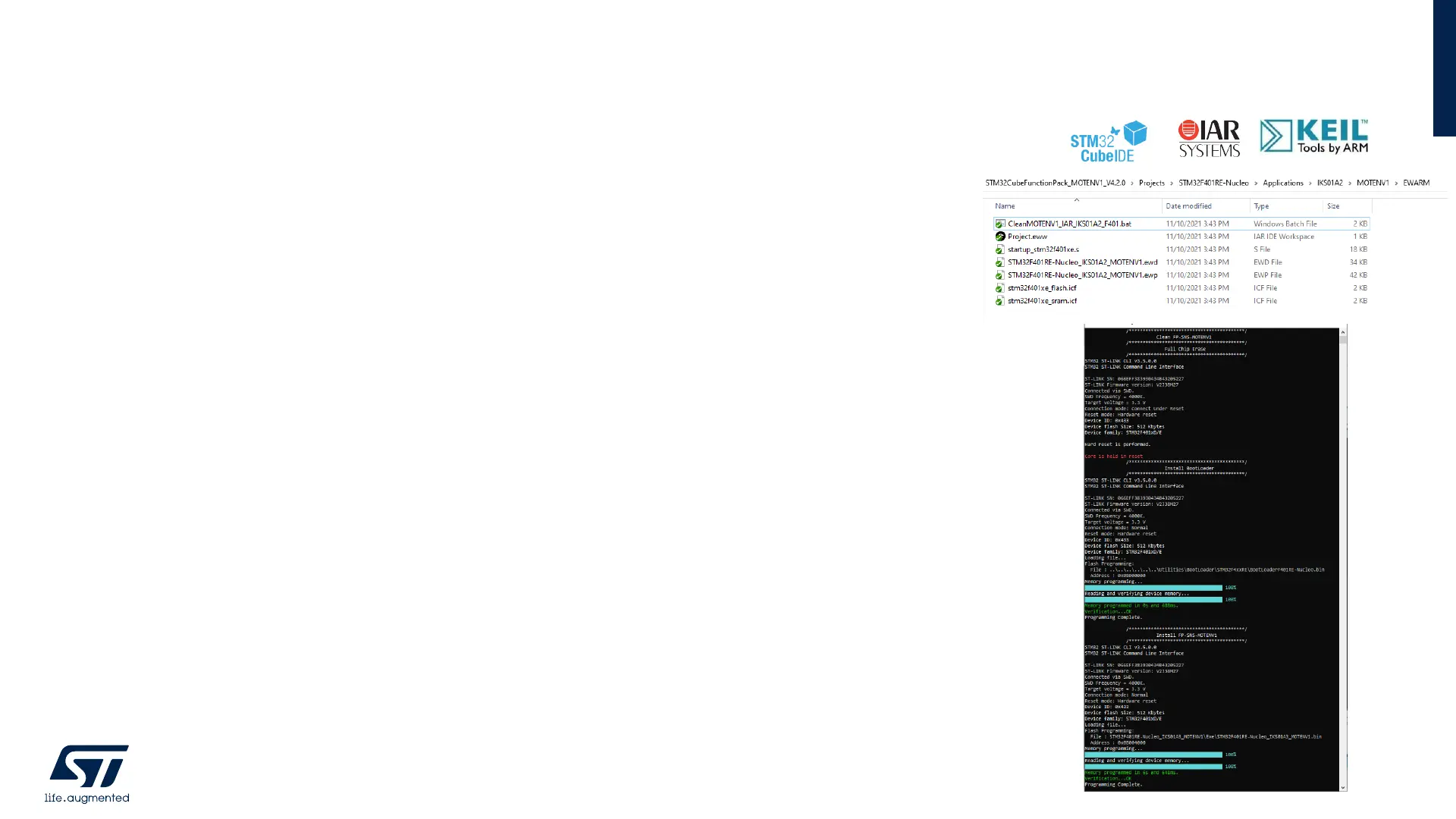Setup Overview
Start coding in just a few minutes (3/3)
17
2. How Install the code after compiling the project (excluding NUCLEO-L053R8) :
• Compile the project with your preferred IDE
• On Windows: for each IDE and for each platform there is one batch script:
• IAR toolchain Embedded Workbench V8.50.9:
• CleanMOTENV1_IAR_IKS01A2.bat
• CleanMOTENV1_IAR_IKS01A3.bat
• STM32CubeIDE Version 1.7.0:
• CleanMOTENV1_STM32CubeIDE_IKS01A2.bat
• CleanMOTENV1_STM32CubeIDE_IKS01A3.bat
• Keil µVision 5 toolchain - MDK-ARM Professional Version: 5.32.0:
• CleanMOTENV1_MDK-ARM_IKS01A2.bat
• CleanMOTENV1_MDK-ARM_IKS01A3.bat
• For Linux/iOS: only for STM32CubeIDE and for each platform there is one for STM32CubeProgrammer :
• CleanMOTENV1_STM32CubeIDE_IKS01A2.sh
• CleanMOTENV1_STM32CubeIDE_IKS01A3.sh
It’s necessary to edit this file for setting the right installation of the STM32CubeProgrammer
• These scripts perform the following steps:
• Full Flash Erase
• Flash the right BootLoader at the right position (0x08000000)
• Flash the MOTENV1 firmware at the right position (0x08004000)
➢ This is the firmware that was compiled with the IDE
➢ This firmware is compatible with the FOTA update procedure
• Save a complete Binary FW that includes both MOTENV1 and the BootLoader
➢ This binary can be directly flashed to a supported STM32 board using the ST-Link or by doing “Drag & Drop”
➢ Important Note: this additional pre-compiled binary is not compatible with the FOTA update procedure
