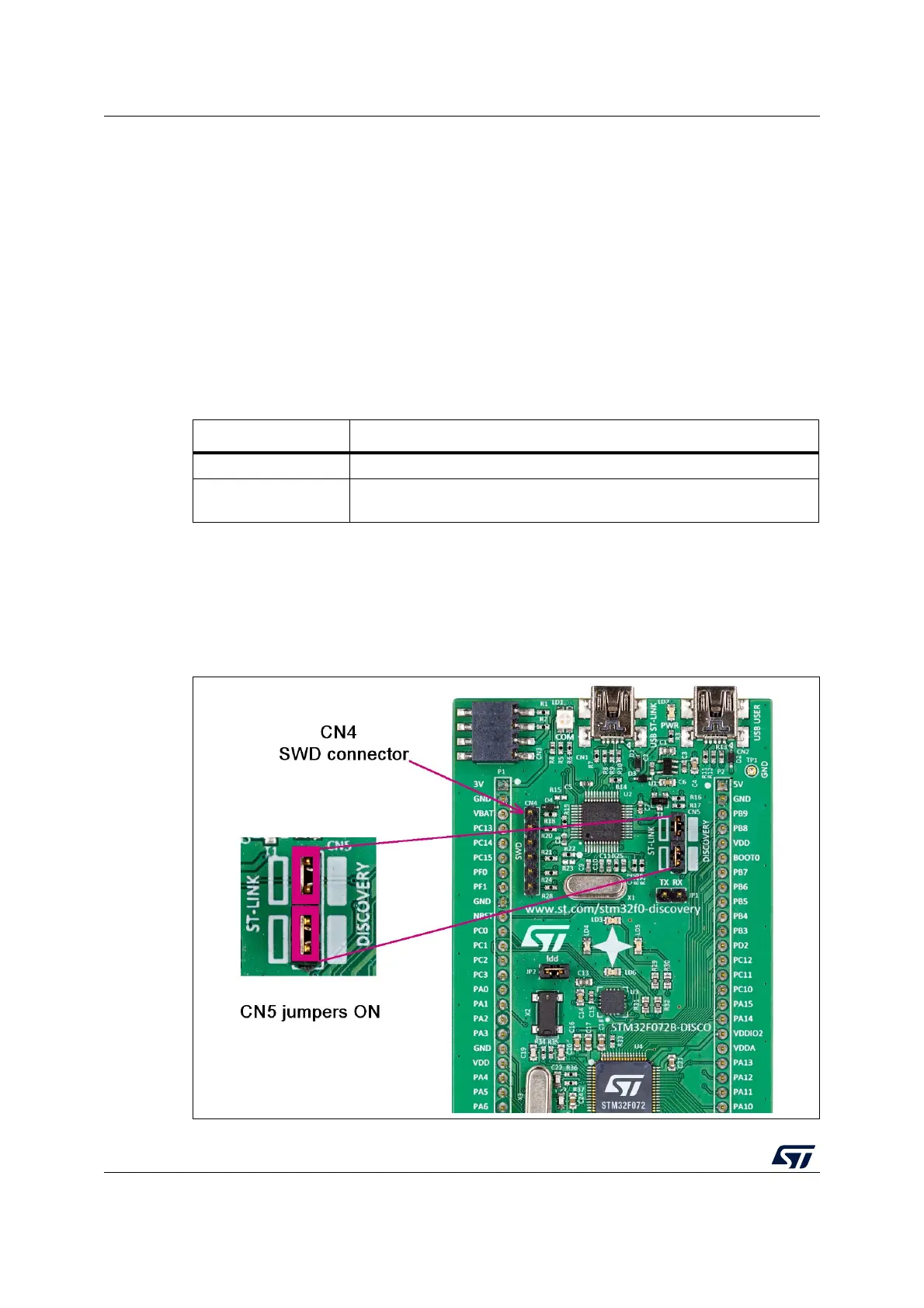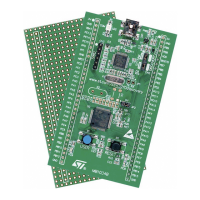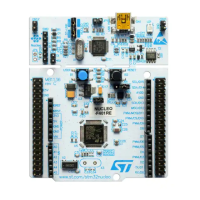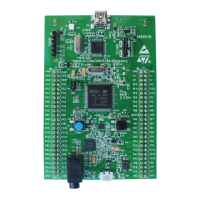Hardware layout UM1690
12/27 UM1690 Rev 3
5.1 Embedded ST-LINK/V2
The ST-LINK/V2 programming and debugging tool is integrated on the STM32F072
Discovery kit. The embedded ST-LINK/V2 can be used in 2 different ways according to the
jumper states (see Table 4):
• Program/debug the MCU on board
• Program/debug an MCU in an external application board using a cable connected to
SWD connector CN4
The embedded ST-LINK/V2 supports only SWD for STM32 devices. For information about
debugging and programming features, refer to user manual UM1075 (ST-LINK/V2 in-circuit
debugger/programmer for STM8 and STM32), which describes in detail all the ST-LINK/V2
features.
5.1.1 Using ST-LINK/V2 to program/debug the STM32F072 on board
To program the STM32F072 on board, simply plug in the two jumpers on CN5, as shown in
Figure 5 in pink, but do not use the CN4 connector as that could disturb communication with
the STM32F072RBT6 of the STM32F072 Discovery kit.
Figure 5. STM32F072 Discovery kit connections
Table 4. Jumper states
Jumper state Description
Both CN5 jumpers ON ST-LINK/V2 functions enabled for on board programming (default)
Both CN5 jumpers OFF
ST-LINK/V2 functions enabled for application through external CN4
connector (SWD supported)