Step 2. Launch the Unicleo-GUI application to open the main application window
.
If an STM32 Nucleo board with supported firmware is connected to the PC, it is automatically detected
and the appropriate COM port is opened.
Figure 5. Unicleo main window
Step 3. Start and stop data streaming by using the appropriate buttons on the vertical tool bar
.
The data coming from the connected sensor can be viewed in the User Messages tab.
Figure 6. User Messages tab
UM2220
Sample application
UM2220 - Rev 7
page 16/24
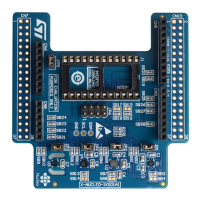
