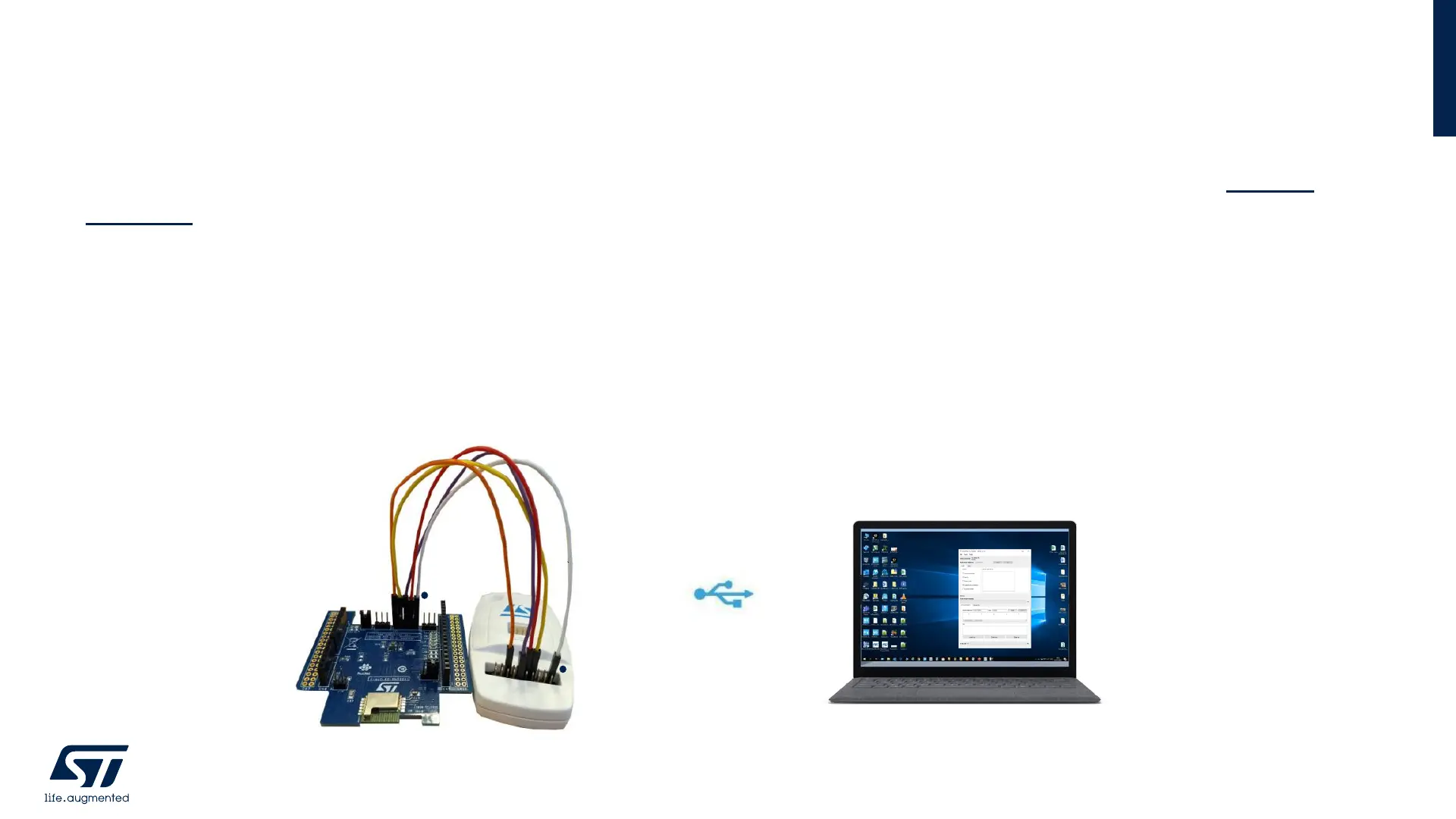Restoring the BlueNRG-2 firmware image
17
• To restore the BlueNRG-2 firmware image on the BlueNRG-2 device, download and install the STSW-
BNRGUI
• Execute all steps described in previous slide at point 8, loading (8.c) the DTM_SPI.hex firmware
contained in the STSW-BNRGUI installation folder (usually C:\Program Files
(x86)\STMicroelectronics\BlueNRG GUI 3.2.1\Firmware\BlueNRG2\DTM for version 3.2.1)
