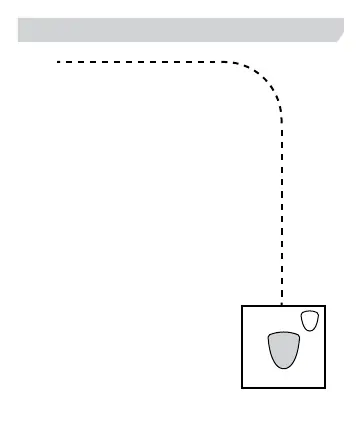Installation & Pairing / Instalación & Conexión / Installation & pairage
Press and hold the power button on
the receiver for 5 seconds. The LED
indicator will begin to flash slowly
indicating pairing mode has been
activated.
Presione y sostenga el botón de
encendido en el receptor durante
5 segundos. El indicador LED
comenzará a parpadear lentamente
indicando que se ha activado el
modo de emparejamiento.
Appuyez sur le bouton de mise en
marche du récepteur et gardez-le
enfoncé pendant cinq secondes.
L’indicateur DEL commencera à
clignoter lentement, indiquant que
le mode de pairage a été activé.
2
3
POWER