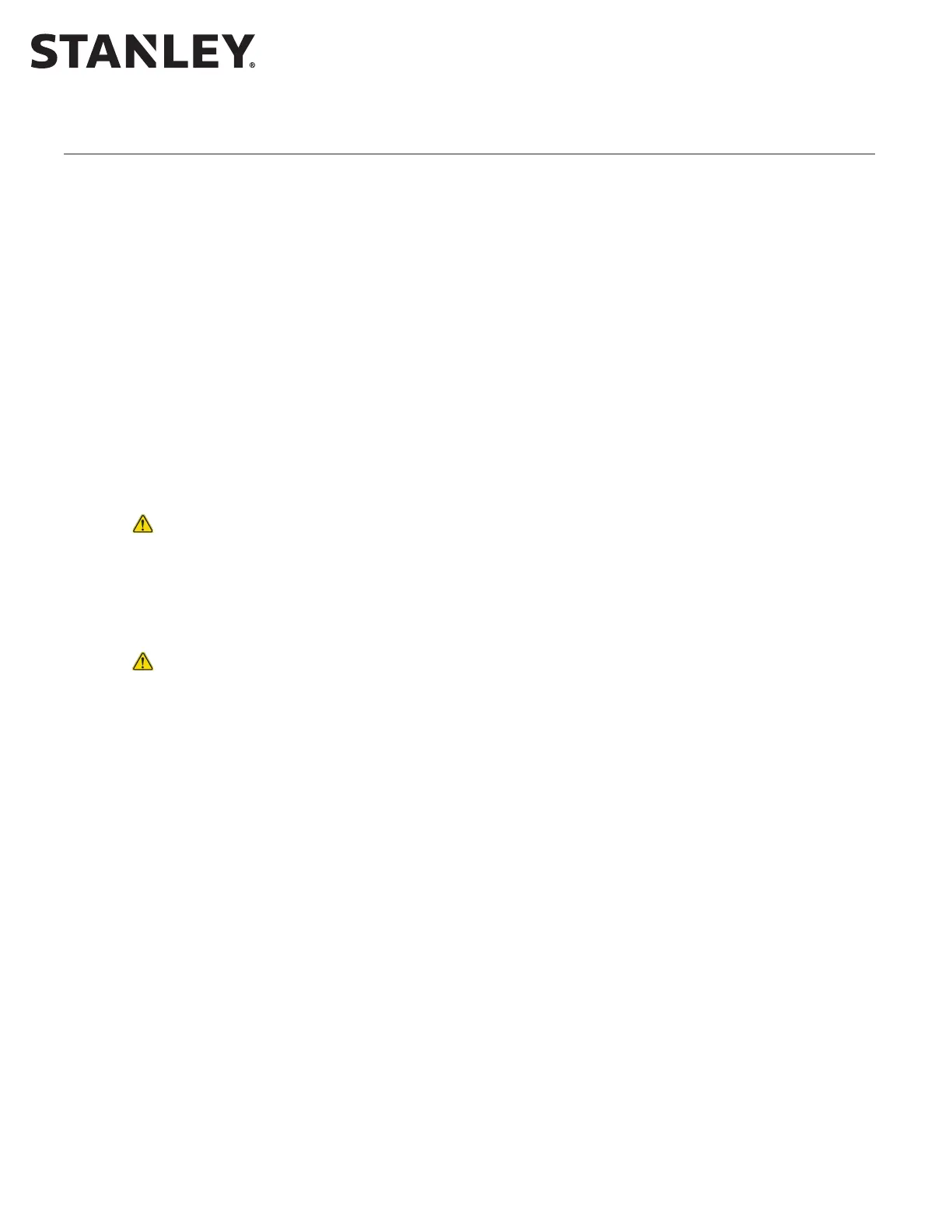MC521 PRO Control Box
20 Document # 204090 REV D • www.stanleyaccess.com • 1.800.7.ACCESS
Copyright 2017, Stanley Access Technologies, LLC. All rights reserved. Reproduction
in whole or in part without the express written permission of Stanley is prohibited.
03.23.2017
Final Tune-In Adjustments
• Refer to Aachment 8, and ANSI/BHMA A156.10, “American Naonal Standard for Power Operated Doors” or
ANSI/BHMA A156.19, “American Naonal Standard for Power Assist and Low Energy Power Operated Doors,”
or the most current ANSI/BHMA Standards.
• CYCLE and RECYCLE door several mes to verify proper speeds and forces, and PERFORM adjustments in the
following order:
a. ADJUST close check cam.
b. ADJUST open speed.
c. ADJUST open check speed.
d. ADJUST “CLS” (close speed) rheostat.
e. ADJUST “CK” (close check speed) rheostat.
Note: Adjustments to the “CK” (close check speed) rheostat also aect closing speed. Closing speed must
always be checked aer adjusng close check speed.
f. ADJUST “CLS” (close speed) rheostat.
Caution: To prevent motor overheang and premature motor failure, stall speed must not be
set too high.
g. ADJUST stall speed.
h. ADJUST torque.
i. ADJUST me delay.
Warning: The Magic-Touch me delay must be set to at least 5 seconds to ensure compliance with
ANSI/BHMA A156.19 or most current ANSI/BHMA standards. “American Naonal Standard for Power
Assist and Low Energy Power Operated Doors” specicaons.
j. ADJUST Magic-Touch™ me delay.
k. ADJUST breakout and breakout status cams.
l. Refer to Aachment 8, and ENSURE all ANSI/BHMA, and UL compliance requirements are met.
m. POWER DOWN the door, POWER UP the door, and ENSURE that all sengs have been stored
in the controller.
n. Verify that the correct Safety Logic has been selected for Sensor Monitoring and that JP200 is installed.
o. Please refer to Aachment 11 for MC521 Pro Controller Fine Tuning for adjustment recommendaons.
