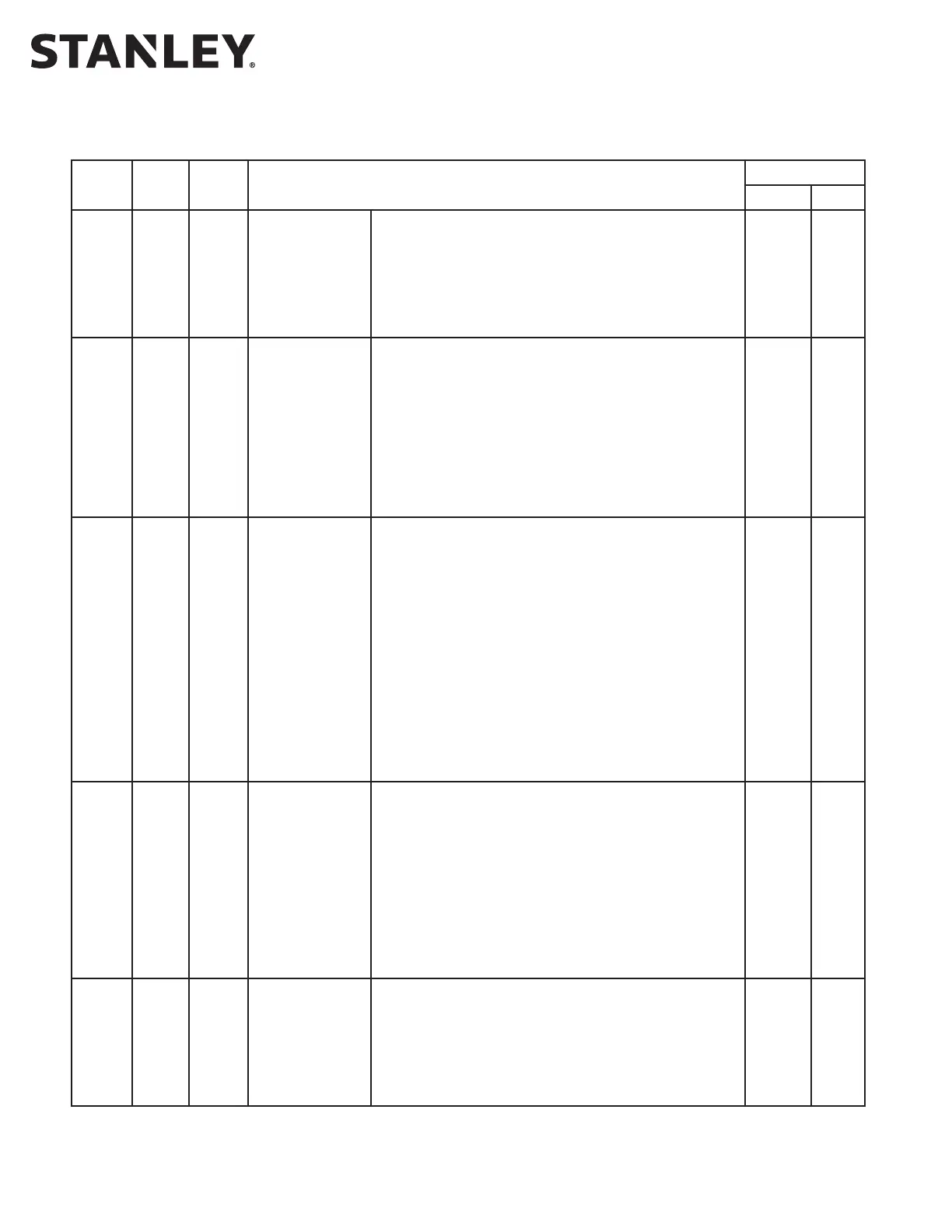iQ Control Box
14 Document # 204144 REV B • www.stanleyaccess.com • 1.800.7.ACCESS
Copyright 2019, Stanley Access Technologies, LLC.
All rights reserved. Reproduction
in whole or in part without the express written permission of Stanley is prohibited.
01.25.2019
Index Min
Value
Max
Value
Description Defaults
Single Dual
36 1 60 Open Check
Obstrucon
Time
Open Check Obstrucon Time is the amount of me
in increments of 0.025s the door applies force when
almost stopped or stopped when the controller
indicates a state of “04”.
Before increasing this parameter, check mechanical
issues, and speed and torque parameter sengs.
50 50
37 1 99 Open Check
Torque
Open Check Torque is the torque used during
normal operaon in open check state.
This torque must be set to comply with ANSI/BHMA
door force requirements.
This parameter sets the maximum current available
to the motor which is directly proporonal to the
door force. This torque seng is used in
conjuncon with open check speed.
40 40
39 1 99* Open Learn
Speed
Open Learn Speed is the speed used on power up,
during FIS, aer an obstrucon, and return from
breakout. The controller display may indicate either
02 or 04 as a door state and sll use Open Learn
Speed based on the condions listed prior.
This speed is typically set higher then check speed,
to allow faster door moon when not in the check
zones, but sll slower door moon than normal
operaon.
This parameter sets the target speed seng.
Other parameters like open learn torque, and open
acceleraon as well as door properes like fricon,
door length, and door weight aect door speed.
25 25
40 1 99 Open Learn
Torque
Open Learn Torque is the torque used on power up,
during FIS, aer an obstrucon, and return from
breakout.
This torque must be set to comply with ANSI/BHMA
door force requirements.
This parameter sets the maximum current available
to the motor which is directly proporonal to the
door force. This torque seng is used in
conjuncon with open learn speed.
48 25
41 1 60 Open
Obstrucon
Time
Open Obstrucon Time is the amount of me in
increments of 0.025s the door applies force when
almost stopped or stopped when the controller
indicates a state of “02”.
Before increasing this parameter, check mechanical
issues, and speed and torque parameter sengs.
50 50
Table 3. Settings (continued)
Table 3 Settings continued next page.
