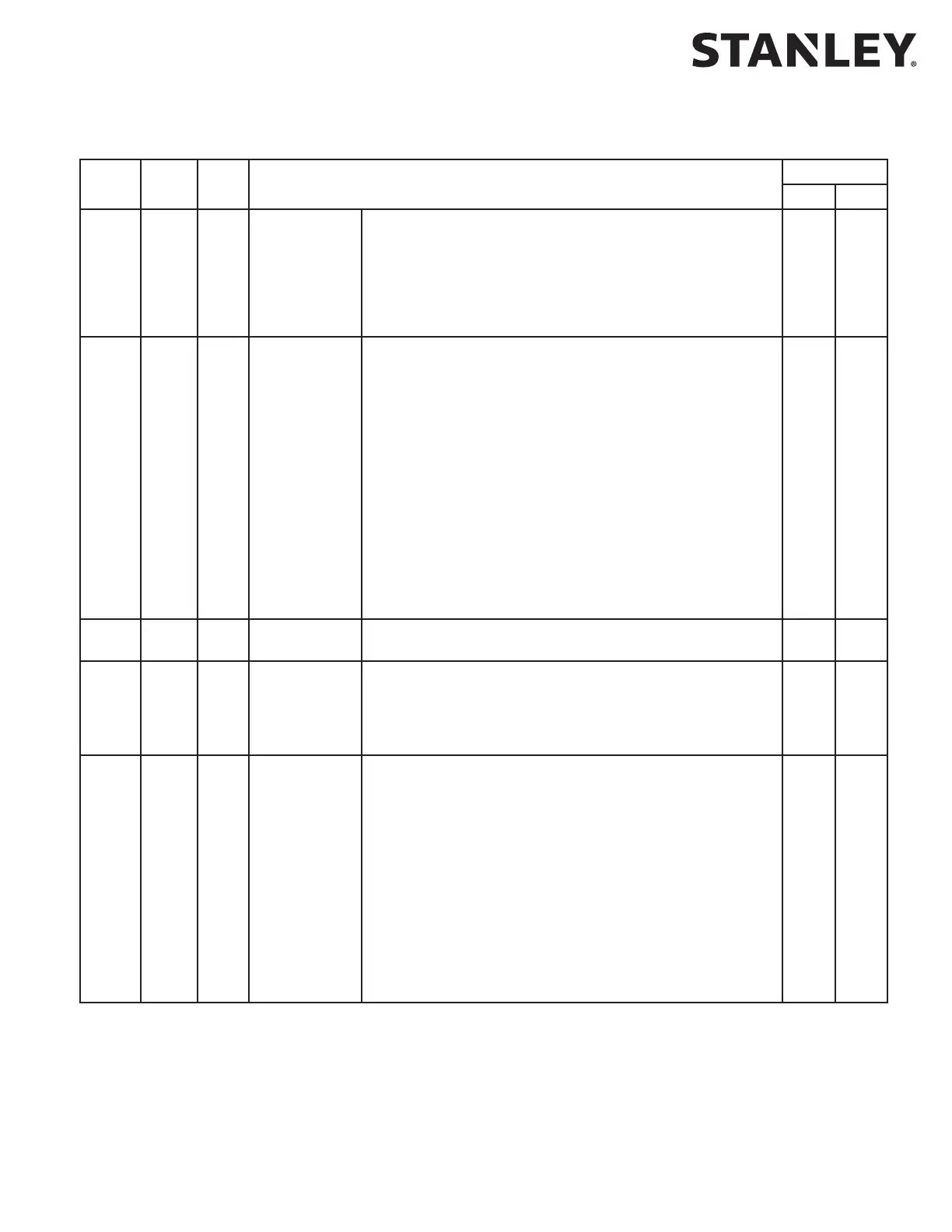iQ Control Box
01.25.2019
1.800.7.ACCESS • www.stanleyaccess.com • Document # 204144 REV B 15
Copyright 2019, Stanley Access Technologies, LLC. All rights reserved. Reproduction
in whole or in part without the express written permission of Stanley is prohibited.
Index Min
Value
Max
Value
Description Defaults
Single Dual
42 0 99 Open Startup
Length
Open Startup Length is the percent of door length in which
open startup torque parameter is used. These parameters
are used to overcome fricon encountered at the begining
of open door moon.
This parameter should be set as low as possible to
ensure reliable operaon.
15 15
44 1 99 Open Startup
Torque
Open Startup Torque is the torque used when entering
the opening state (02) and recycles. It is used for
a congurable door length (determined by the
Open Startup Length parameter). Aer this door
length, the torque seng will revert to the Open Torque.
This torque should be set greater than Open Torque
to ensure that the controller can start door moon,
overcome stac fricon, and avoid obstrucons.
This torque must be set to comply with ANSI/BHMA
door force requirements.
This parameter sets the maximum current available
to the motor which is directly proporonal to the
door force.
85 85
45 0 99 Recycle Speed Recycle Speed is the percent of open speed that is used
when recycling in the open check or open braking zone.
30 20
46 0 50 Lock Release
Time
The amount of me (seconds) that the door will press
closed before going open when the lock needs to
release at the closed posion. The value zero
disables the lock release. A closed posion switch is
required, connected to TB-5.
0 0
47 0 4 Fire Alarm
Mode
Allows a normally closed contact to force the door
open or closed slowly, upon contact opening.
Used in conjuncon with Congurable I/O parameter.
Opons 00 to 04 are minimum and maximum values:
00 = Disabled,
01 = Open,
02 = Close,
03 = Open with Retry,
04 = Close with Retry.
Aer an obstrucon, retry modes (03 and 04) will retry
with short delay.
0 0
Table 3. Settings (continued)
Table 3 Settings continued next page.
