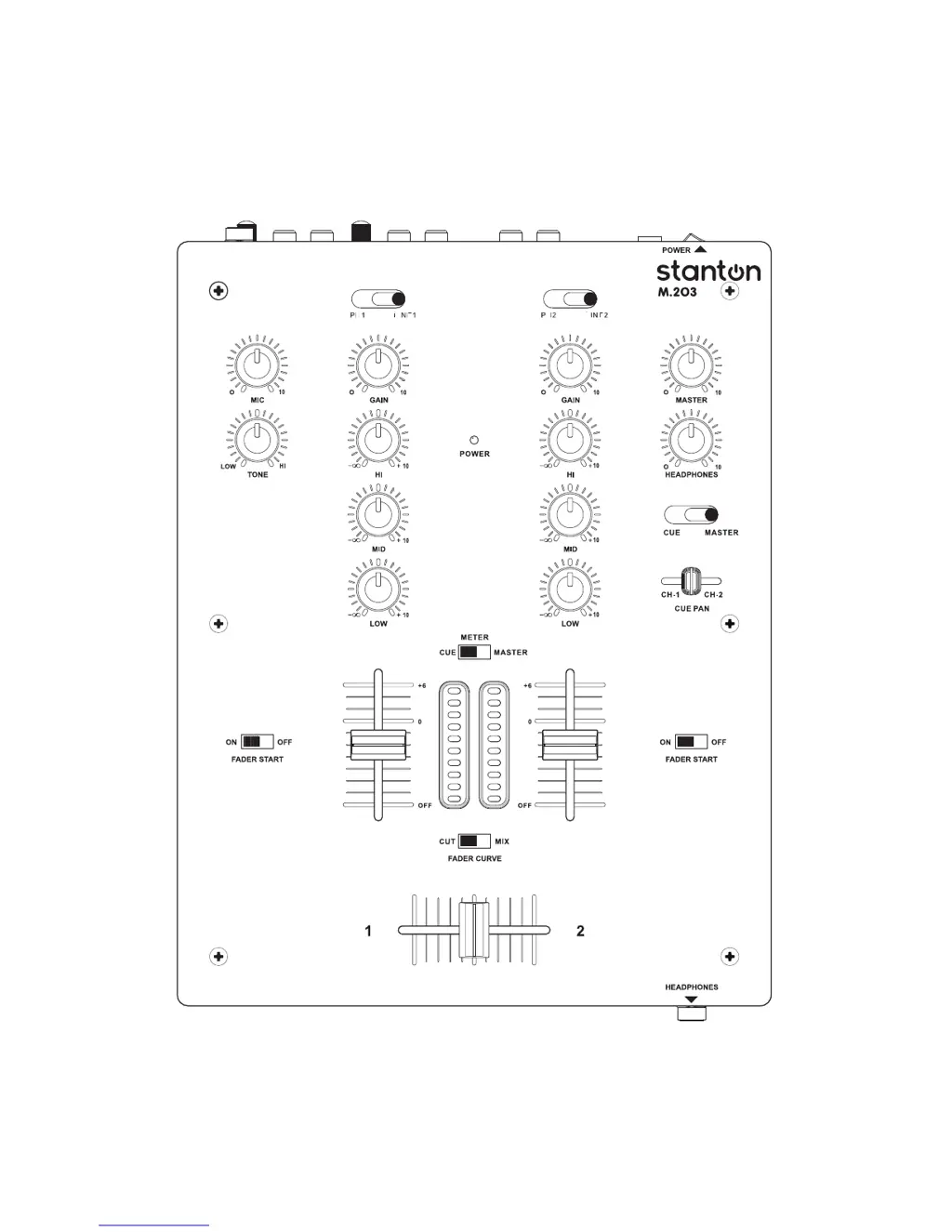J
James JonesAug 13, 2025
Why do I hear noise/hum from my Stanton M.203?
- KKevin HarrisAug 13, 2025
If you're experiencing noise or hum, ensure you're using high-quality shielded audio cables, as cheaper cables can be prone to interference. Keep audio cables separate from AC power cables and transformers. Also, verify the mixer isn't near high-power amplifiers or lighting equipment. If using turntables, ensure they are properly grounded to the mixer.