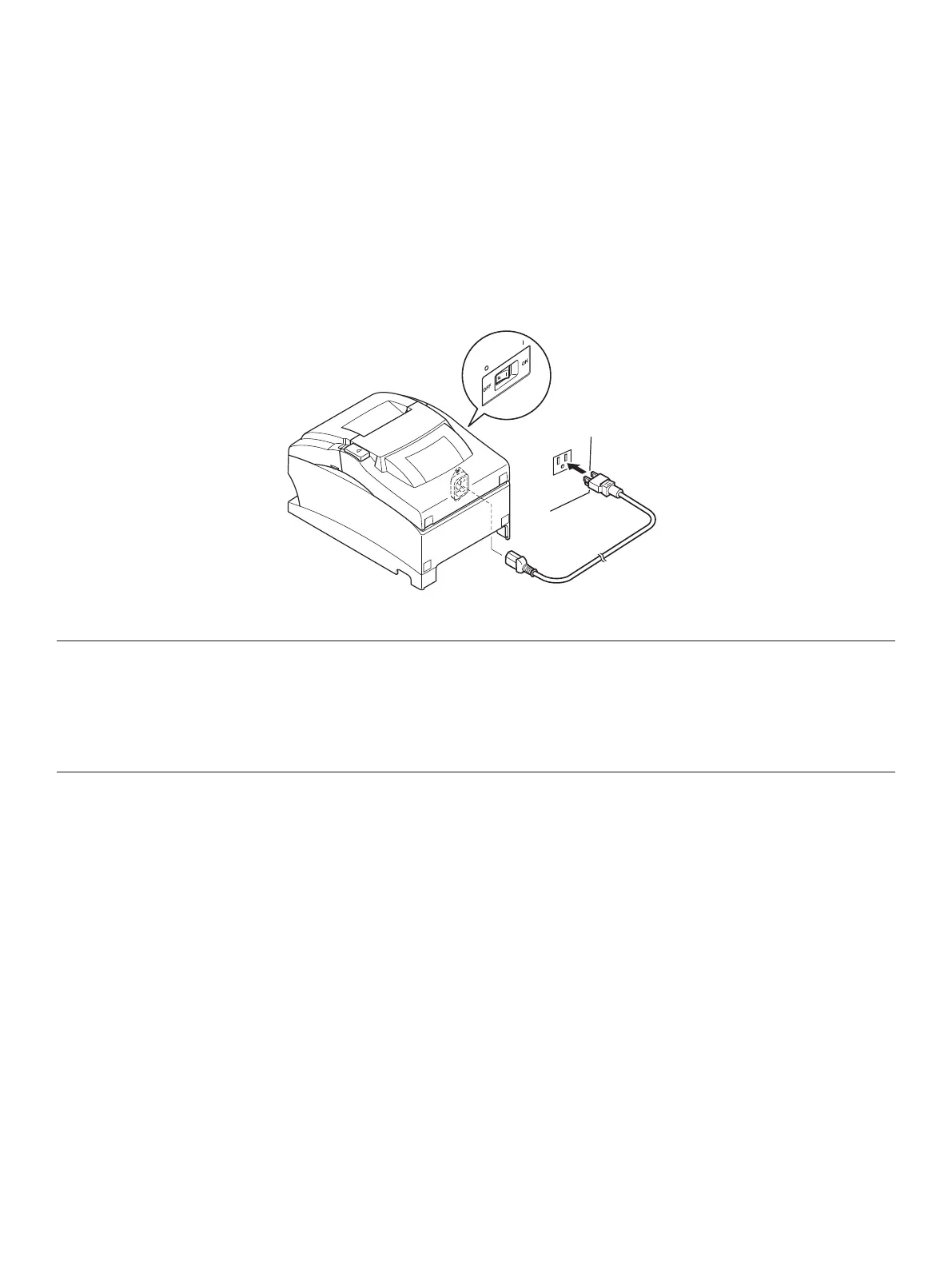– 12 –
4-5. Connecting the Power Cord
Note: Before connecting/disconnecting the power cord, make sure that power to the printer
and all the devices connected to the printer is turned off. Also make sure the power
cable plug is disconnected from the AC outlet.
(1) Check the label on the back or bottom of the printer to make sure its voltage matches that
of the AC outlet. Also make sure the plug on the power cord matches the AC outlet.
(2) If the power cord is not attached to the printer, plug the appropriate end into the AC inlet
on the back of the printer.
(3) Plug the power cord into a properly grounded AC outlet.
Important!
If the voltage shown on the label on the of your printer does not match the voltage for your area,
contact your dealer immediately.
The power cord is designed for use with this printer only. Do not connect it to any other de-
vice.
