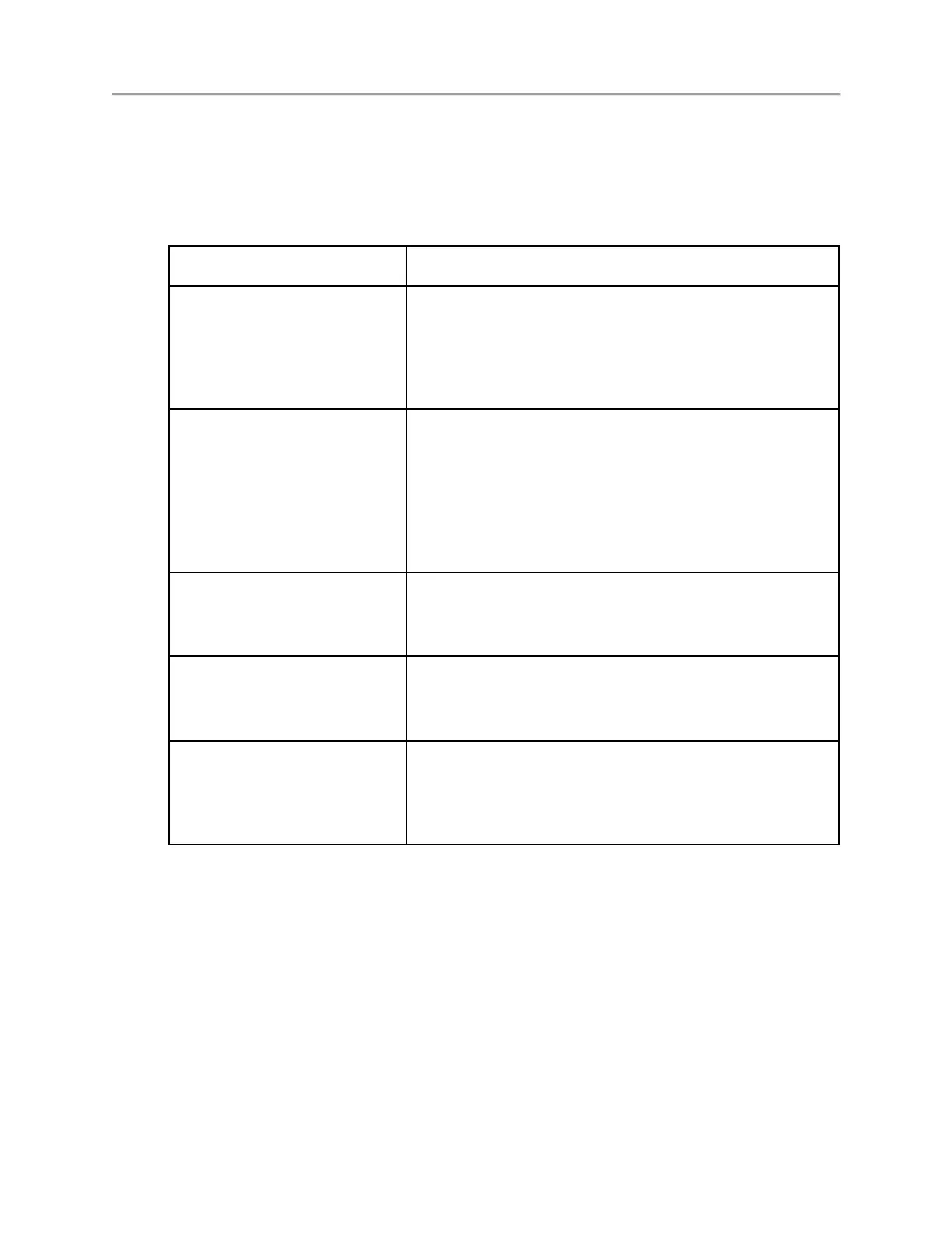AVR200 and AVR300 User Guide
12 6106 Revision D
•
Optional touch probe changing rack enhances the touch probe option by offering
additional utility.
3.3 AVR Configurations and Options
There are several options available for AVR200 and AVR300 systems. Refer to the following
table for a description of the various options.
AVR200 and AVR300 (basic)
•
1.3 megapixel color video camera
•
6.5:1 or 12:1 continuously adjustable motorized zoom
optics. Optics are not interchangeable by the user.
•
Illumination sources including: LED ring light and colli-
mated LED sub-stage lighting (standard), and coaxial
LED lighting
AVR200 FOV and AVR300
FOV
•
2 megapixel color video camera
•
Bayonet lens mount that accepts a 6.5:1 manual
zoom lens
•
Telecentric lenses with the following magnifications:
0.3X, 0.5X, 0.8X, 1.0X, 2.0X, 4.0X
•
Two-channel illumination provided by an LED ring
light, collimated LED sub-stage lighting, and LED
quad ring light
•
5 megapixel black and white video camera
•
0.14X telecentric lens
•
Two-channel illumination provided by an LED ring
light and collimated LED sub-stage lighting
•
Auxiliary zooms lenses:
0.5X, 1.5X, 2.0X
•
Touch probe
•
Ergonomic workstation
•
Rotary stage
•
Calibration standards
•
Calibration grids
•
Magnification checkers
For more information on available accessories, refer to
“Spare Parts and Accessories” later in Section 8.