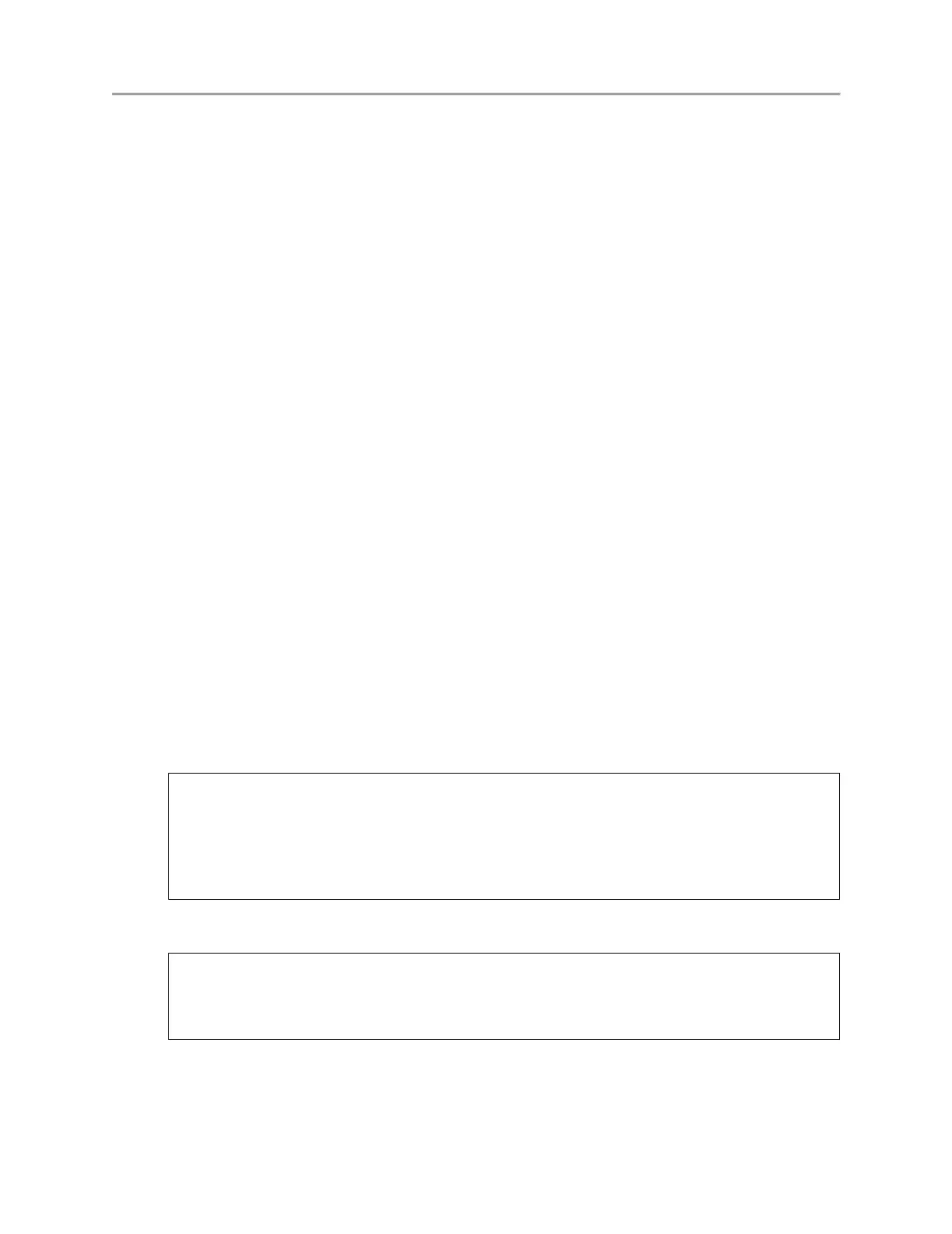AVR200 and AVR300 User Guide
5 6106 Revision D
1. About This Guide
1.1 Purpose
This guide provides instructions on how to install, operate and maintain the AVR200 and
AVR300 automatic digital video systems. This guide also provides information on the various
options and features available with the system.
1.2 Scope
This guide provides detailed information about components, features, and specifications of
the AVR systems. This guide also includes operating and maintenance information for the
system. High-level information is provided on unpacking and installation. AVR systems are
intended to be installed by SKE Technical Service specialists, Authorized Service Partners, or
qualified third-party personnel.
1.3 Audience
This guide is intended for end-user customers, SKE Technical Services specialists, and
Authorized Service Partners.
1.4 Prerequisites
You should have some knowledge of vision metrology systems and be familiar with
customary system administration and field service practices.
1.5 Conventions
Information that Requires Special Attention
This guide uses the following three conventions to present information that requires special
attention: a warning, a caution, or a note.
A warning looks like this:
WARNING
Warning information is printed in a box. Warnings direct your attention to
operating or maintenance procedures or practices that must be followed
correctly to prevent personal injury, loss of life and, possible, hardware or
software damage.