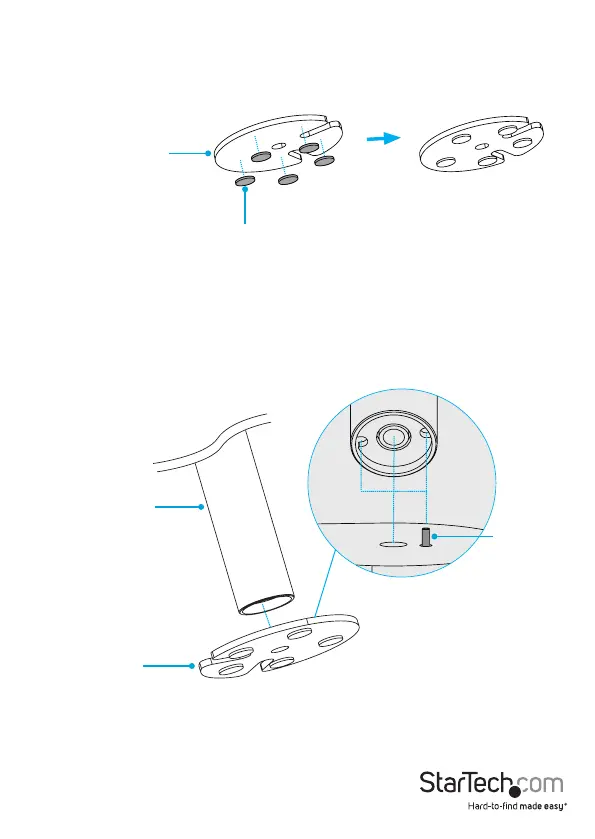Instruction manual
10
3. Remove the backing from the ve rubber pads and ax them to the underside of
the grommet collar. (gure 5)
gure 5
Rubber pad
Grommet collar
4. Position the grommet collar over the grommet hole in the mounting surface, and
position the pole over the grommet collar so that the projection on the grommet
collar ts into one of the two holes on the pole. (gure 6
gure 6
Pole
Grommet collar
Projection