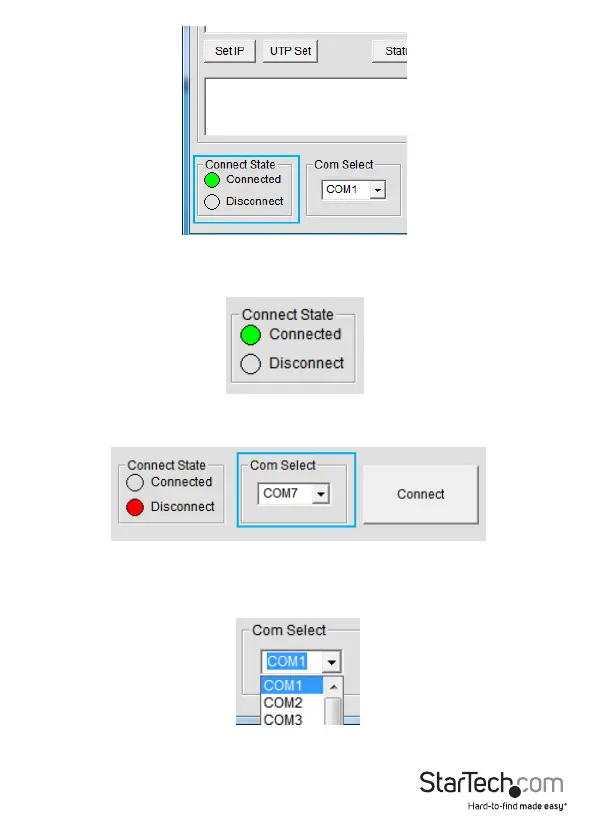Instruction Manual
13
The Connection State displays whether you are connected to the ST424HDBT
successfully or not, depending on which is bulleted.
b) The Com Select drop down menu is displayed at the bottom of the software.
The Com select drop down menu enables you to select the COM port that
corresponds with the serial port on your computer that the ST424HDBT is physically
plugged into.
