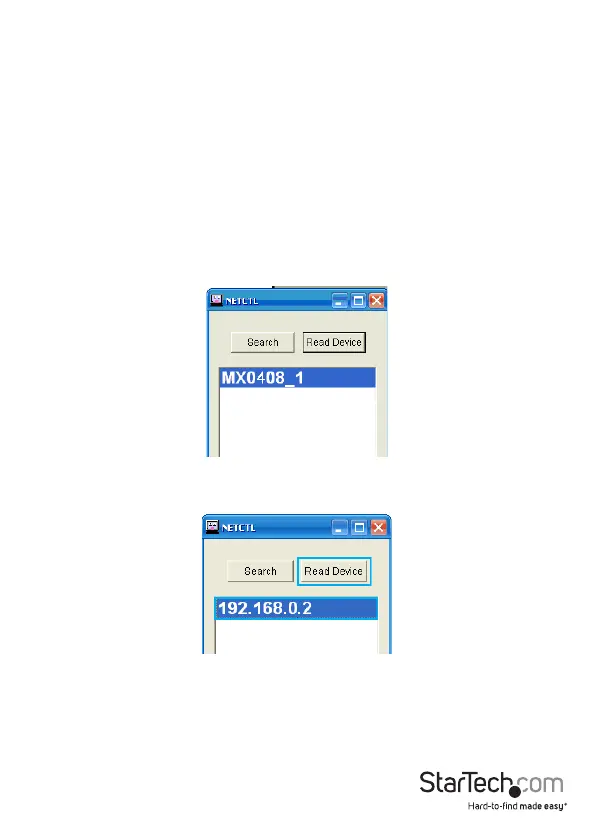Instruction Manual
24
IP Information Software Installation
1. Download latest software from the StarTech.com website.
2. Open the software folder located inside the zipped download le, run the le called
NETCTL.exe
3. The software will open, and create a le named "NETCTL.TXT". This le contains a
backup of all the device information for each device found on the network.
IP Information Software Operation
1. Once the software is launched it will search your network for all attached
ST424HDBT Matrix switch extenders. A list of all extenders attached to your network
will be displayed. If the device is new to your network the device IP address will be
listed. If the device has been seen before the software will show the device name.
2. To display the device name rather than the IP address, select the device and click the
read device button.
3. To change the device name, right click on the device name, and select Rename from
the menu.
