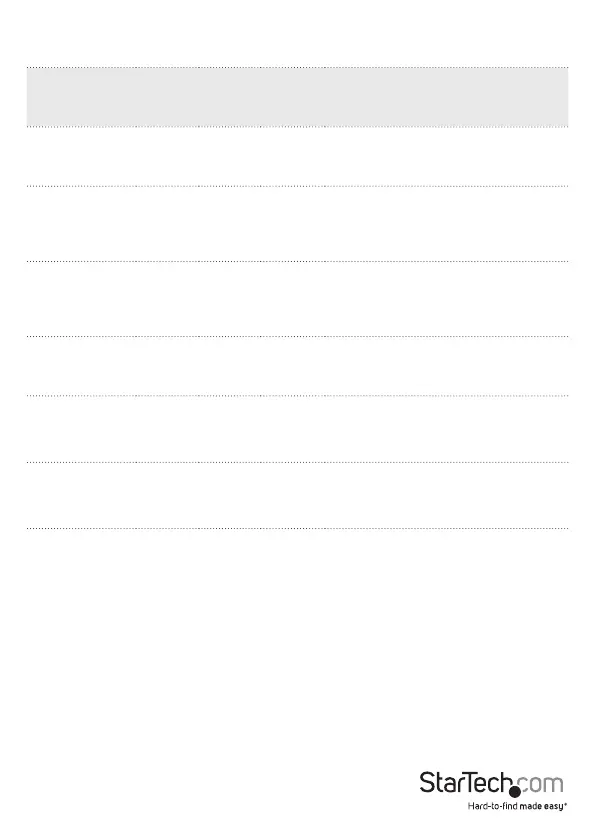Instruction Manual
27
EDID Function Table
EDID
Emulation
Setting
EDID
Switch
1
EDID
Switch
2
EDID
Switch
3
EDID Setting Details
EDID Copy O O O
Uses the EDID settings from the
display connected to your selected
video output port.
1080p (3D)
Stereo Audio
O O On
Communicates EDID settings for
a 1080p video resolution with
2-channel stereo audio and support
for 3D video.
1080p
Stereo Audio
O On O
Communicates EDID settings for
a 1080p video resolution with
2-channel stereo audio (Default
Setting).
1080i
Stereo Audio
O On On
Communicates EDID settings
for a 1080i video resolution with
2-channel stereo audio.
1080p
5.1 Surround
Sound
On O O
Communicates EDID settings for
a 1080p video resolution with
5.1-channel Surround Sound audio.
1080p
7.1 Surround
Sound
On O On
Communicates EDID settings for
a 1080p video resolution with
7.1-channel Surround Sound audio.