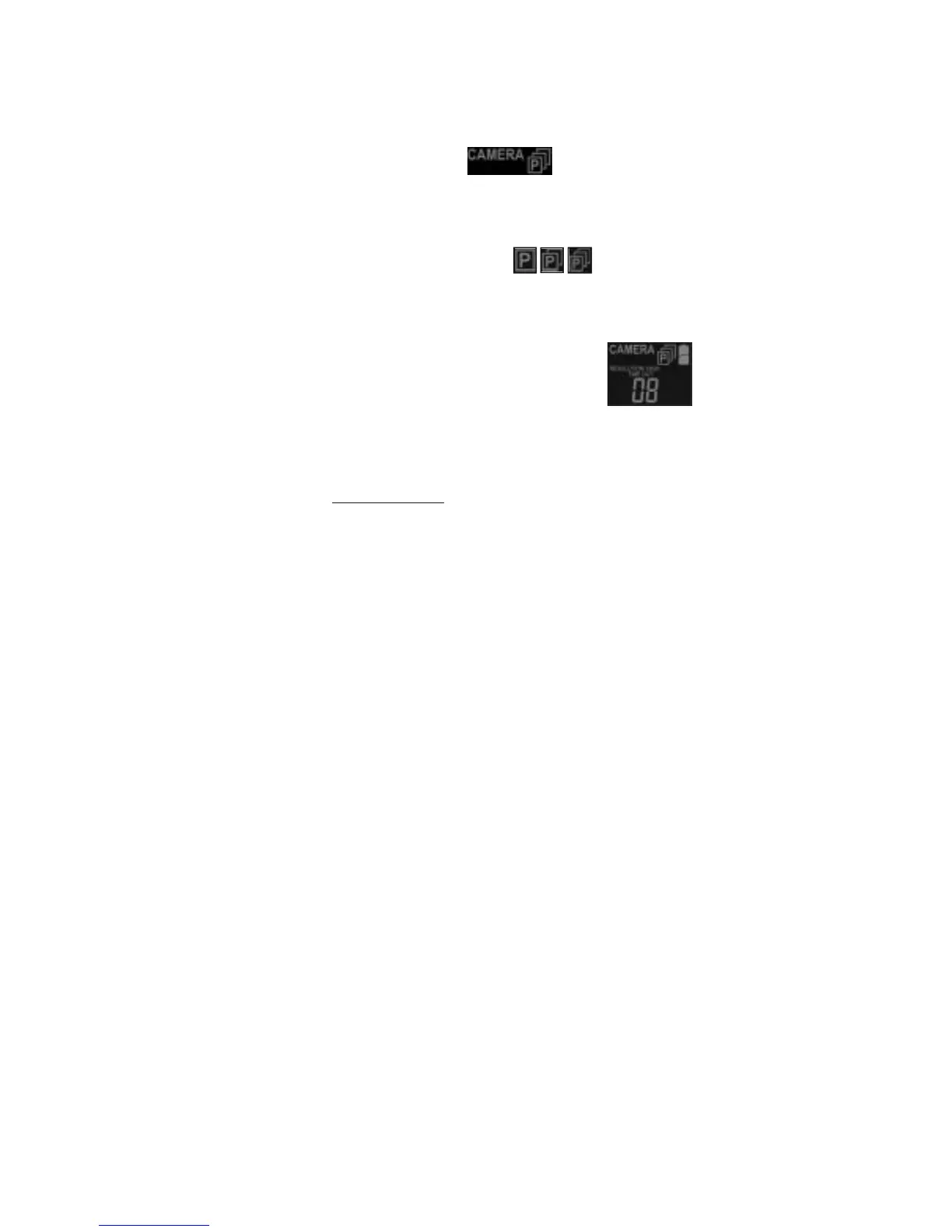STC-WD1
www.stealthcam.net Toll Free 877-269-8490
16
Set the Capturing sequence. The Stealth Cam STC-WD1 can be
programmed to shoot 1-3 pictures per triggering or 10 seconds of
video.
• This icon will be blinking
• Press [OK] button to choose the selection
• Press the [UP] or [DN] button to select the desired capture
setting (number of pictures per triggering).
1picture / 2 pictures / 3 pictures or Video
• Press [OK] to save and exit to TIME OUT setting.
Set the Time out:
• The word TIME OUT and Digit will be blinking
• Press [OK] button to choose the selection
• Press [UP] or [DN] button to increase or decrease the time
value in minutes from 01 to 59 minutes.
• Press [OK] to save the setting and exit to Date & Time setting.