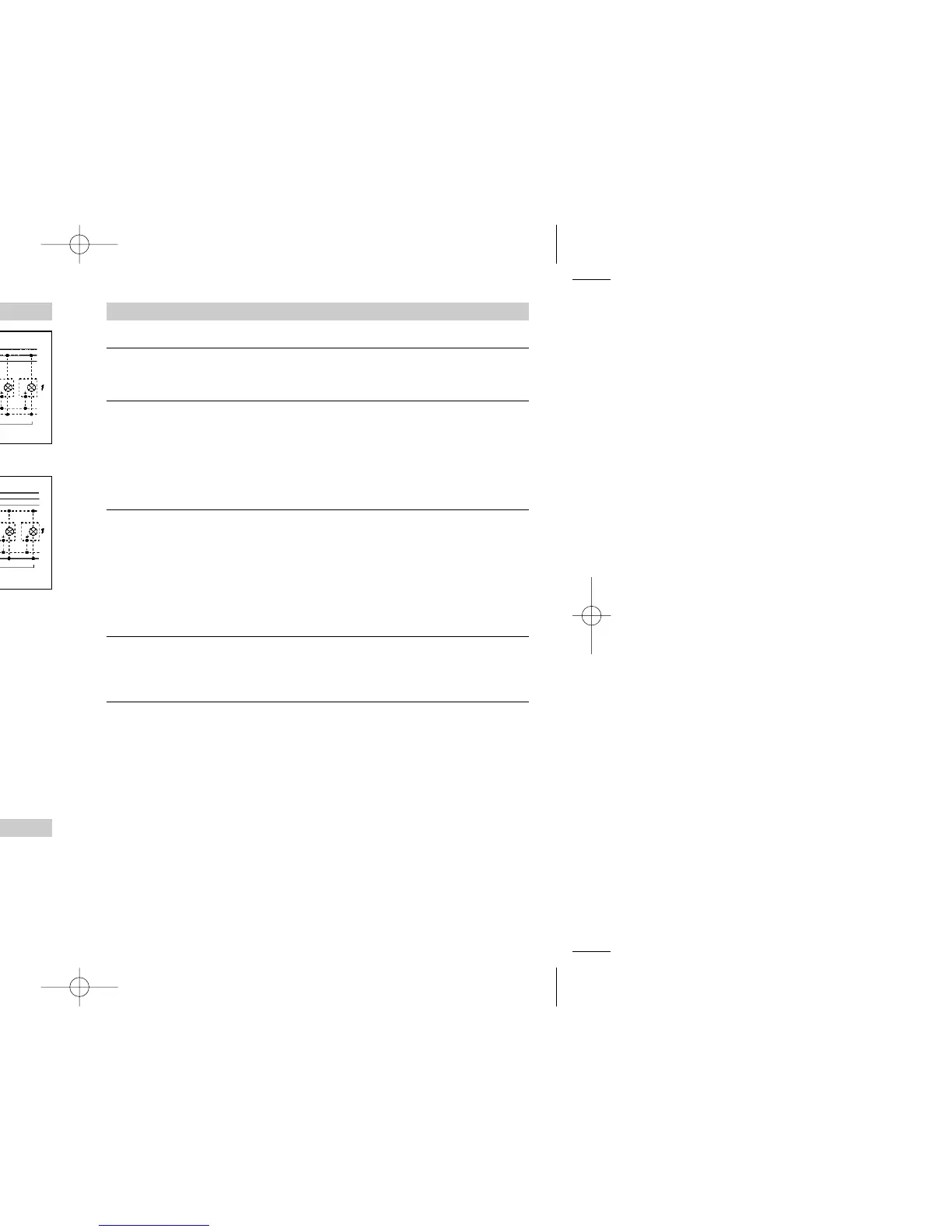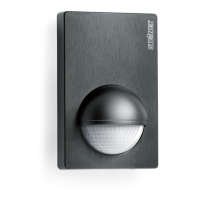Troubleshooting
Sensor
without power
■ Fuse has blown, not
switched on
■ Short circuit
■ Replace fuse, switch on
mains switch, check
wiring with voltage tester
■ Check connections
Sensor
does not switch ON
■ Light threshold in
nighttime mode during
daytime operation
■ Bulb burnt out
■ Mains switch OFF
■ Fuse blown
■ Detection zone not
properly targeted
■ Adjust setting
■ Replace light bulb
■ Switch power on
■ Replace fuse, check
connection if necessary
■ Recalibrate
Sensor
does not switch OFF
■ Continued movement
within the detection zone
■ Switched on light is with-
in detection zone and
switches on again as a
result of temperature
change
■ Set to continuous
operation by indoor
series switch
■ Check zone and readjust
if necessary or apply
shroud
■ Readjust zone or apply
shrouds
■ Series switch to
automatic
Sensor
keeps switching ON/OFF
■ Switched on light is
within detection zone
■ Animals moving in
detection zone
■ Adjust detection zone or
apply shrouds, increase
distance
■ Adjust zone or apply
shrouds
Sensor
switches on when
it should not
■ Wind is moving trees and
bushes in the detection
zone
■ Cars in street are
detected
■ Sudden temperature
changes due to weather
(wind, rain, snow) or
exhaust air from fans or
open windows
■ Blank out areas with
shrouds
■ Blank out areas with
shrouds
■ Adjust detection zone or
install in a different place
Malfunction Cause Remedy
Wiring examples
1. Fixture without neutral conductor 2. Fixture with neutral conductor
3. Connection via series switch for
manual and automatic operation
4. Connection to double-throw switch
for permanent light and automatic
operation
Setting I: automatic operation
Setting II: manual operation for permanent
light
Note: the unit cannot be switched off,
only optional operation between settings I
and II.
1) e.g. 1-4 x 100 W filament bulbs
2) Consumer, lighting max. 1000 W (refer to Technical specifications)
3) Sensor connection terminals
4) Indoor standard switch
5) Indoor series switch, manual, automatic
6) Indoor double-throw switch, automatic, permanent light
Operation/Maintenance
The motion sensor is suit-
able for automatic switching
of lights. The unit is not
suitable for special burglary
alarm systems, since it
lacks the sabotage protec-
tion prescribed for this
purpose. Weather can affect
operation of the sensor.
Strong gusts of wind, snow,
rain and hail can cause
switching errors, since the
sudden temperature fluctua-
tions cannot be distiguished
from heat sources.
The detection lens can be
cleaned with a damp cloth
(without detergents) if dirty.
18 19