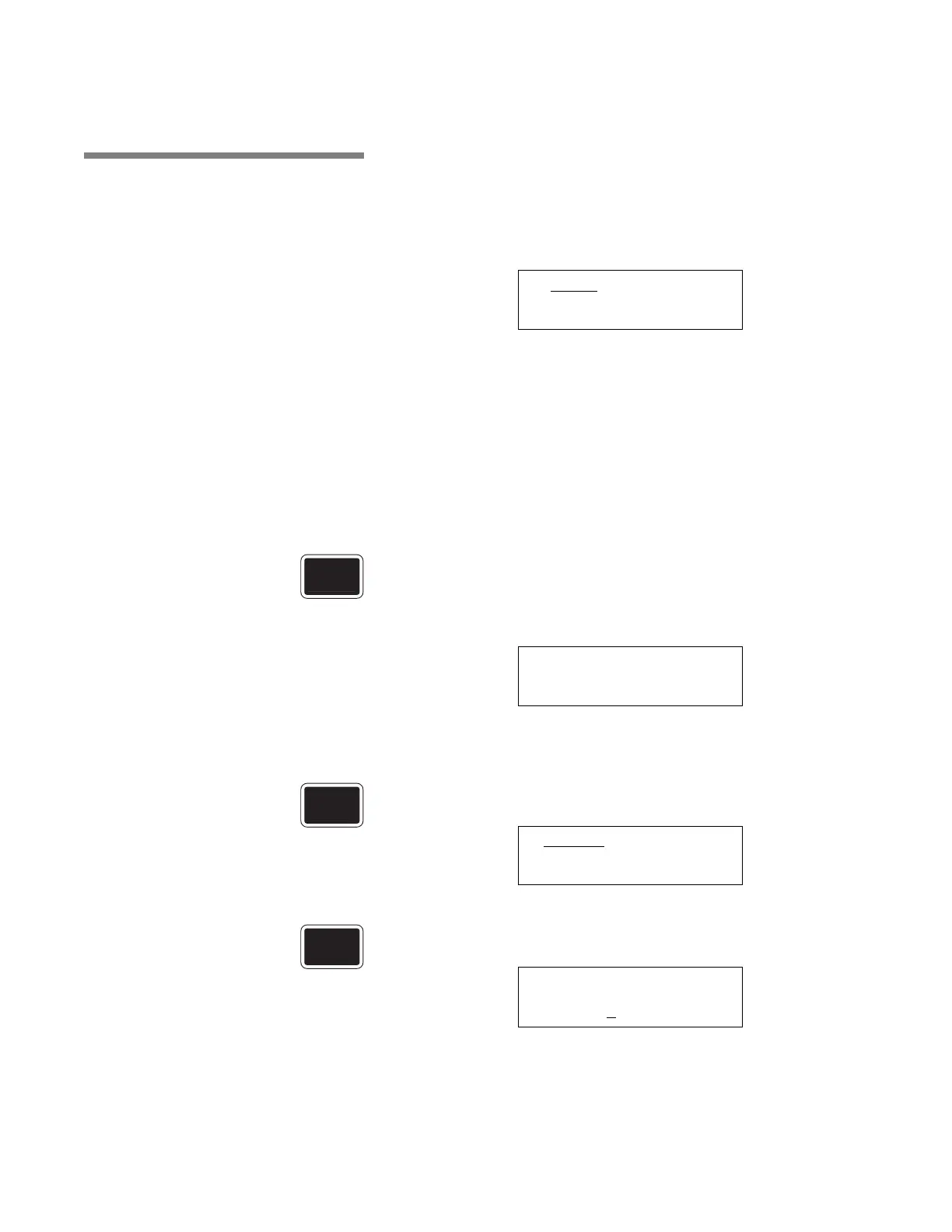5-25
Cycle and Control Value Programming Operator Manual 122994-513
5.9 Selecting Injection
Time
5.9.1 General See Figure 5-8.
1. Set POWER-OFF/STANDBY switch, located behind printer
door, to POWER. Unit name temporarily appears on screen,
then screen displays first Cycle menu:
__ indicates flashing position
NOTE: When changing a cycle, note the following:
1) Change Values mode may be exited at any time by pressing
SAVE VALUES touch pad. New value entries must be con-
firmed by pressing CHANGE VALUES touch pad. Control
saves confirmed values and returns screen to selected Cycle
menu.
2) If access code feature is enabled and selected cycle is
locked out, access code sequence (see Figure 5-10) appears
after CHANGE VALUES touch pad is pressed.
2. Press CHANGE VALUES touch pad to access Change Values
mode. Printer records:
*CHANGE VALUE 8:44:51A
and display shows:
NOTE: Pressing SAVE VALUES touch pad erases selected
cycle from control memory. Cycle reverts to a numbered
unprogrammed listing on Cycle menu.
3. Press CHANGE VALUES touch pad. Change Values screen
appears:
__ indicates flashing position
4. Press CHANGE VALUES touch pad. Change Cycle Name
screen appears:
__ indicates flashing position
LIGHT
MEDIUM
HEAVY CYCLE 4
CVTP = MODIFY CYCLE
SVT P = ERASE CYCLE
MODIFY
ADD
REMOVE EXIT
CHANGE CYCLE NAME
L
IGHT
