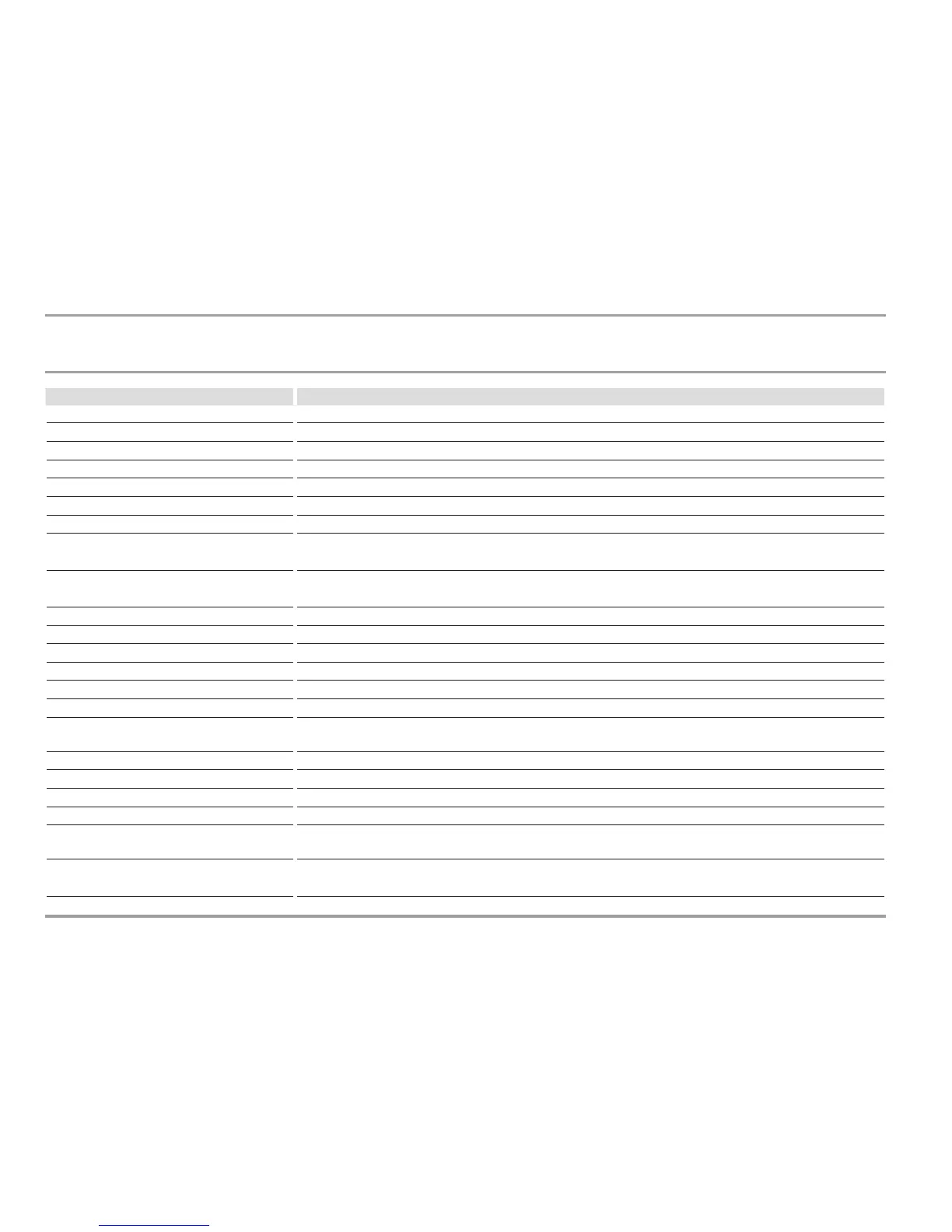OPERATION
Settings
70 |DHEConnect | DHETouch www.stiebel-eltron.com
Menu structure Description
Icon size Select the display view.
Activate functions Functions for the start screen.
Sort functions Sequence of functions on the start screen.
Brightness Set the display brightness.
Time to dimming Dim the display.
Time to OFF after dimming Switch off the display after dimming.
Calibrate touchscreen You can carry out recalibration if the Touch-Display is not working properly.
Language Select the display language.
Standard settings
Units and values
Time For DHETouch and DHE Connect with no WLAN connection.
Date For DHETouch and DHE Connect with no WLAN connection.
Units and values Values for "Consumption" and "Economy monitor" calculation.
Electricity tariff Enter the current electricity tariff.
Water tariff Enter the current water tariff.
CO² emissions Electricity production generates CO² emissions. The instantaneous water heater itself produces no
CO²emissions.
Temperature Select temperature unit.
Water quantity Select water volume unit.
Currency Select currency unit.
Decimal separator Select decimal separator.
Factory settings Back to factory settings.
Note: Do not isolate the appliance from the power supply during reset.
Info Appliance information call-up
