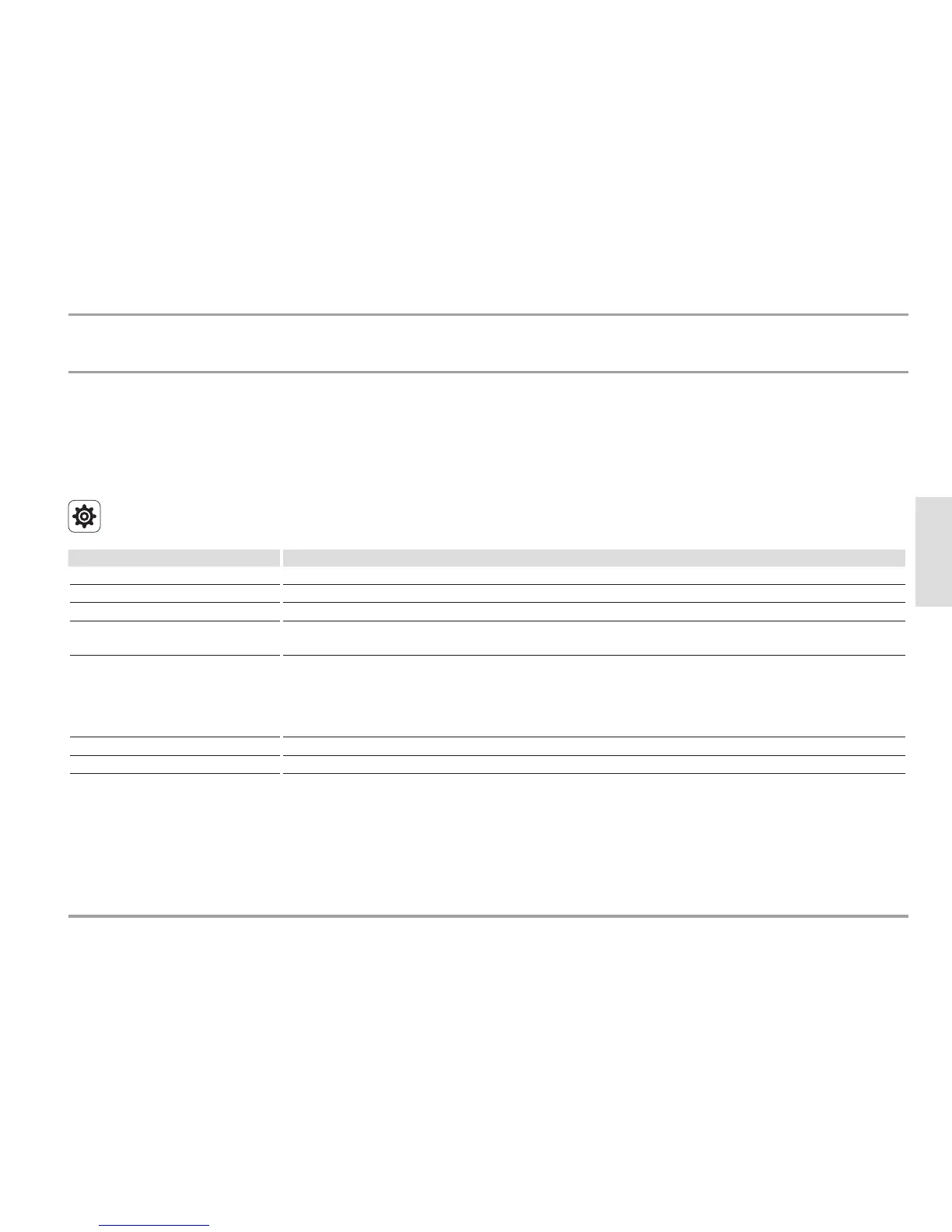www.stiebel-eltron.com DHEConnect | DHETouch | 97
INSTALLATION
Service information
13.16 Deregistering wireless subscribers
To deregister wireless subscribers, proceed as follows:
Reset the wireless adaptor. Press the wireless adaptor PCB
button for more than 10seconds. The LED will light up briefly
to confirm that the wireless adaptor has been reset.
14. Service information
Settings
Menu structure Description
Service
Fault Display when faults are present.
Contractor contact Storing data
Device details Type | Product ID | QR code. The QR code enables fast access to our internet site from a mobile terminal de-
vice (smartphone or tablet).
Service code
Entering the Service code displays the "Control menu" and "Network diagnostics" menu items.
► Enter service code "1000".
► Enable the Service code with the tick symbol ("Service level 1" appears on the display). Continue using
the arrow symbol.
► "Service level 1" is disabled by pressing the "Disable level 1" button.
Control menu You can call up appliance information here.
Network diagnostics For DHEConnect only: You can obtain network information here.
