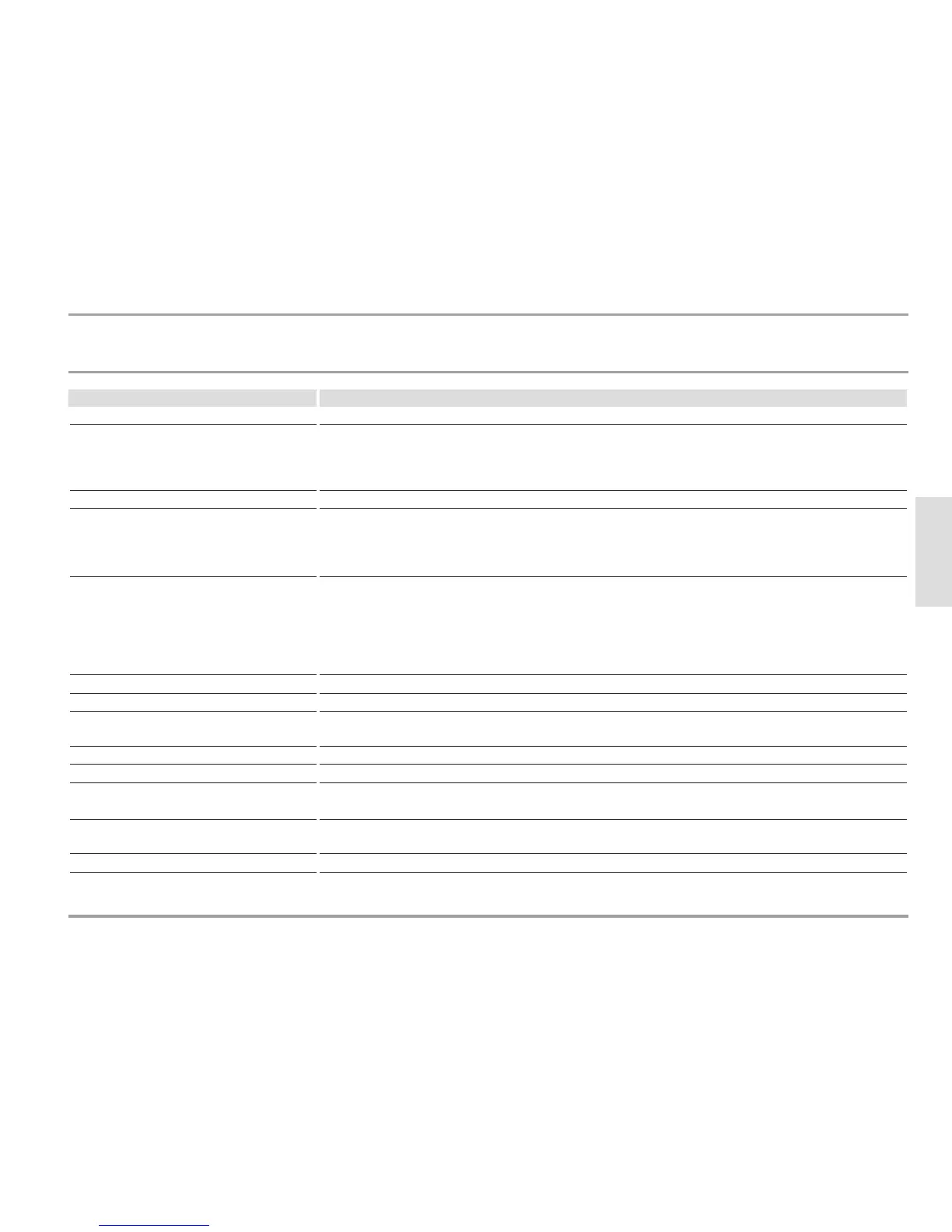www.stiebel-eltron.com DHEConnect | DHETouch | 71
OPERATION
Settings
Menu structure Description
Device details Device details display
Version info
Version display; check for updates possible for DHEConnect with WLAN connection. Install available
software updates successively.
Note: Do not isolate the device from the power supply during the software update. Otherwise the pro-
gramming unit may be damaged.
Licence information
Connect
For DHEConnect only:
You must register to be able to use the radio and weather functions. Access to a broadband internet
connection via WLAN is required for use.
WLAN
Visible WLAN transmitters are detected automatically (can take up to 1minute). Make sure that your
router/repeater settings allow additional WLAN subscribers.
Use the "WPS" (WiFi Protected Setup) button for easy wireless home network registration. Alternative-
ly you can input the key manually, or connect to a hidden WLAN network by entering the SSID and key.
If your WLAN range does not cover your entire home, use a wireless repeater if necessary. The repeat-
er increases the WLAN range.
App Deleting mobile terminal device connections.
Bluetooth Set up Bluetooth
®
devices.
Registration Registration for use of extended functions (weather data, internet radio, Bluetooth
®
, App) on the
“DHEConnect”..
Termination Terminate registration
Device name Device designation change
Service
Wireless Menu for setting up the wireless connection between the instantaneous water heater and an external
programming unit or a remote control.
Log on programming unit Start wireless pairing mode on the programming unit.
