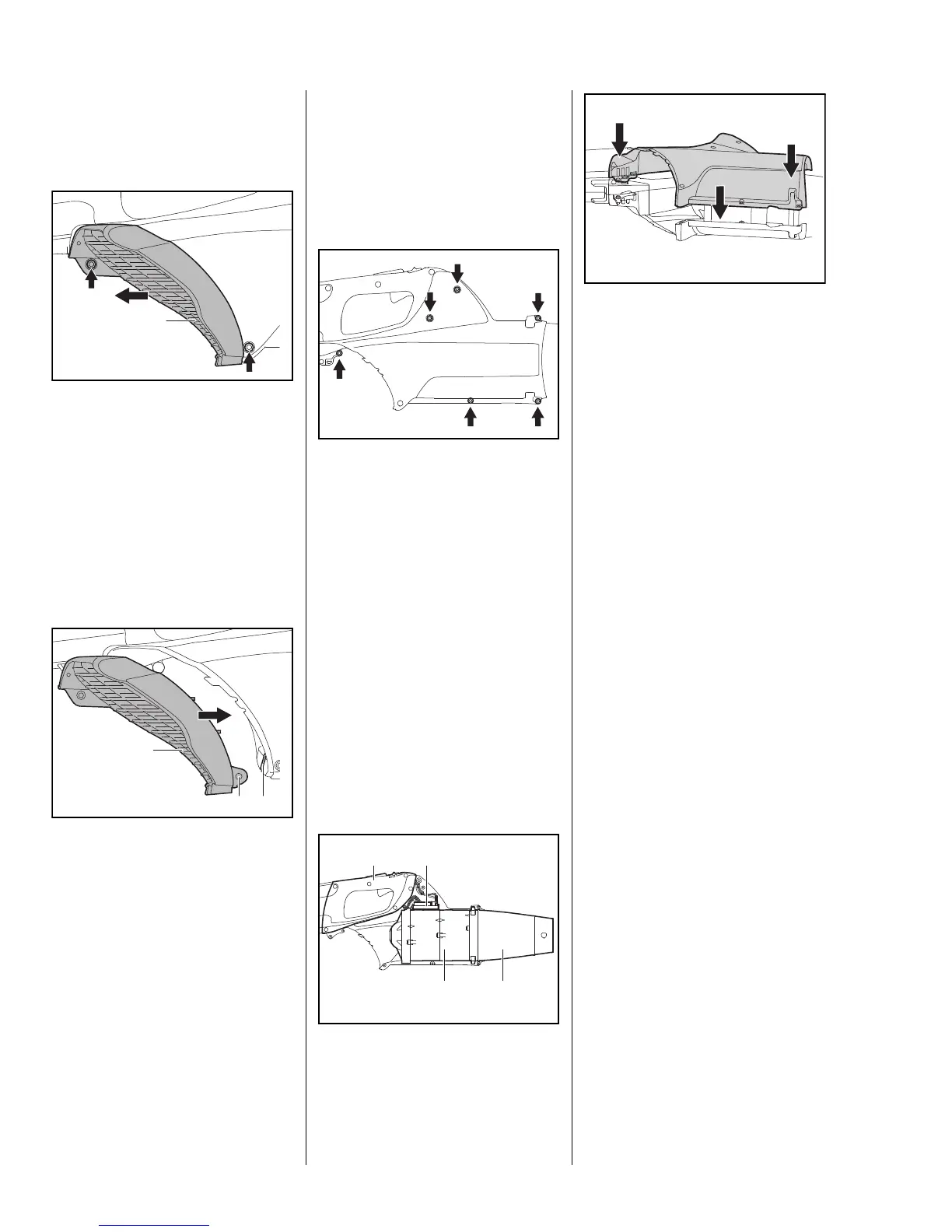12 BGA 85
6. Blower Housing,
6.1 Intake Screen
Removing
: Take out the screws (arrows).
: Remove the protective screen (1)
from the blower housing.
– Inspect the protective screen and
replace it if necessary
Installing
: Position the top of the protective
screen (1) against the blower
housing and line up the lug (2)
with the recess (3).
: Push home the protective screen
(1) until it is properly seated.
– Insert the mounting screws.
– Tightening torques, b 3.6
9927RA001 GM
1
6.2 Blower Housing
Removing
– Remove the protective screen,
b 6.1
: Take out the screws (arrows).
– Remove the right half of the
housing.
To remove the left half of the
housing:
– Remove the blower tube, b 8.1,
blower, b 8.2, with electronic
module, b 9.4, and handle
housing, b 7.
– Check both housing halves and
replace if necessary
Installing
– Install the handle housing (1),
b 7, blower (2), b 8.2, with
electronic module (3), b 9.4,
and blower tube (4), b 8.1, in
the left half of the housing.
9927RA003 GM
9927RA004 GM
2 4
31
: Place the right half of the housing
on the left half, making sure they
fit exactly and no wires are
pinched.
– Insert the mounting screws.
– Tightening torques, b 3.6
– Install the protective screen,
b 6.1
9927RA011 GM