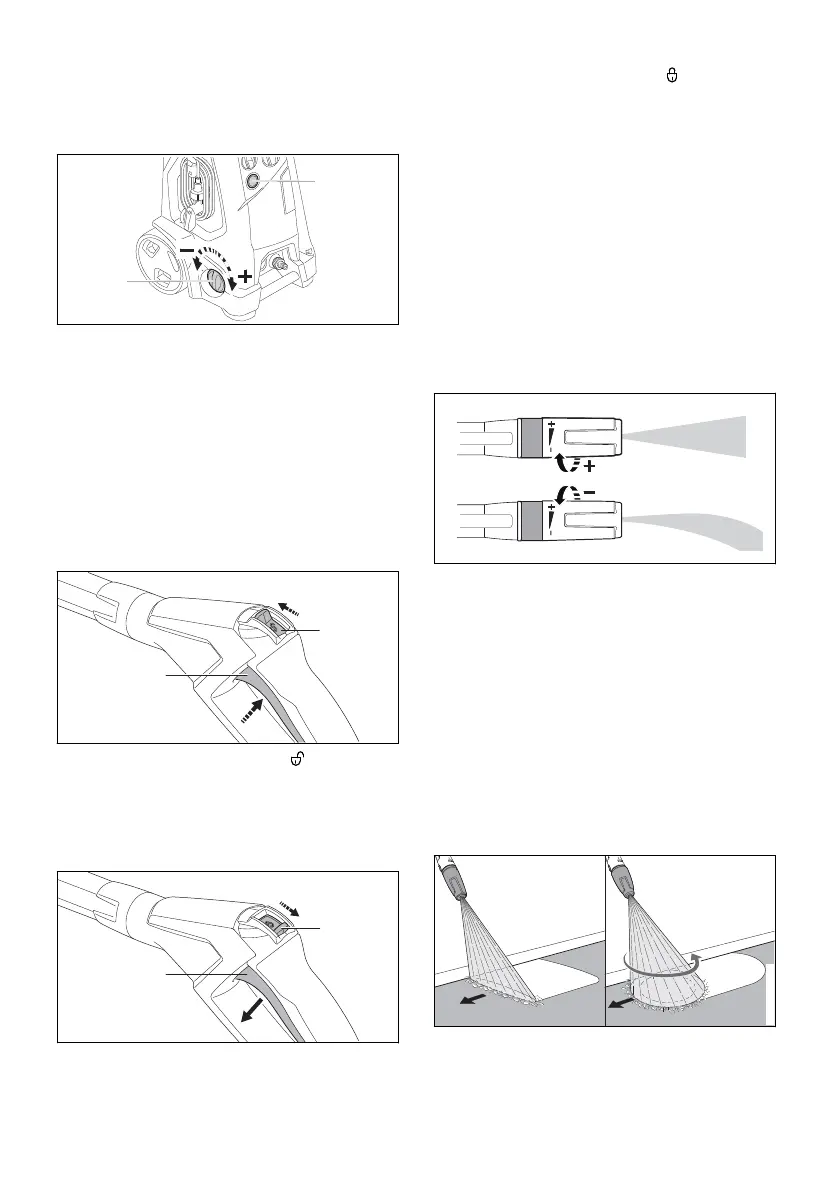► Point the nozzle at the ground.
11.2 Setting the working pressure
and the water flow rate
Increase working pressure and water flow rate
► Turn rotary control (1) towards +.
Decrease working pressure and water flow rate
► Turn rotary control (1) towards –.
The pressure in the high-pressure pump is indi‐
cated by the pressure gauge (2).
11.3 Pressing and locking the spray
gun lever
Press spray gun lever
►
Move retaining latch (1) to the
position.
► Press and hold lever (2).
The high pressure pump switches on automat‐
ically and water flows out of the nozzle.
Lock spray gun lever
► Release lever (2)
The high pressure pump switches off automat‐
ically and water no longer flows out of the noz‐
zle. The pressure washer is still switched on.
►
Move retaining latch (1) to the position.
11.4 Cleaning
The following nozzles can be used depending on
the application:
–
Fan-jet nozzle: The fan jet nozzle is suitable
for cleaning large surfaces.
–
Rotary nozzle: The rotary nozzle is suitable for
removing stubborn dirt.
Work can be carried out at a small distance if
stubborn dirt is to be removed.
Work can be carried out at a great distance if the
following surfaces are to be cleaned:
–
Varnished surfaces
–
Surfaces made of wood
–
Rubber surfaces
The fan jet nozzle can be adjusted.
If the flat jet nozzle is turned in the + direction,
the working pressure increases.
If the flat jet nozzle is turned in the – direction,
the working pressure decreases.
► Before cleaning, point the water jet at an
inconspicuous spot on the surface and check
that the surface is not damaged.
► Select the distance between the nozzle and
the surface to be cleaned so that the surface
to be cleaned is not damaged.
► Adjust the flat spray nozzle so that the surface
to be cleaned is not damaged.
► Move the spraying equipment evenly along the
surface to be cleaned.
► Move forward slowly, in a controlled manner.
English 11 Operating the pressure washer
16 0458-603-0121-B
