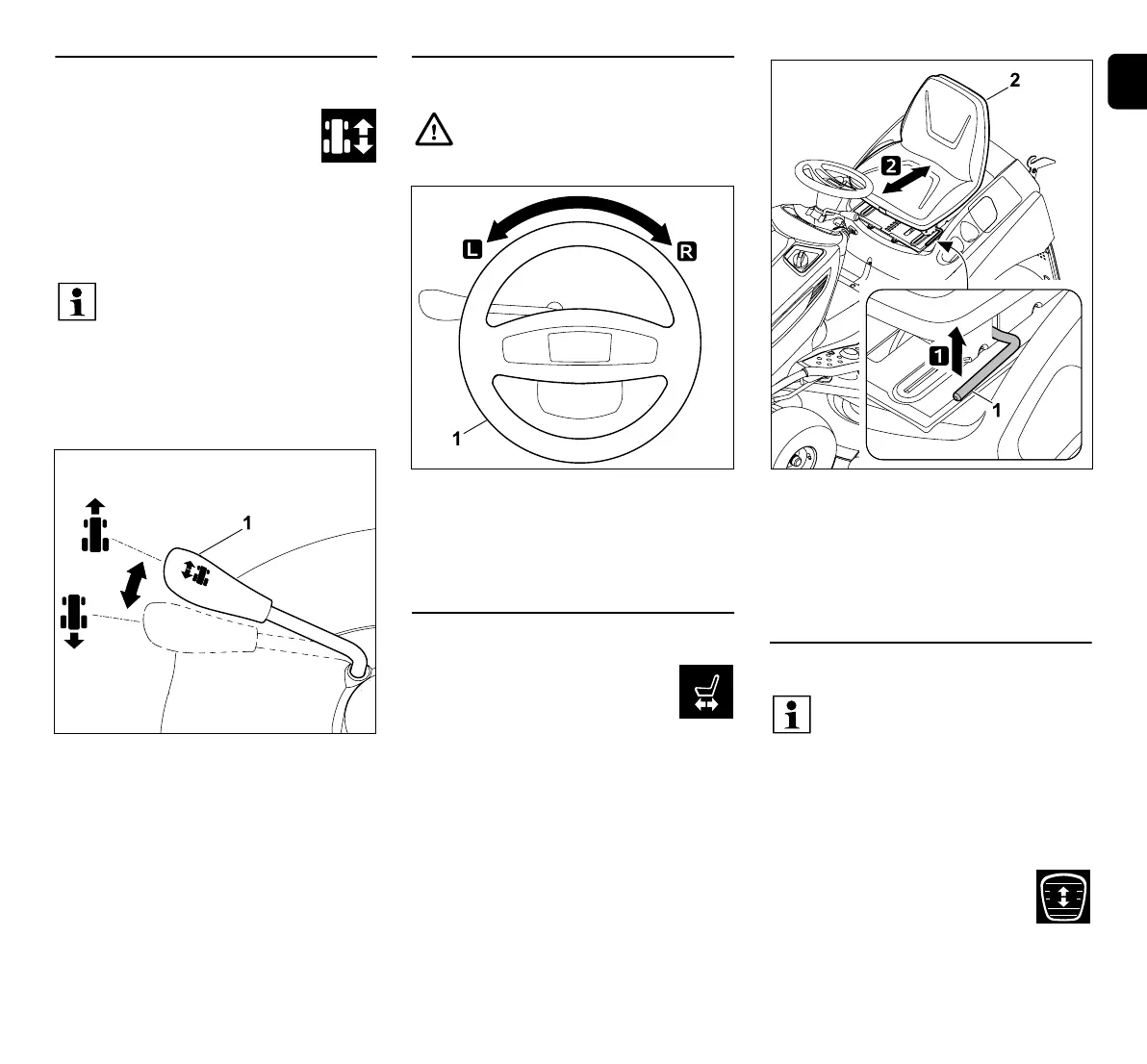ENES
23
PTEL
0478 192 9809 A - EN
8.9 Driving direction selector lever
The driving direction is selected
using the driving direction
selector lever.
The ride-on mower drives in the
selected direction after the drive pedal is
actuated – actuating the driving direction
selector lever alone does not set the
machine in motion.
Selecting the driving direction:
Forward driving direction:
Move the driving direction selector
lever (1) to the front position.
Reverse driving direction:
Move the driving direction selector
lever (1) to the rear position.
8.10 Steering wheel
Turning the steering wheel (1) to the left L
or right R changes the driving direction of
the machine.
The further the steering wheel (1) is
turned, the smaller the turning radius.
8.11 Driver's seat adjustment
The driver's seat can be adjusted
to seven notched positions.
● Stop the engine. (Ö 13.3)
● Sit on the driver's seat and put your
right hand on the steering wheel.
1 With your left hand, lift and hold the
driver's seat adjustment lever (1).
2 Move the driver's seat (2) to the
required position. Then release the driver's
seat adjustment lever again and allow it to
engage.
8.12 Drive pedal
The driving speed can be
continuously regulated via the
drive pedal.
For safety reasons, the driving
direction selector lever is locked
when the drive pedal is pressed.
Therefore release the drive pedal
before actuating the driving
direction selector lever.
Warning:
Always hold the steering wheel
firmly in both hands when driving.
Note
Before actuating the drive pedal,
ensure that the correct driving
direction is selected at the driving
direction selector lever.
If the parking brake is engaged or
the brake pedal is pressed, the
drive pedal cannot be actuated.