
Do you have a question about the Stinger HEIGH10 SRK-RAM13H PAC and is the answer not in the manual?
| Resolution | 1024 x 600 |
|---|---|
| Touchscreen | Yes |
| Apple CarPlay | Yes |
| Android Auto | Yes |
| Bluetooth | Yes |
| Built-in Amplifier | Yes |
| Compatibility | Universal |
| Operating System | Android |
| RAM | 2 GB |
| Storage | 16GB |
| Wi-Fi | Yes |
| GPS | Yes |
| USB Ports | 2 |
| Rear Camera Input | Yes |
| Steering Wheel Control Compatibility | Yes |
| Inputs | USB |
| Outputs | RCA |
| Expandable Storage | Micro SD card (up to 64GB) |
Download the SRK-RAM13H Installation Manual via link or QR code.
Verify and update the HEIGH10 system firmware and PAC Integration APK.
Review the User Guide for vehicle-specific features and settings.
Follow tuning steps for factory amplified sound systems.
Contact information for technical support.
Adjusts FM radio tuning increments for USA and Europe.
View current system firmware revision.
Procedure to update the system firmware.
Procedure to update the PAC Integration APK.
Resets radio to vehicle application settings.
Resets radio to universal application settings.
Universal SWC programming.
Configure steering wheel control functions and assignments.
Configure vehicle cameras and their triggers.
Configure factory audio settings and amplifier options.
View and update PAC module information.
Steps to format a USB drive for firmware updates on Windows.
Steps to format a USB drive for firmware updates on Mac.
Download the firmware file from StingerElectronics.com.
Insert USB drive and initiate the system update process.
Perform a factory reset after the firmware update.
Vehicle sleep period and confirmation of update.
Download and transfer the PAC Integration APK file to a USB drive.
Access and initiate the PAC Integration APK update process.
Describes default settings and features retained by the APK.
Customize steering wheel button functions and assignments.
Set up and assign cameras to specific inputs.
Assign presets and edit trigger parameters for cameras.
Default settings for the rear camera triggered by reverse gear.
Front camera activation via Drive or steering wheel rotation.
Activation of side cameras with turn signals.
Manually activate installed cameras via the Camera source.
Turn Camera Preset trigger options On and Off.
Enable/disable factory amplifier, retain/disable crossovers and time correction.
Adjust the gain of the factory amplifier.
Set the chime level for the external speaker.
Set the gain level for factory chimes.
Turn factory amplifier OFF to enable UN1810 crossover and time correction.
Set the Level for Front and Rear crossovers.
Configure the EQ curve as recommended and save to Preset 1.
Turn factory amplifier back ON to preserve crossover settings.
View App version, Library version, and Vehicle configuration.
View firmware name, version, and bootloader for RadioPRO.
View firmware name, version, and bootloader for PAC-LINK.
Reset, Factory Reset, or update firmware for PAC modules.










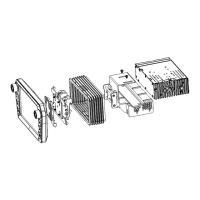
