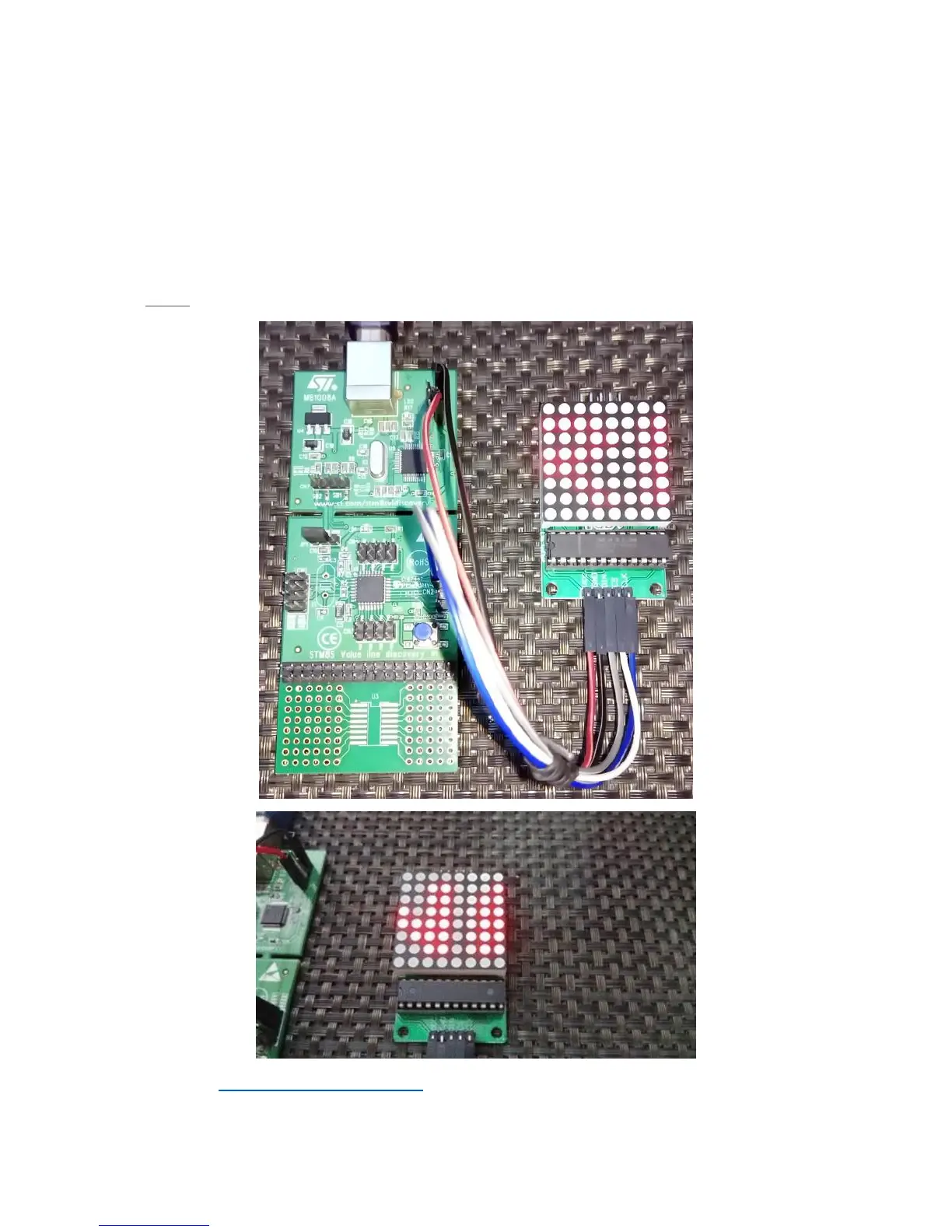Before sending data to MAX7219, we must check if the SPI hardware is busy for some reason. We set
CS low by setting STM8’s slave select pin (PC4) low. Then we send address and data. Every time we
send something we must wait until it has completely been sent out. Finally, we set CS high to latch
sent data. This function is what we will need to set MAX7219 things up and also to update displays.
The demo here is that of a MAX7219- based scrolling dot-matrix display. Letters of MICROARENA –
the name of my Facebook page is scrolled.
Demo
Video link: https://youtu.be/O7mre-bzsGE