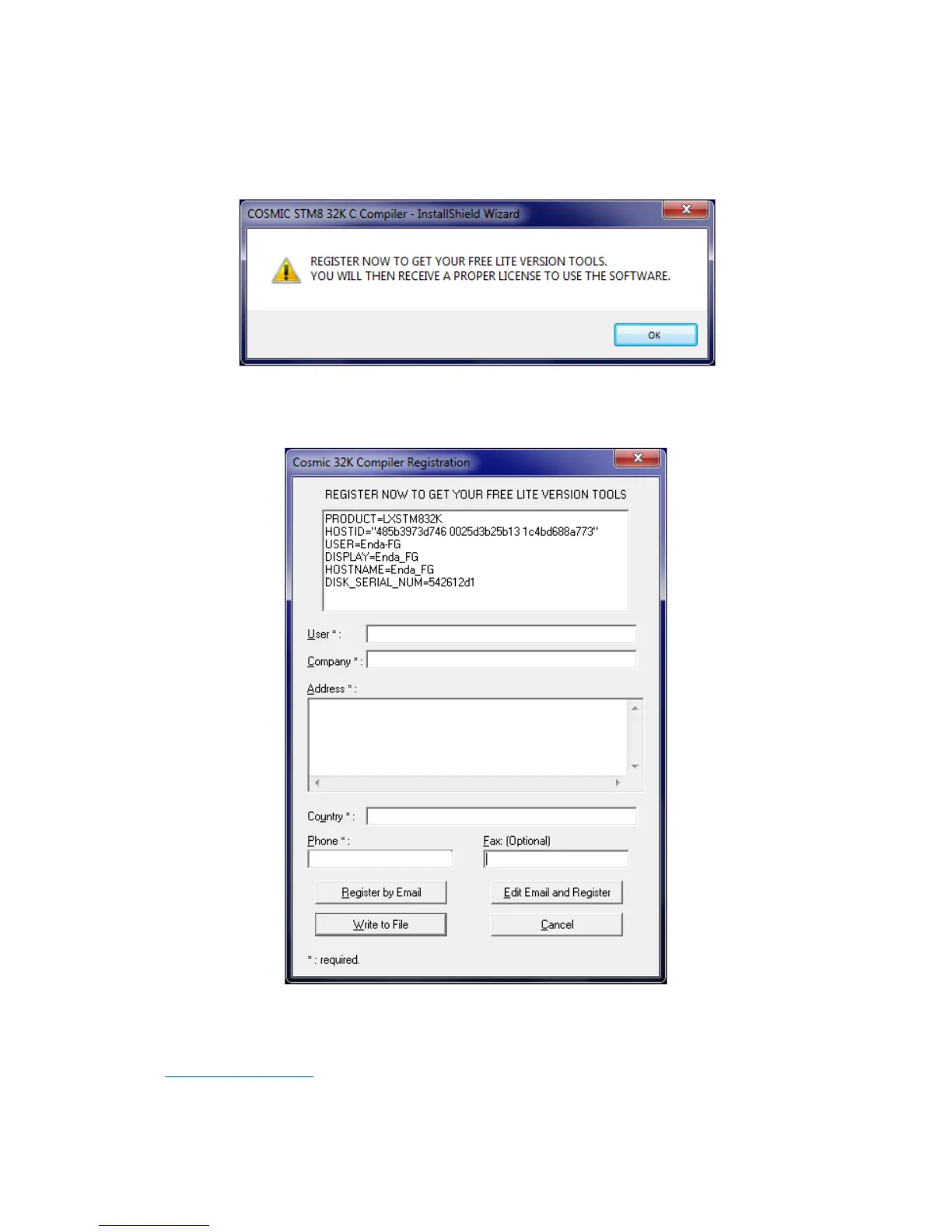After installation, you’ll prompted for licence. You must register your license unless you have already
registered. If you have already registered, then you’ll be asked if to overwrite registration. You should
skip reregistering.
For the first run, you’ll get the following screen looking for a valid license.
You must fill all the starred (*) points to complete the process of registration. Select “Write to File”
option and save the file as a text (.txt) file. The file name should be “CM8_license.txt”. Send this file
to stm8_Free@cosmic.fr with subject “STM8FSE, STM32 32K License Request”. Now you’ll need to
wait for the Cosmic team to respond to you. They’ll send you an email back with an electronic key license.
The file will have a name like “license.lic” and the email will have some instructions.