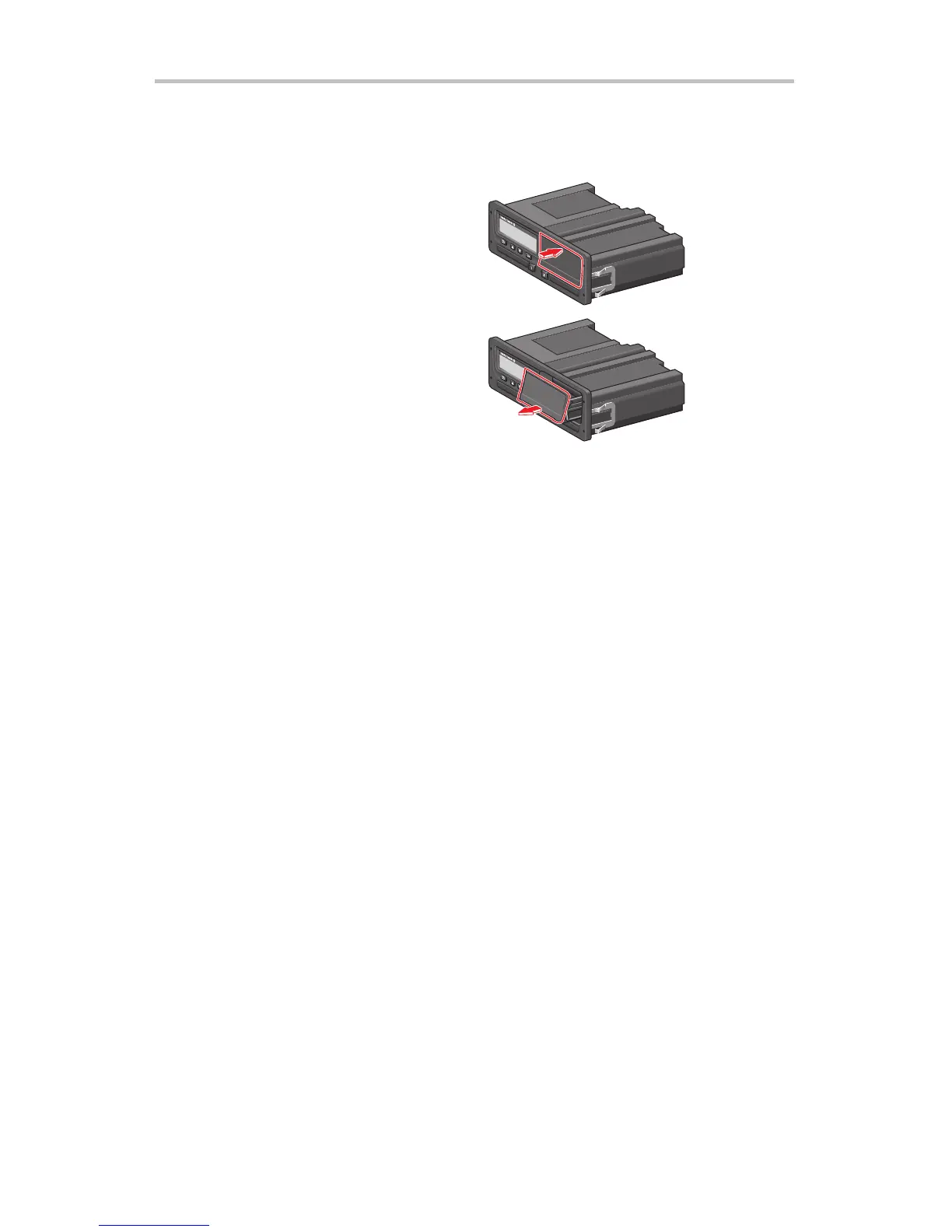Downloading Data
Storing Control Activities in the
Tachograph
Each time a control card is used to carry out a con-
trol activity a record of the activity is stored in the
tachograph. The data in each record is:
l Date and time of the control.
l The control card number and card issuing Member
State.
l The type of control.
Note!
In case of downloading, the date of the oldest
and most recent days downloaded must also be
recorded.
Downloading Data
To download data do the following:
1. Remove the paper cassette.
2. Attach the download equipment to the tacho-
graph through the 6-way front download con-
nector.
3. Start downloading data according to the instruc-
tion on the download equipment.
When the download is completed, the following
message will be displayed.
Download complete
If the download process has failed and is incomplete
the following message will be displayed:
Download failed
If the download fails:
4. Remove the control card.
5. Check the connections.
6. Check the download equipment.
7. Re-insert the control card and redo the process
until downloading is made.
If the data download cannot be completed and the
following message is displayed:
Download fault
The tachograph is found to be the cause or if it is
unsure whether the card or the tachograph is faulty,
the vehicle must be taken to a Tachograph Work-
shop for investigation.
- 12 -
