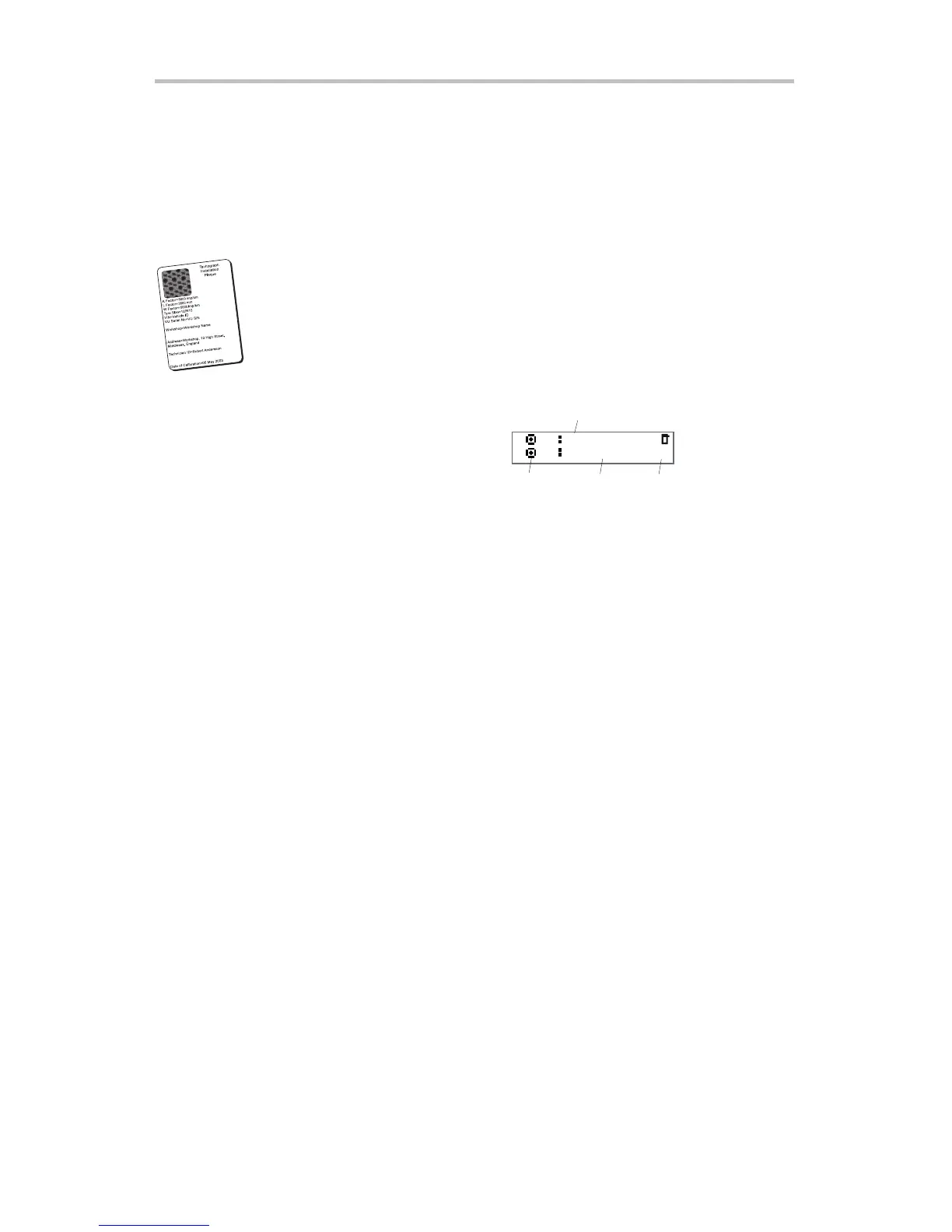System Inspection
l Characteristic coefficient of the vehicle, W factor
(imp/km).
l Tyre size.
l Vehicle Identification Number (VIN).
l Name, address or trade name of the approved fitter
or workshop.
l Date of calibration.
Checking Second Source Motion
Sensor
If the tachograph system is required to have a sec-
ond motion sensor this section describes how this
shall be checked. Checking can be carried out by
viewing the Motion Sensor View.
With the control card inserted, press the arrow down
button several times until you reach the last view,
which is the Motion Sensor View. See position (3)
below to check if a second source motion sensor is
present.
Note!
If second source of motion function is disabled
this view will not be shown.
1. Primary Motion Sensor speed.
2. Indicates motion. If this pictogram is shown ( - ),
no motion is detected.
3.
Second source of motion speed. The digits
shows the speed indication of the second
source.
If these characters (- - -) are shown instead of
the digits, the tachograph does not receive sig-
nals from a second source motion sensor.
4. Fault number.
- 14 -
