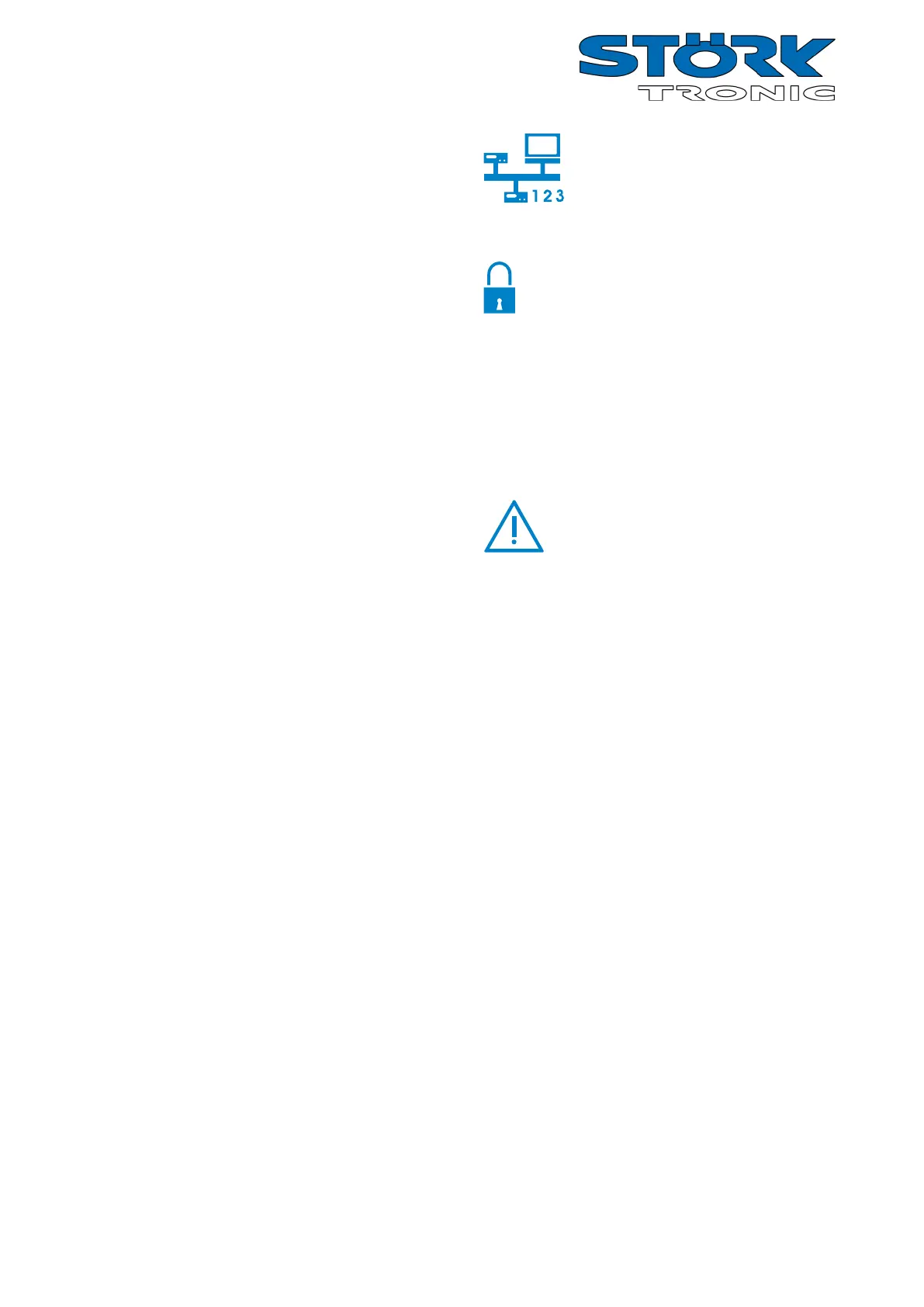In addition to setting the temperature value, the
buttons UP and DOWN perform other functions,
too. Pressing the UP for 3 seconds will trigger a
non-standard defrosting operation of the
refrigerating plant. In the case of an alarm (with
buzzer triggered), the DOWN button can be used
for acknowledging the buzzer sound.
PARAMETERISATION
Parameterisation of the cooling controller is done
in the factory or during commissioning of a cold
store by qualified staff. Wrong or inappropriate
parameterisation can result in malfunction and
damage of the refrigerated goods. Parameter
setting is possible only after entering one or more
passwords. In the following list of parameters, all
parameters of a complex cooling controller are
listed. Please note, however, that the parameters
listed are only available in controller designs where
the relevant hardware (outputs, inputs, sensors
and internal clock) is available.
Parameterisation is possible at any time. The
control operation is not interrupted during
parameterisation, but can have a direct influence
on it. If no button is pressed for 2 minutes, the
operation is stopped and the actual value is
displayed again.
To activate parameterisation mode, press buttons
UP and DOWN at the same time. After approx. 3
seconds, the code word
. will be displayed.
Press UP or DOWN to switch between code words
and . All other settings / value
specifications in parameter setting mode are
performed using the default value setting method,
i.e. pressing buttons SET and UP / DOWN at the
same time.
NETWORK ADDRESS
Under code word
you can set a
network address. This is required for
commissioning networked systems.
ENTERING A PASSWORD
By selecting code word
, you can
enter a password required for
parameterisation. Once the password
has been entered
, the name of
the first group of parameters is
displayed
(alarms). Now, using
the buttons UP and DOWN you can
select any of the parameter groups
quickly.
ALARMS
Once you have selected a parameter
group, it will normally be sufficient if
you press the button SET (
will
be displayed) and then release the
button again. Now, the first parameter
of the group will be displayed
(parameter
in parameter group
, for example).
Using the buttons UP and DOWN you can scroll
the parameter group and change certain
parameter values using the default value setting
method. Press buttons UP and DOWN at the same
time to quit any parameter group and return to the
list of parameter groups. To quit the list of
parameter groups and return to the standard level,
press buttons UP and DOWN at the same time.
In some cases, certain parameter groups may be
protected by a password. In this case, you will
have to enter a specific password for the
parameter group like in the case of activation of
the parameterisation level.
