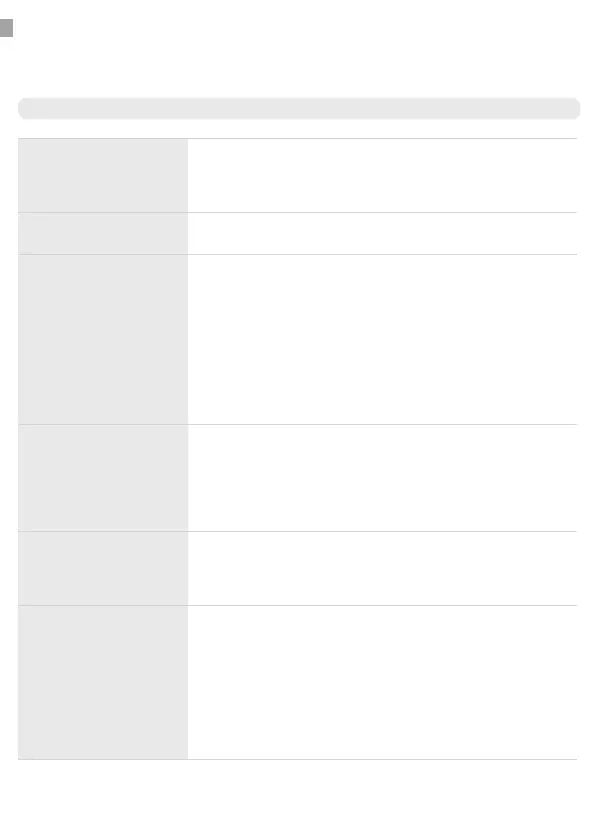44
ADVANCED SETTINGS
The tracking Camera has factory settings. You can change the settings as required. Make sure the
Camera is in the setting mode.
Parameter Settings
Selection Photograph Camera Pho-
to+Video
Choose to take a picture or
video. In Photo+ Video mode,
rst, take a picture, and then
take a video.
Language Get into English, Dutch, German, Span-
ish and more
Picture size 12MP
8MP
5MP
3M
1.3M
0.3M
Select the required image pixel
between 0.3MP ~ 12MP.
The image quality will be bet-
ter with a higher resolution,
but the occupied TF card space
will be larger. It will take a
long time for larger les to be
written to the TF card, which
will slightly reduce the shutter
speed.
Video size 1080FHD 1920 x 1080
720P 1280 x720
WVGA 848 x480
VGA 640x 480
Select the video resolution
(pixels per frame). The video
quality of a higher resolution
will be better, but the created
le will occupy a larger space
on the TF card.
Video length AVI 10 seconds.
Options from 10 seconds to 3
minutes.
The AVI format video can be
played back on most video
players.
Interval 5 seconds.
Options from 5 seconds to 30
minutes.
Select the shortest time inter-
val for the Camera to wait, and
the PIR sensor will be triggered
as soon as the target appears.
In the selected interval, the
Camera will not capture or
take pictures, which can pre-
vent the TF card from storing
too many redundant pictures.