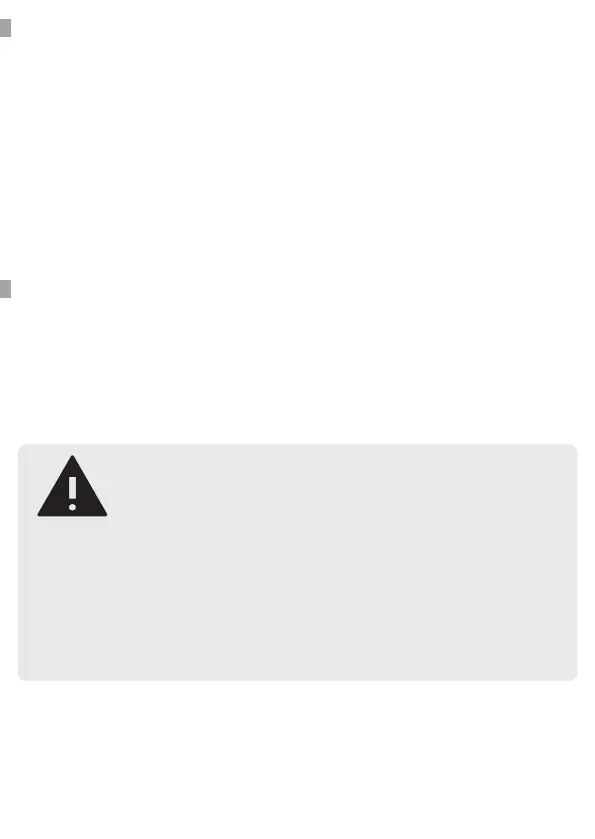53
CLEANING
MAINTENANCE & SERVICE
● Put the power o before cleaning.
● A slightly moist or dry cloth is recommended for cleaning the exterior of the Camera. Dry with a
soft cloth.
● Be careful not to put too much pressure on the display and buttons while cleaning.
● Do not immerse the Camera in water or any other liquids. It is not allowed to rinse the device
with water, to prevent the water from leaking into the electrical circuit and causing malfunctions.
● Under no circumstances use aggressive cleanings agent, cleaning alcohol, or other chemical
solutions since these can penetrate the housing or impair functionality.
● Do not use abrasive objects for cleaning.
● Cleaning must not be performed by children unless supervised.
● Apart from occasional cleaning, the Camera is maintenance-free.
● You may not reconstruct, self-repair, or disassemble the Camera.
● Check regularly for damage and severe wear.
● Check the xation of the device regularly when using the Camera strap.
WARNINGS:
● Do not attempt to open the Camera for maintenance. Removing the
housing or improper reassembly may cause electric shocks, damage,
short circuit, or re.
● If for any reason you open the housing, the warranty will become null
and void. The device contains no user-serviceable or replaceable parts.
Only the batteries can be replaced.
● Maintenance, service, and repairs may only be carried out by
the manufacturer, a professional workshop appointed by the
manufacturer, or a similarly qualied person. To obtain maintenance
or service, contact us rst at our e-mail address info@strex.nl.