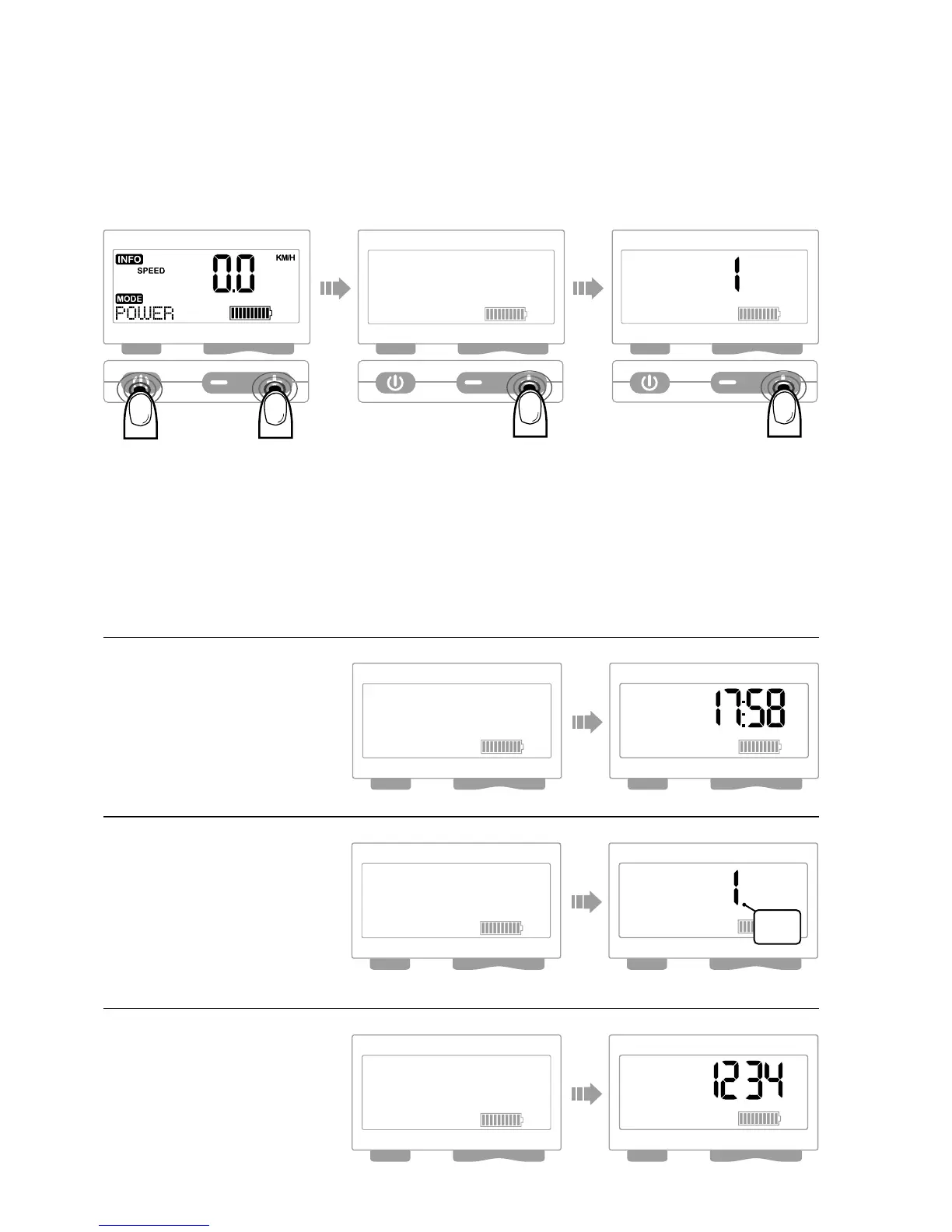26
change PassWorD
CODE0004 CODE0004
set tiMe
CODE0001 CODE0001
alloW
PassWorD change
To be able to change the
password with the
code «0004», the value
must be set to 1. Back to 0
after the change.
You can change the various basic settings in three easy steps:
1. call uP Menu 2. enter coDe 3. select Value
Press the On/Off button
and the plus button at
the same time and hold
for 3 seconds.
Using the plus and minus
button, select the desired
number and confirm using
the On/Off button.
To confirm the code, press
and hold the On/Off button
for 3 seconds.
Using the plus and
minus button, select
the desired value and
confirm this by pressing
and holding the On/Off
button for 3 seconds.
Save is displayed.
CODE1004 sAvE
interFace – BASIC SETTINGS
CODE1008 CODE1008
1=ON
2=OFF