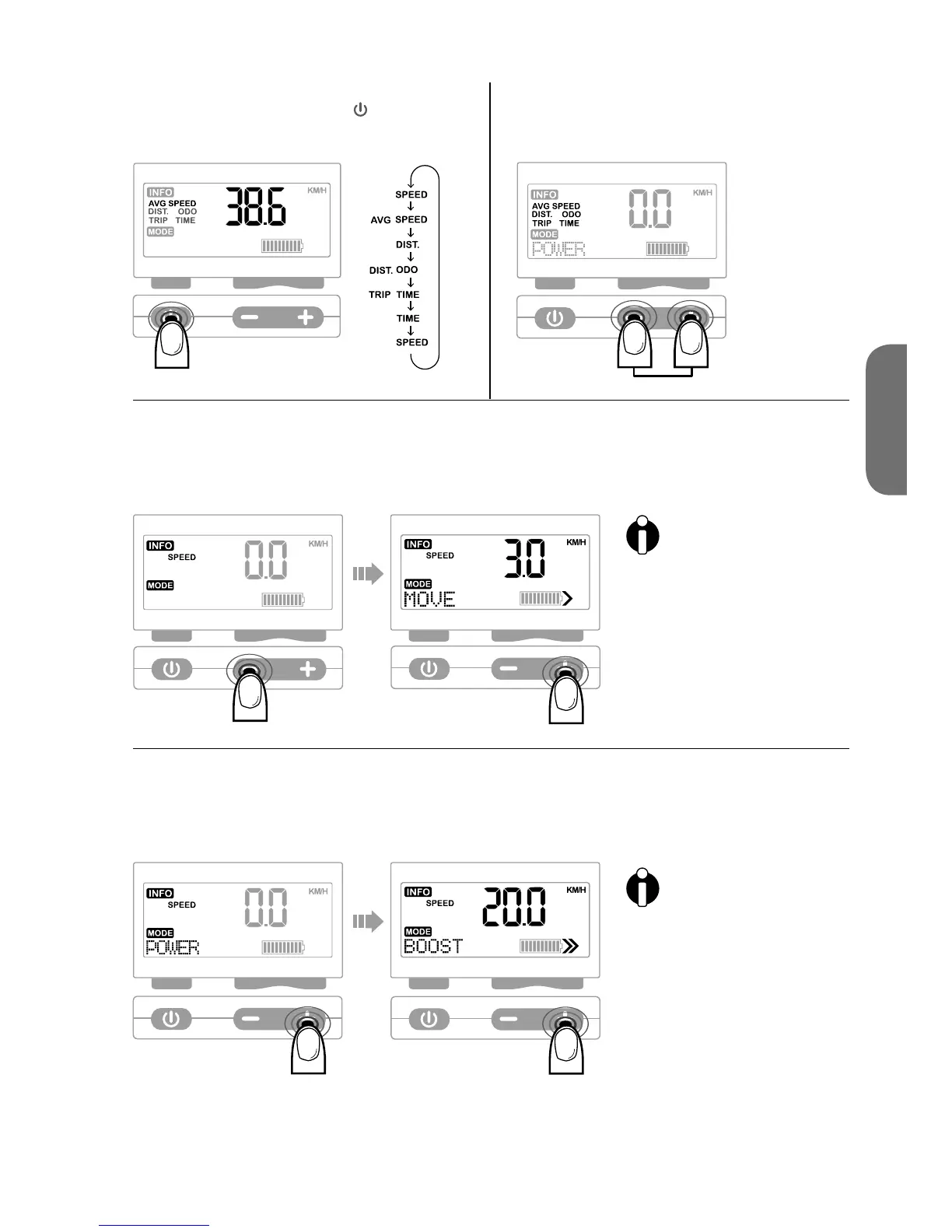25
9. use MoVe MoDe
Before you can use the Move mode, this must be enabled (see page 27).
Select the “Zero mode” (see page 23) and press and hold the plus button.
10. use Boost MoDe
Before you can use the Boost mode, this must be enabled (see page 27).
Select the Power mode and press and hold the plus button.
1x
2 sec.
at same time
This push assistance
is limited to walking
speed.
2 sec.
2 sec.
The Boost can only
be used as of 1.8
mph and is limited
to 12.5 mph.
Depending on the
legal regulations in
your country, this
feature may not be
available.
7. select inForMation DisPlay
By repeatedly pressing the button,
you access the information displays
8.
resetting inForMation DisPlay
The information display flashes briefly
if the reset was successfully completed.
english