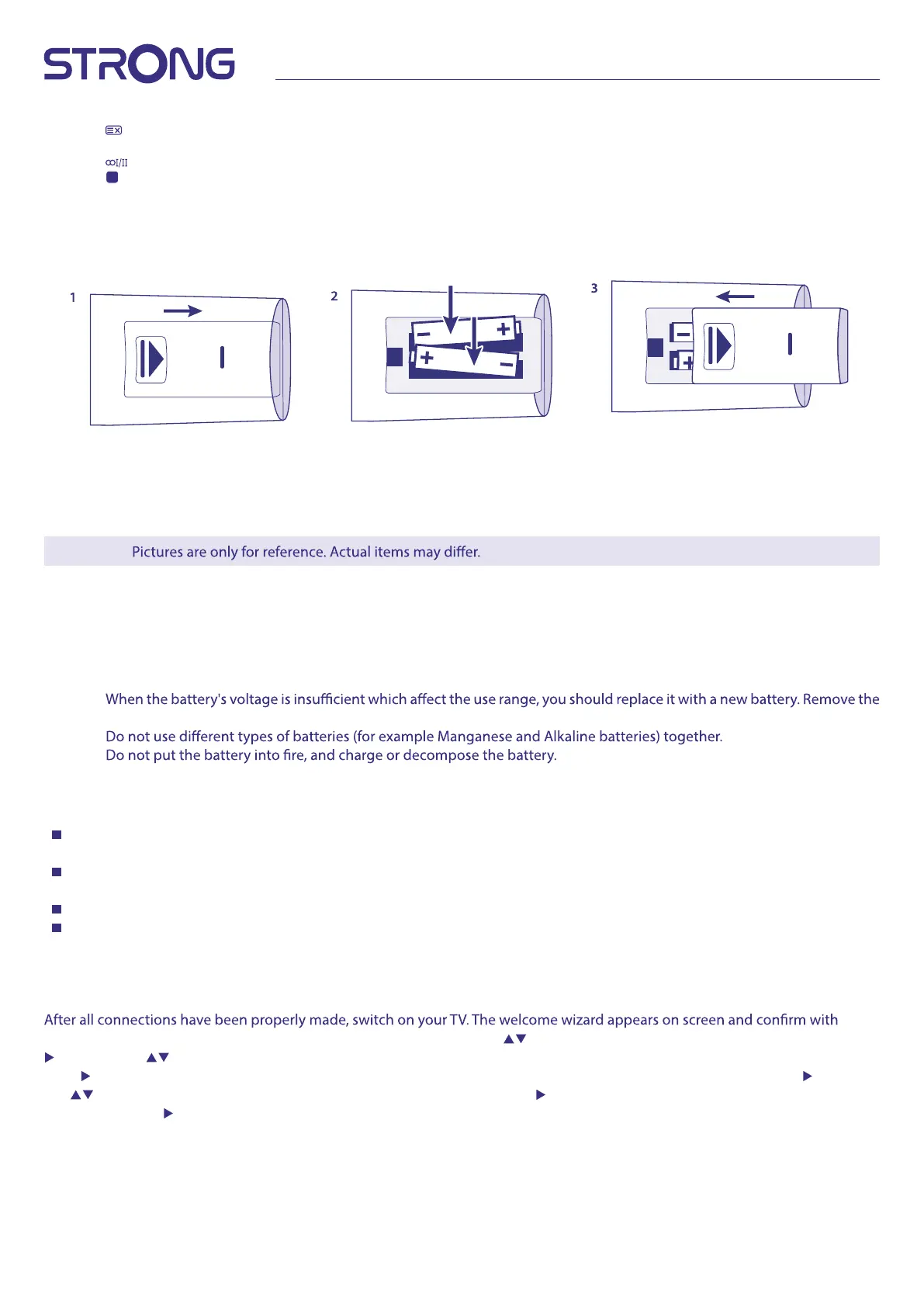8
27. / HIDE Hide text in teletext mode
28. RADIO Switch between TV and Radio.
29. / AUDIO Audio Languages selection
30. No function
2.5 INSTALLING THE BATTERIES
Fig. 5
Place 2x AAA batteries in the battery compartment of the remote control. Make sure to match the polarity markings inside the
compartment.
NOTE:
1. Open the cover.
2. Put 2x AAA batteries in the compartment and make sure the polarity is correct.
3. Close the cover.
Precautions for using the batteries
Improper using of the battery will cause leakage. Carefully follow these instructions.
1. Please note the batteries' polarity to avoid short circuit.
2.
batteries from the remote control unit if you do not intend to use it for a long time.
3.
4.
5. Please dispose batteries abide by relevant environmental protection regulation.
2.6 USING THE REMOTE CONTROL
Use the remote control by pointing it towards the remote sensor. Items between the remote control and the remote sensor
could block normal operation.
Do not cause the remote control to vibrate violently. Also, do not splash liquid on the remote control, also do not put the
remote control in a high humidity place.
Do not place the remote control under direct sunlight which will cause deformation of the unit by heat.
When the remote sensor is under direct sunlight or strong lighting, the remote control will not work. If so, please change the
lighting or TV's position, or operate the remote control closer to the remote sensor.
3.0 FIRST TIME INSTALLATION
OK to
start the installation. The language selection will appear on screen. Use to select the OSD Language of your preference. Press
and then use to select the country where you will use this TV. This is important to set setting as text character correctly.
Press to change Environment from Home to Shop modus to demonstration TV in shop, otherwise keep as it is. Press and then
use to select the Antenna / Tuner type you are using for reception. Press for next step to go to Tuning setup. If you like to
make change, use to go step back in this wizard.
In Antenna Type selection you select which tuner input source you like to use.
Air to receive terrestrial broadcasts with indoor or outdoor antenna.
Cable to receive cable broadcasts if you have cable connection.
Satellite to receive satellite broadcasts if you are equipped with a satellite dish.
Next step is depending of your choice in Tuner setup.
