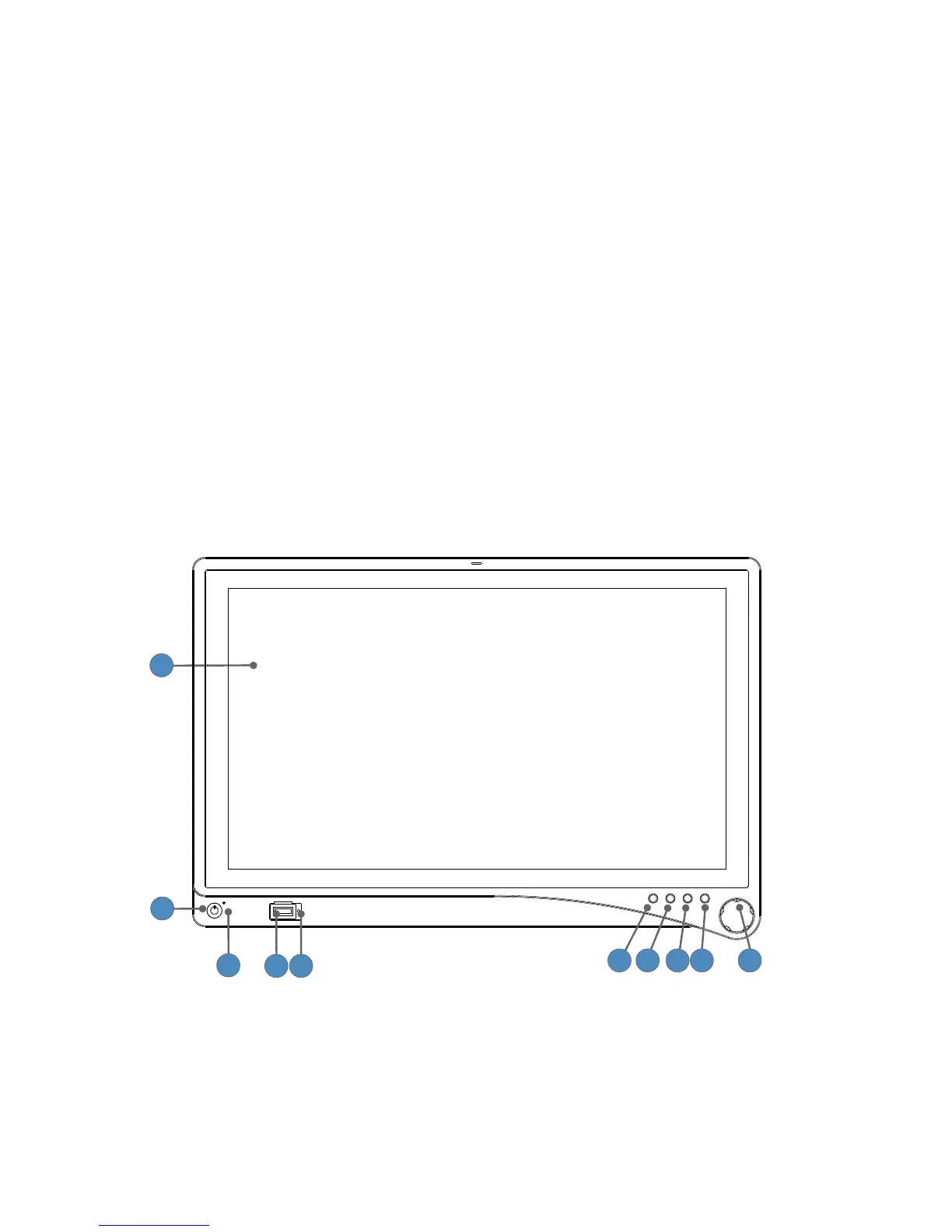5
3. Hospital-grade AC power cord –
4. VisionPro 26” Series Power Supply 0240-031-004
5. Cable Cover –
Optional Accessories Part Number
SYNK Wireless Transmitter 0240-031-010
SYNK Wireless Receiver 0240-031-030
SYNK Display Media Bar 0240-031-003
SYNK 26” Display Cover 0240-031-002
Hospital-grade AC power cord ??
15-ft. (5 pin) DC extension cable ??
75-ft. (5 pin) DC extension cable ??
Device Features
Front panel
Operate the display using the rotary control located on the front panel. A list of the display
controls and their functions is provided below.
1
2
3
4 5
6 9
8
7 10
1. Display Screen Shows video image.
2. Power switch (soft) Powers the display ON and OFF.
3. Power LED Indicates current status. Shines green if the display is
powered on or is in screen saver mode; blinks red if the
display is in standby mode; blinks amber if over voltage.
