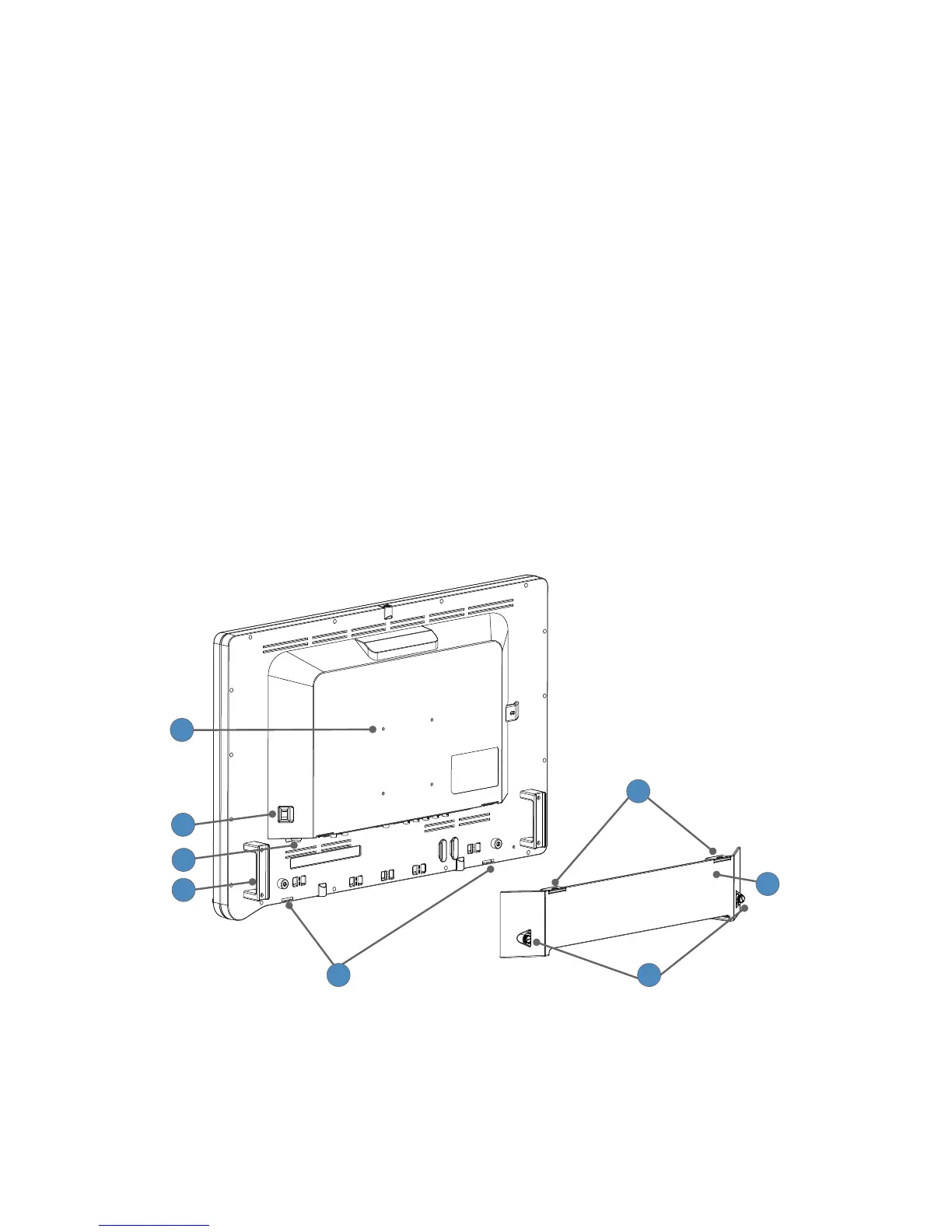6
4. Token slot (SYNK
VisionPro 26” Wireless
LED Display only)
Token insertion site used to establish a wireless connection
with the transmitter.
5. Token LED SYNK
VisionPro 26” Wireless
LED Display only)
Provides feedback when linking the display and
transmitter.
6. Audio/PIP VisionPro 26” LED Display:
Press once for the Picture in Picture adjustment menu.
SYNK VisionPro 26” Wireless LED Display:
Press once for the Audio adjustment menu (if optional
Media Bar is installed).
Press twice for Picture in Picture adjustment menu.
7. Bright Accesses the Brightness adjustment menu
8. Specialty Accesses the Specialty adjustment menu
9. Input Accesses the Input adjustment menu
10. Rotary control Accesses the on-screen display and navigates through its
functions.
Rear panel
1
3
4
2
7
5
8
6
1. VESA mounting holes
(100mm)
Provide access points for mounting the display.
2. Power switch (hard) Powers the input DC power ON and OFF.
3. Power connector Connects to the 24V DC power supply.
