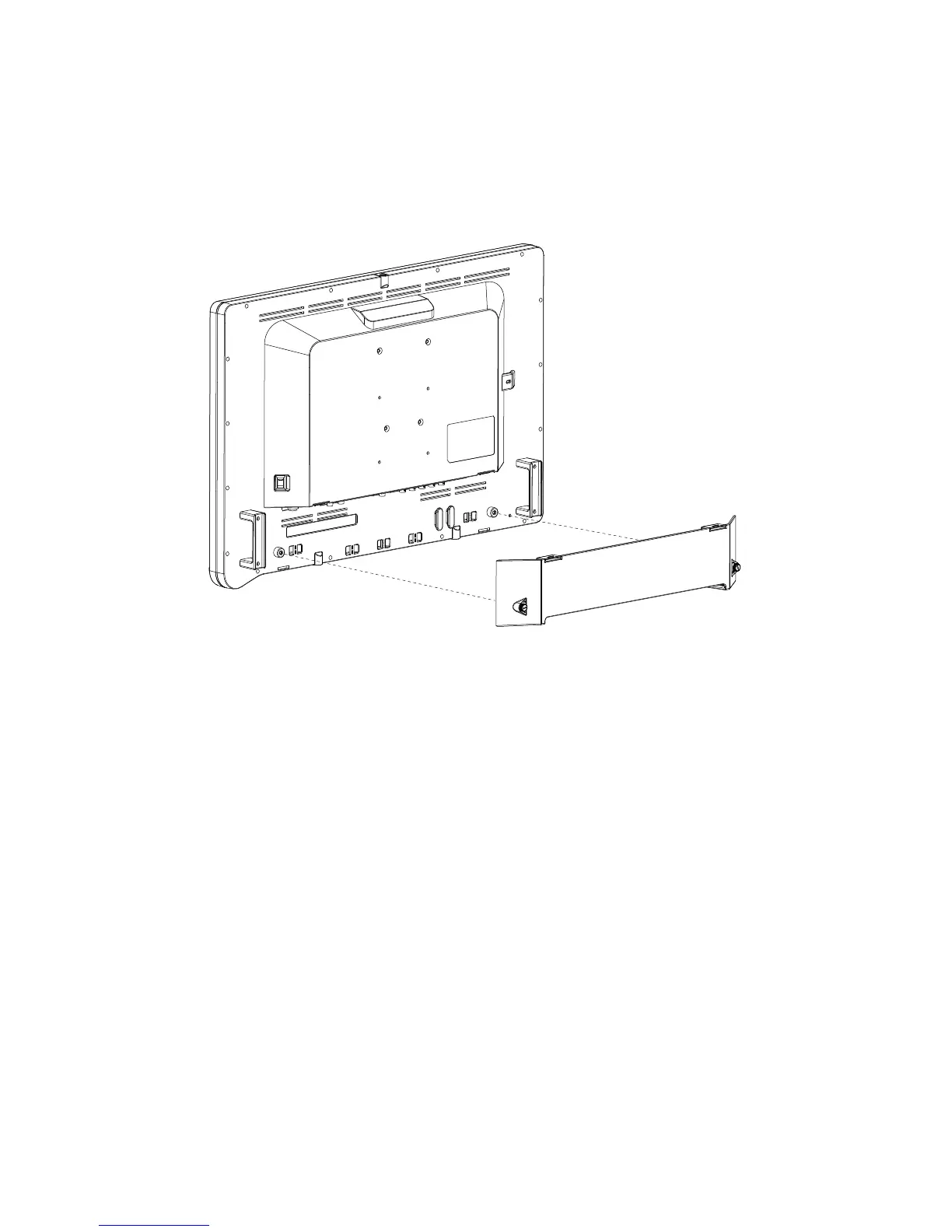7
4. Handles Aid in display positioning.
Note: The handles are not intended to bear the
entire weight of the display
5. Cable-management cover Covers cables.
Cable Cover
Installing the Cable Cover
1. Align the left and right hinges of the cable cover onto the bottom rear of the display.
2. Snap on the top section of the cable cover to the aligning clips.
3. With your ngers, turn the thumbscrews clockwise to tighten and lock the cable cover
onto the display.
Removing the Cable Cover
1. With your ngers, turn the thumbscrews counterclockwise to loosen.
2. Once the thumbscrews are completely loosened, pinch the left and right clips and pull the
cable cover towards you.
3. Remove the cable cover from the left and right hinges.
