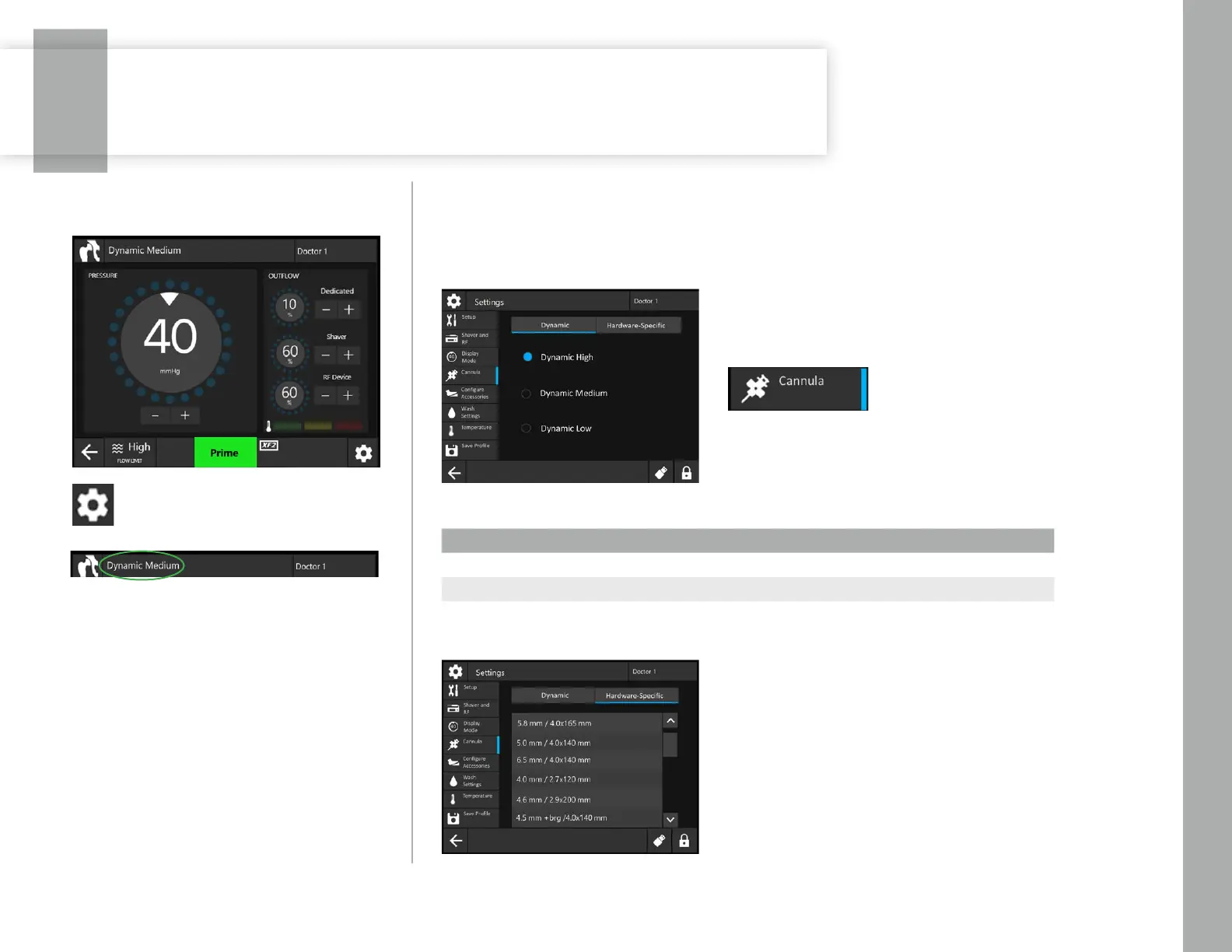CANNULA
Cannula settings
How to set cannula and scope combination or Dynamic Mode settings.
Step 1: Access settings menu Step 2: Choose a desired option
Hardware-specific alternative tab
As an alternative to Dynamic Mode cannula
settings, the specic scope/cannula combination
can be selected in the hardware-specic tab.
Select a cannula setting
= Cannula settings menu
Dynamic Mode
6
Dynamic mode setting Cannula diameter (mm) – scope diameter (mm) = x
Dynamic Low x ≤ 1mm
Dynamic Medium 1 mm < x ≤ 2mm
Dynamic High x > 2mm
The IFU part number is: P17330. The CrossFlow Pump catalog number is: 0450000000
7
= Access settings menu
Note: The selected Cannula setting is displayed
on the top banner of the Run Screen.
Dynamic Mode options provide optimized ow for a range of scope cannula combinations.
Hardware-specic provides customized ow for the scope cannula combination you are using.
While operating in “Dynamic Mode”, select one of the following options:
