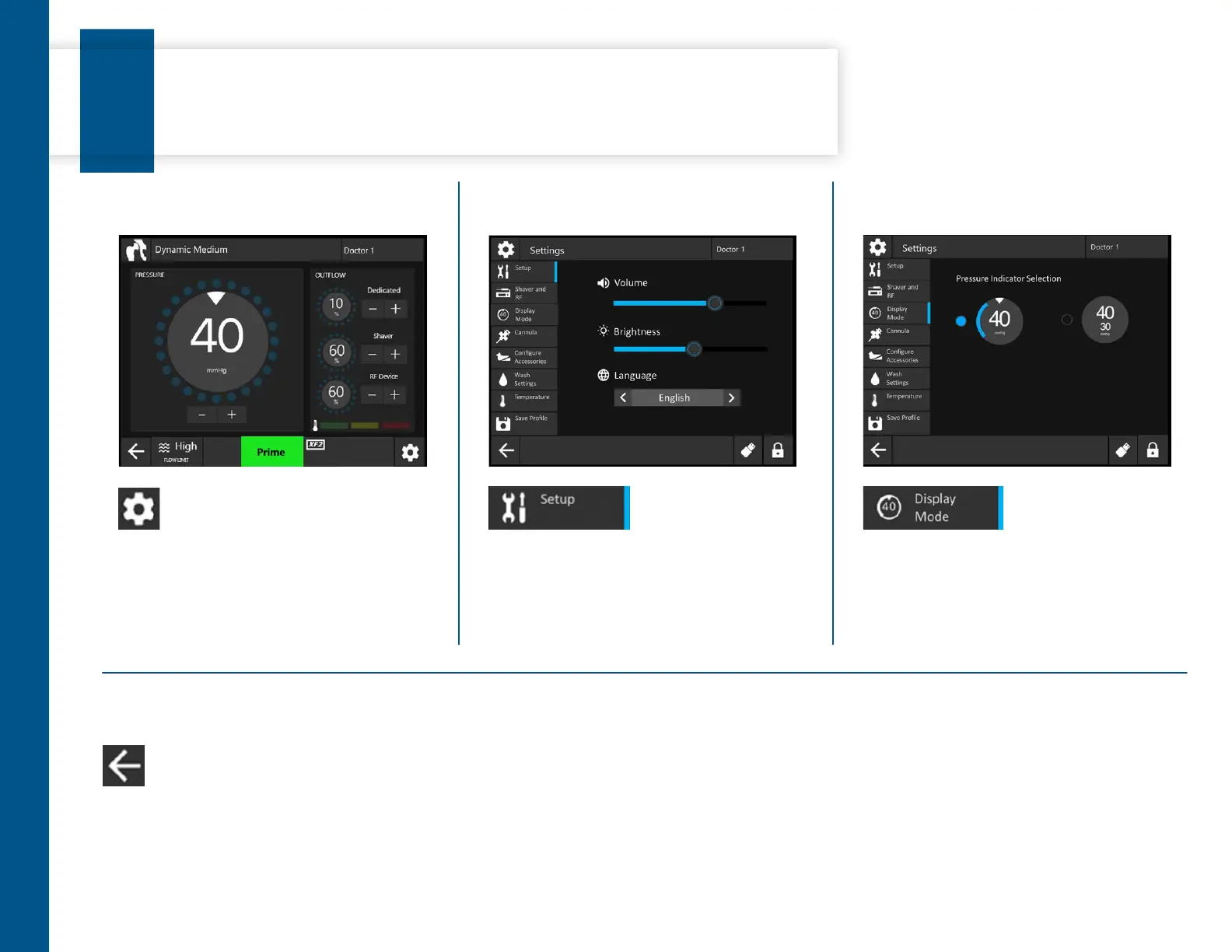GENERAL SETTINGS
Settings navigation
How to access and adjust general settings for the CrossFlow pump.
Step 1: Access settings menu Step 2: Adjust general settings Step 3: Change pressure display
Step 4: Return to run screen
= Pump customization menu = Setup sub-menu = Actual pressure display
settings screen
Change how pressure displays on the run screen
by pressing the desired icon.
Note: This new pressure display will now appear
on the run screen of the pump.
= Exit menu
General settings are now customized.
3
Refer to the instructions for use for important safety and user advice. Do not operate the device without rst reading and understanding the Instructions for Use.
4
