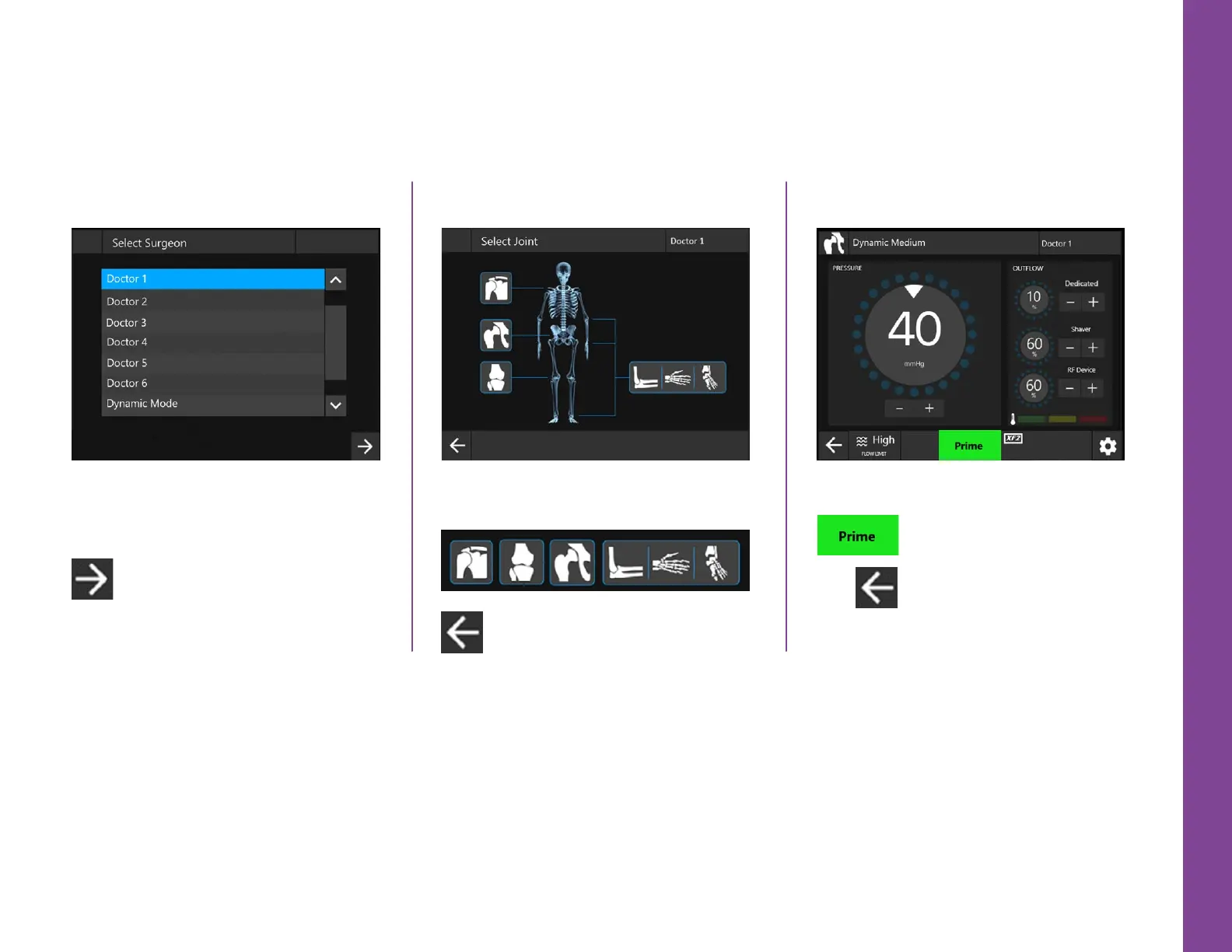Press the icon that identies the operative joint:
= Return to previous screen
The IFU part number is: P17330. The CrossFlow Pump catalog number is: 0450000000
START UP
Step 3: Select user prole Step 4: Select joint Step 5: Start pump
Select the name of the surgeon performing the
case. If no prole is uploaded for that surgeon,
press “Dynamic Mode”.
= Advance to next screen
Once tubing is set up and saline is spiked:
=Prime pump
= Return to joint selection
screen and start new case
3
Shoulder Knee Hip Small joint
