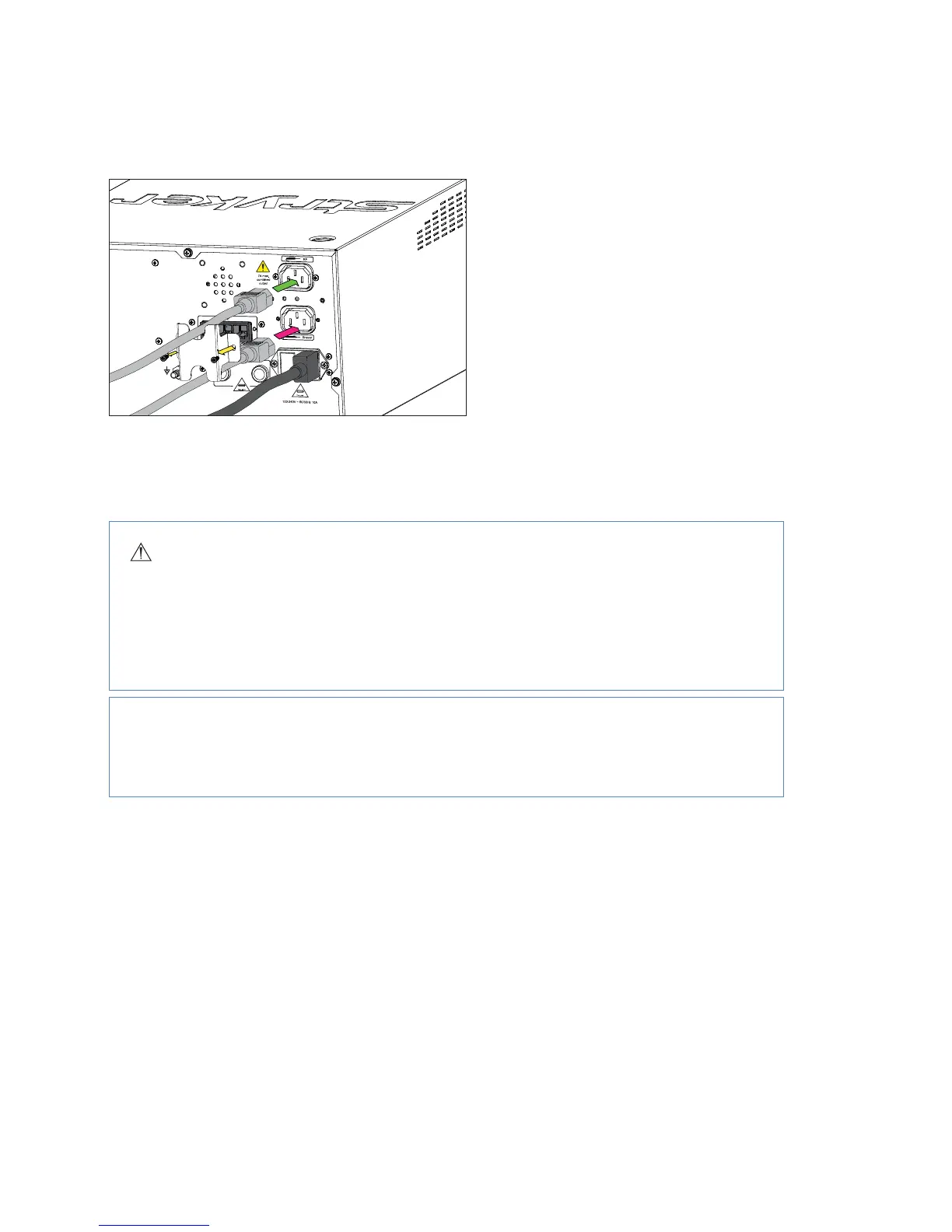EN-10
DRAFT
ports on each device�
Note: Refer to the manual supplied with each Firewire-compatible device for connection information�
3� If required, connect the approved resection console(s) according to the interconnection diagram�
• Using a #1 Phillips screwdriver, unscrew
and remove the power cord bracket�
• Connect the approved resection power
cord to the AC inlet on the approved
resection console� Refer to the manual
supplied with each approved console for
connection information�
• Connect the other end to the power cord
to the power outlet for the approved
resection console on the rear panel of the
CrossFlow pump, as marked�
• Using a #1 Phillips screwdriver, attach and
secure the power cord bracket�
Note: The pump’s screen will display the specic components that are connected when the device is
powered on�
Warning
When the CrossFlow pump is interconnected with other electrical devices, leakage currents may
be additive, resulting in electromagnetic emissions that can interfere with the normal function
of electronic medical equipment� To properly control electromagnetic emissions and avoid
potential harm to the patient or user, ensure all electrical devices are installed and interconnected
according to the requirements of IEC 60601-1-1�
Caution
Ensure the approved resection consoles are connected to the correct power outlets on the rear
panel of the pump�
