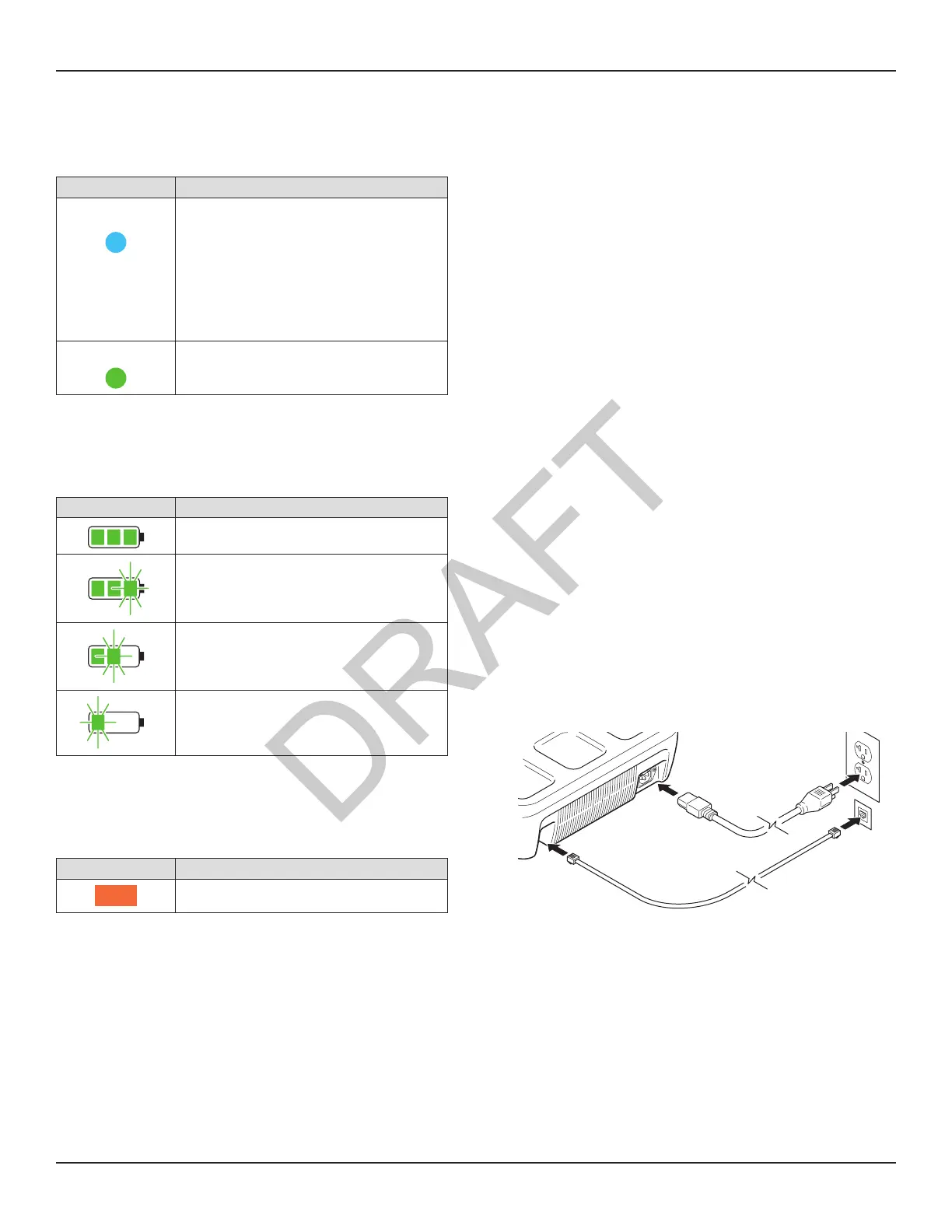700000544314 Rev-AD EN
www.stryker.com 5
Power Modes
The color of the power mode indicator tells you whether the charger is
operating in eco mode or standard mode. To set or change the power mode,
see To Set the Power Mode.
Indicator Color Mode Description
Blue
Eco (economy) mode –
Power saving mode that allows the charger to go on
standby (asleep) when:
▪ all batteries are charged,
▪ no errors are detected, and
▪ there is no activity for 180 minutes.
The power mode indicator flashes blue when the
charger is on standby; see To Set the Power Mode.
Green
Standard mode – Regular operating mode. The
charger will never go on standby (asleep) while in
standard mode.
State of Charge
The battery status indicator uses 3 light bars to display the state of charge for
each battery. A flashing bar indicates the rising state of charge.
Light Bars Description
Fully Charged – 3 solid green bars
Medium Charge – 2 solid green bars, 1 flashing
green bar
Low Charge – 1 solid green bar, 1 flashing green
bar
No Charge – 1 flashing green bar
Error State
An amber light(s) on the display panel indicates an error state for the battery
or charger.
Light Color Description
Error – See the Troubleshooting section.
Getting Started
To Connect the Charger
WARNING
▪ To avoid the risk of electric shock, always connect this product to a
hospital-grade, facility power receptacle with protective earth (ground).
▪ Always use the appropriate charger to charge batteries.
▪ Do not operate the charger using a voltage inconsistent with the rating on
the back of the unit.
▪ Do not operate the charger with a damaged power cord or plug.
▪ Do not modify the power cord.
▪ Always position the product so that the power cord can be easily
disconnected.
▪ Do not place the charger within the sterile field.
▪ Do not touch the battery charger and the patient simultaneously. Failure to
comply may cause electrical shock.
▪ Metal objects between battery pack and charger may get hot. To avoid
the risk of burns, do not put any metal device on the charger.
CAUTION
▪ Do not put any near field communication (NFC) enabled device on the
charger.
▪ Always position the power cord where it will not be stepped on, tripped
over, or otherwise subjected to damage or stress.
1. Use the power cord to connect the battery charger to a hospital-grade,
facility power receptacle (Figure 2).
2. OPTIONAL: Use an Ethernet cable (not supplied) at least 3 meters in
length to connect the Ethernet port to a facility Ethernet receptacle.
NOTE
- Confirm with a facility IT representative that the Ethernet receptacle
has access to the Internet.
- See the network requirements in the Specifications section.
- For more information, contact your Stryker sales representative.
Figure 2 – Charger connections
