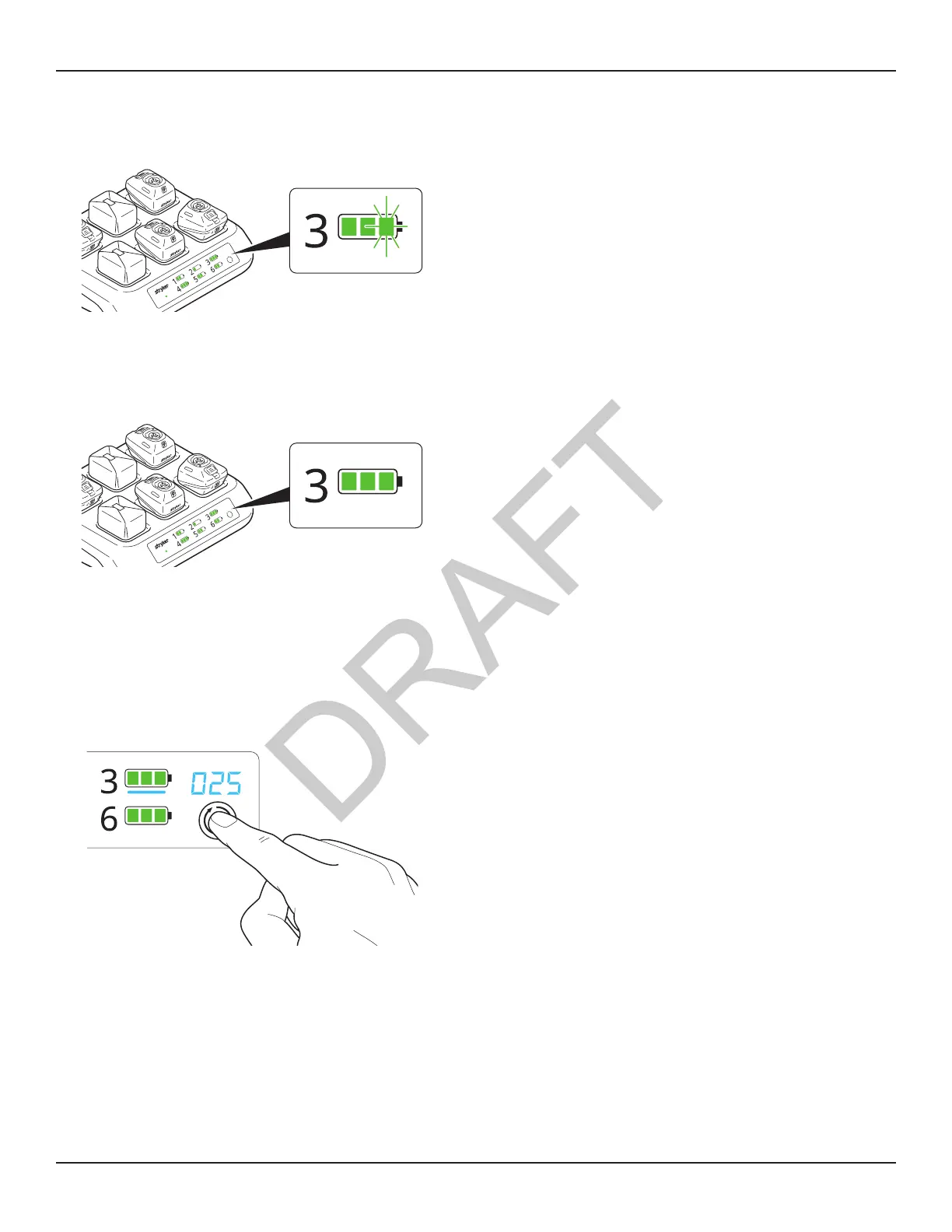700000544314 Rev-AD EN
www.stryker.com 7
6. Once the charging sequence begins, the target state of charge bar on the
battery status indicator flashes continuously to indicate that charging is in
process (Figure 6).
Figure 6 – Charge in process
7. When the battery is fully charged, the battery status indicator displays 3
solid green bars (Figure 7).
Figure 7 – Charge complete
To Check Battery Cycle Count
1. Press the cycle button to select a battery. The bay status indicator for that
battery illuminates solid blue (Figure 8).
2. The number of charge cycles for the selected battery displays in blue
above the cycle button.
Figure 8 – Check cycle count
To Disconnect the Battery Charger
CAUTION
▪ To reduce the risk of damage to the power cord, always pull the power
cord plug, not the power cord, when disconnecting the battery charger.
▪ Some power cords have a locking mechanism to prevent accidental
disconnection. To remove a power cord with a locking mechanism, slide
back the red locking tab.
1. Disconnect the battery charger from the facility power receptacle.
2. Disconnect the battery charger from the Ethernet receptacle.
After Use
Cleaning
WARNING - Before cleaning, always disconnect the power cord from the
facility power receptacle and the battery charger to reduce the risk of electric
shock.
CAUTION
▪ Do not immerse the product in liquid.
▪ Do not use solvents, lubricants, or other chemicals, including
glutaraldehyde or similar chemical cleaners, unless otherwise specified.
▪ Do not allow liquid or moisture to enter any electrical connection or the
cooling vents on the back of the charger.
▪ Do not sterilize the product.
1. Disconnect the power cord from the facility power receptacle and the
battery charger.
2. Disconnect the Ethernet cable, if used, from the Ethernet port.
3. Wipe all external surfaces of the battery charger and power cord with a
soft, non-linting cloth moistened with a prepared cleaning solution or non-
abrasive hospital disinfectant and water.
4. Dry the equipment with a clean, non-linting cloth or medical-grade
compressed air.
5. Inspect the battery charger and power cord for damage; see Inspection.
